The miniExtensions Form allows you to customize how attachments are displayed. For example, you can determine how many attachments are displayed per row, or how it fits within its bounds.
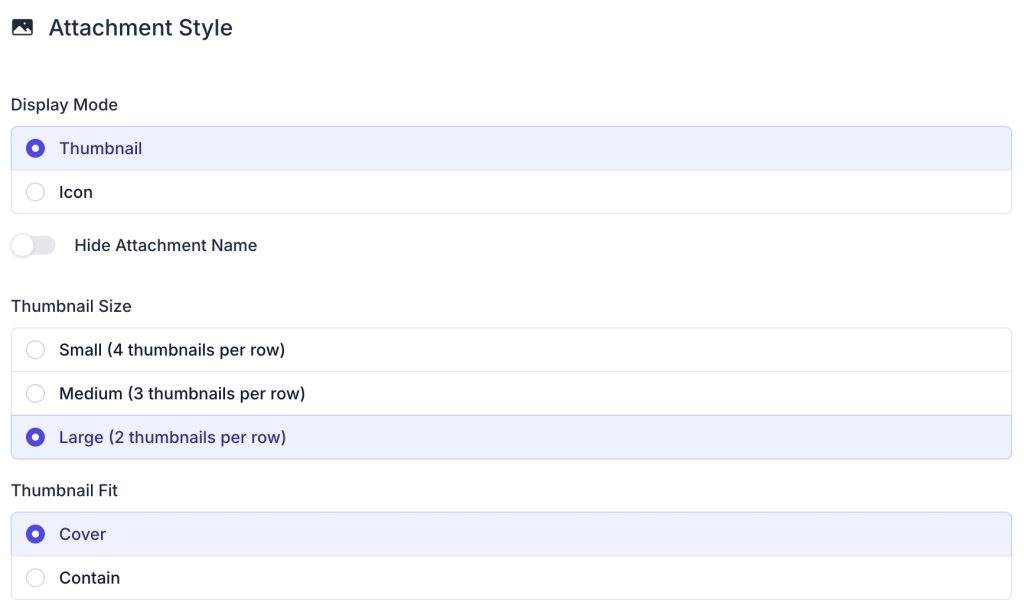
The miniExtensions Form allows you to customize how attachments are displayed. For example, you can determine how many attachments are displayed per row, or how it fits within its bounds.
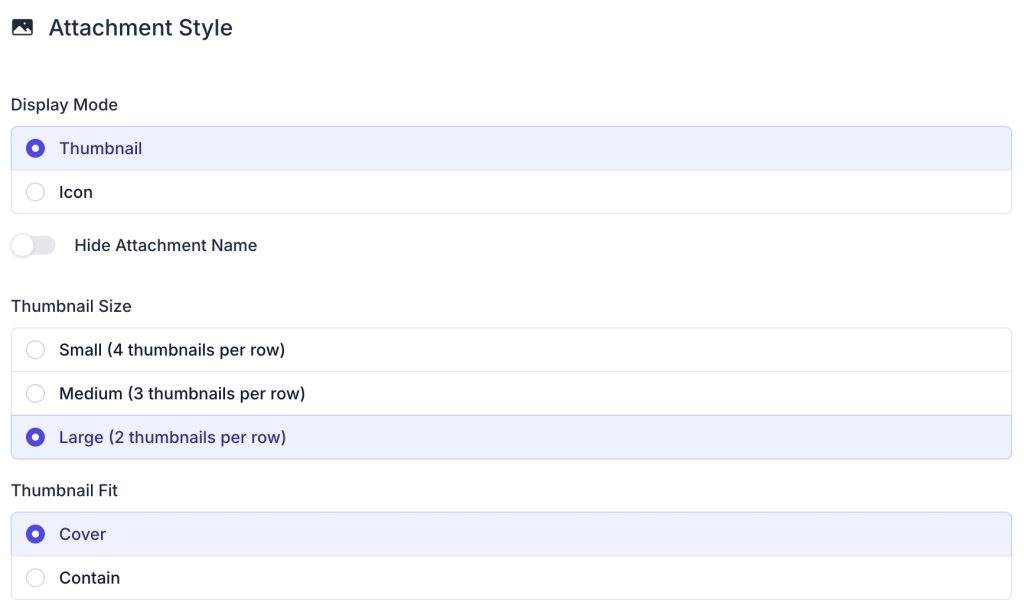
Released
Last Updated
Supported features
Third Party Integration

Allow your users to only upload a certain amount of attachments to each Airtable record.

Auto-suggest address

Limit which select options your users can choose from, either in general, or based on certain conditions!