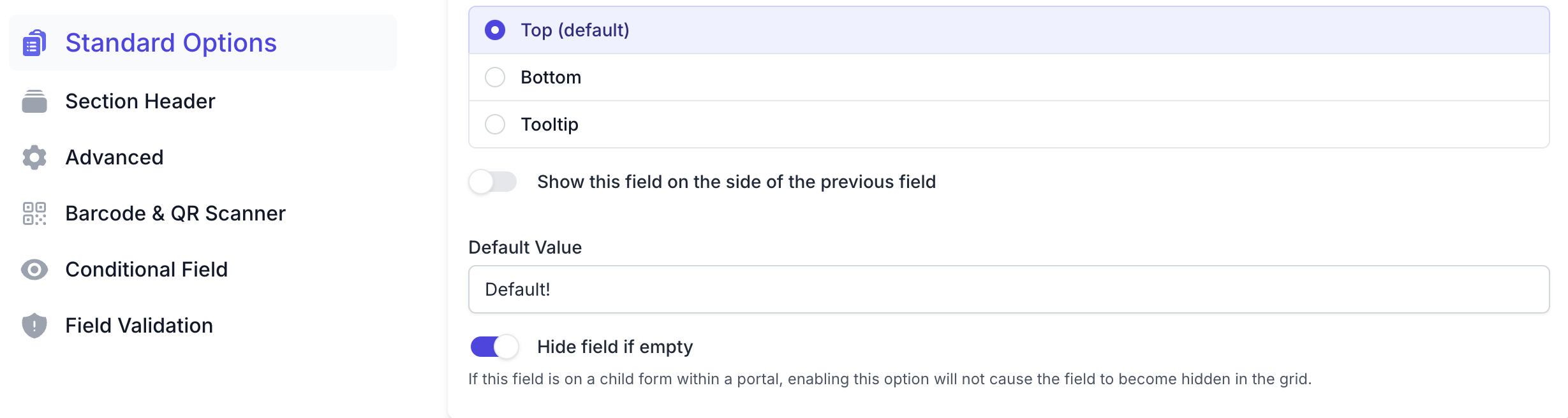One of the features of the miniExtensions Form is the ability to automatically hide empty fields, ensuring a cleaner and more focused user experience when editing records. This feature helps remove unnecessary clutter from forms, making them easier to navigate and more visually appealing for users.