The miniExtensions Form allows you to limit which Airtable users are available for selection in “User” Airtable fields. This helps ensure that only appropriate users can be selected, for example for certain tasks.
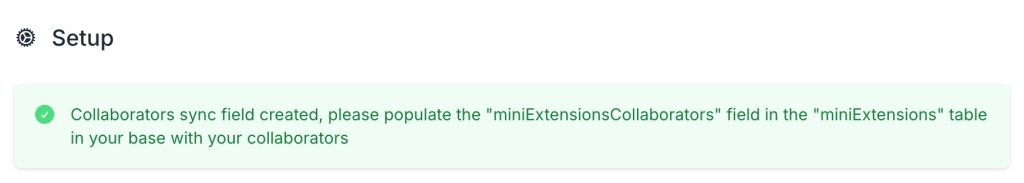
The miniExtensions Form allows you to limit which Airtable users are available for selection in “User” Airtable fields. This helps ensure that only appropriate users can be selected, for example for certain tasks.
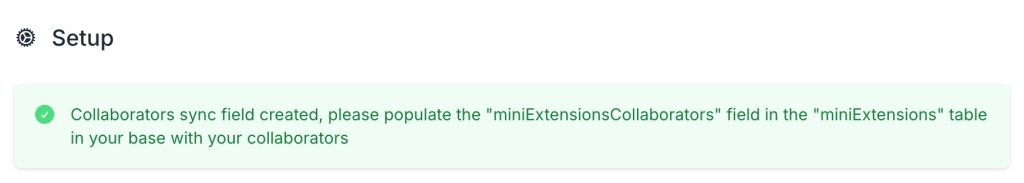
Released
Last Updated
Supported features
Third Party Integration

Prevent users from opening or downloading attachments from Airtable.

Allow users to see existing records, but prevent them from linking additional ones.

Ensure proper email address formatting by converting to lowercase automatically.