One of the features of the miniExtensions Form is the ability to automatically trigger a webhook whenever the form for Airtable is submitted. This makes it easy to integrate Airtable with other apps and automate workflows based on form submissions.
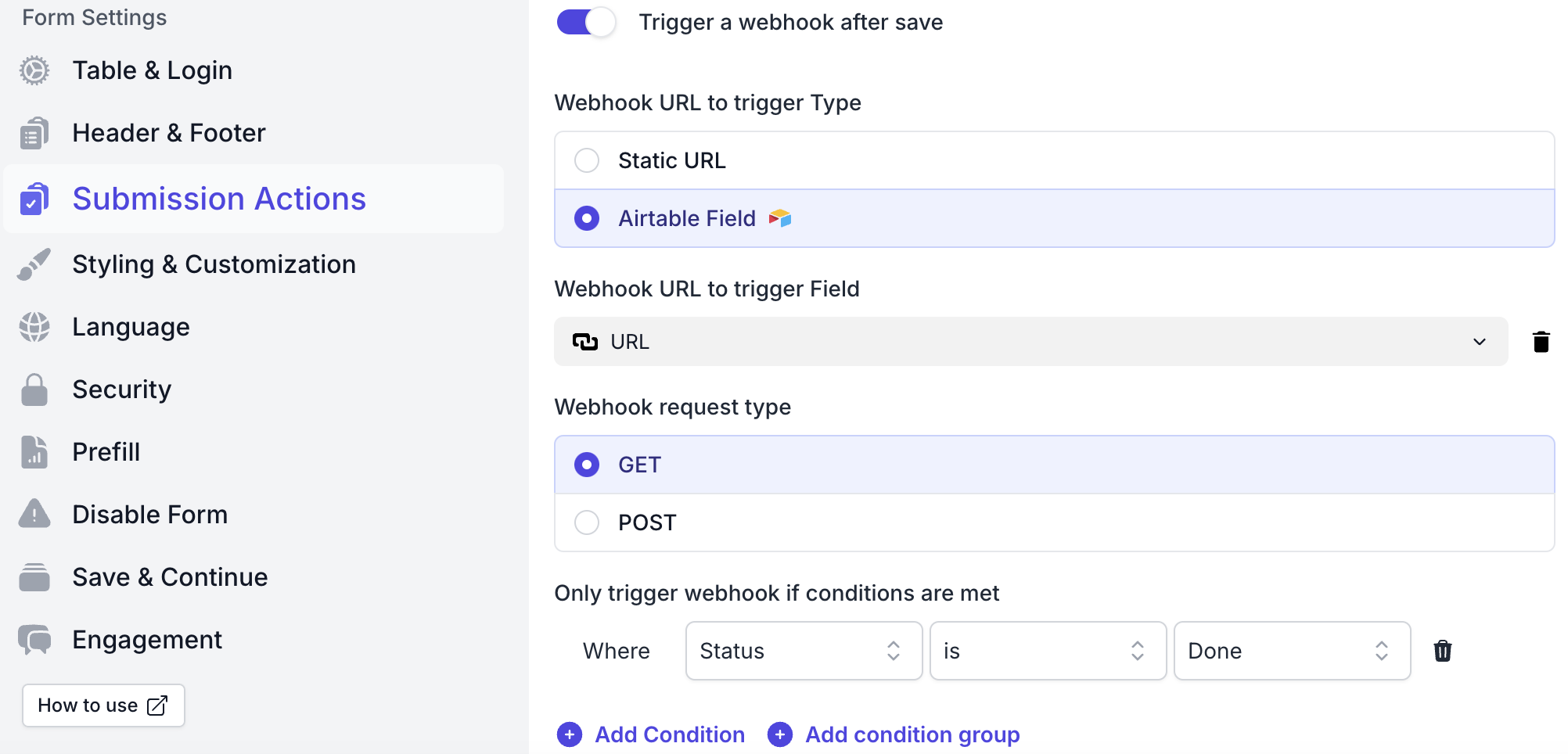
You can configure a dynamic webhook URL using an Airtable field. Additionally, you can set conditions to ensure the webhook is triggered only when specific criteria are met. This includes the ability to add multiple conditions and organize them into condition groups for more complex workflows.

