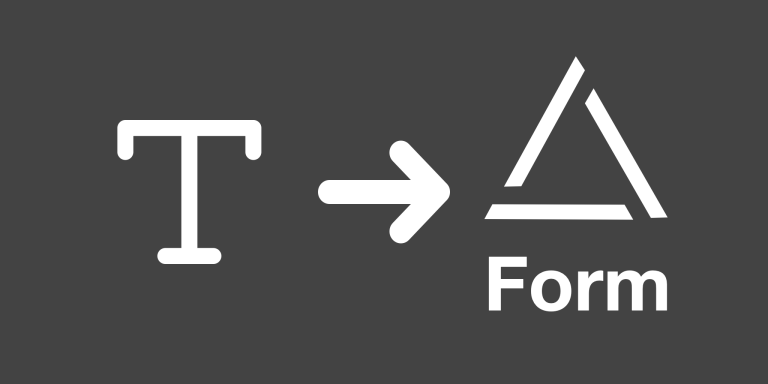The miniExtensions Form allows your users to add attachments to Airtable fields using two methods:
- Upload from your device: Simply select a file from your device and upload it to the form.
- Upload via URL: Paste a publicly accessible URL into the field and have the form download the file into Airtable.