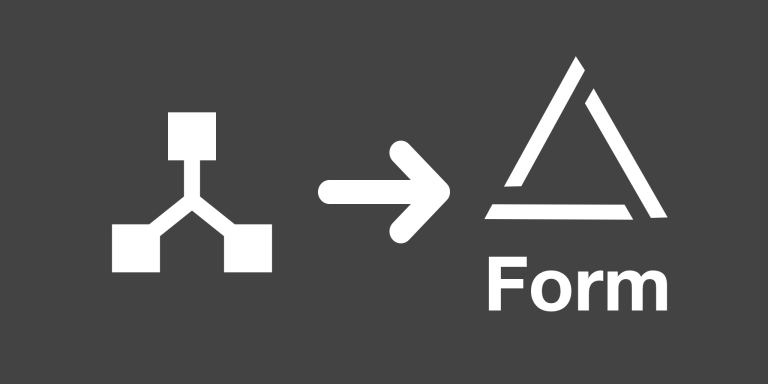The miniExtensions Form allows users to log in to/look up their Airtable records. If you’d like to streamline the experience for your users, you can provide a special (“magic”) link to them to skip the login page entirely, and go straight to their Airtable record.
Demo
Here’s an example of a form that uses a login page. You can follow the different links to automatically log in as different users.
Note: Once you’ve logged in as a specific user, the link to the login page will also take you to that user’s record, since logins are saved in your browser for convenience. There’s an option to log out in the top right corner.
You can see the table used for this demo in the sample view below.