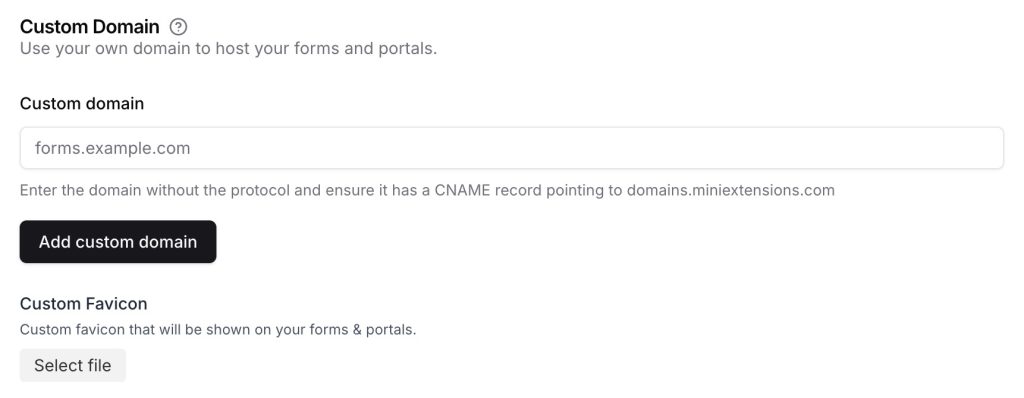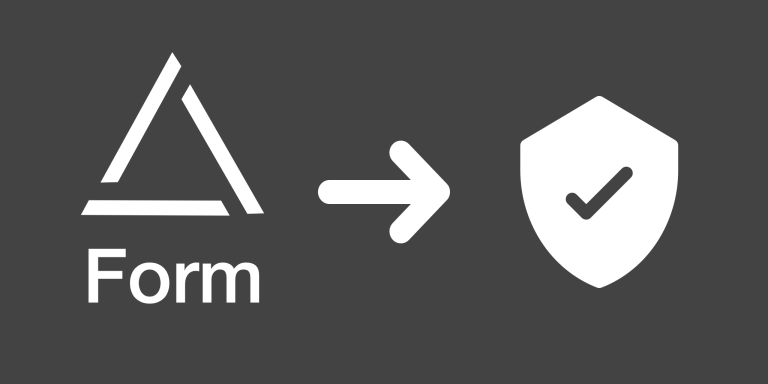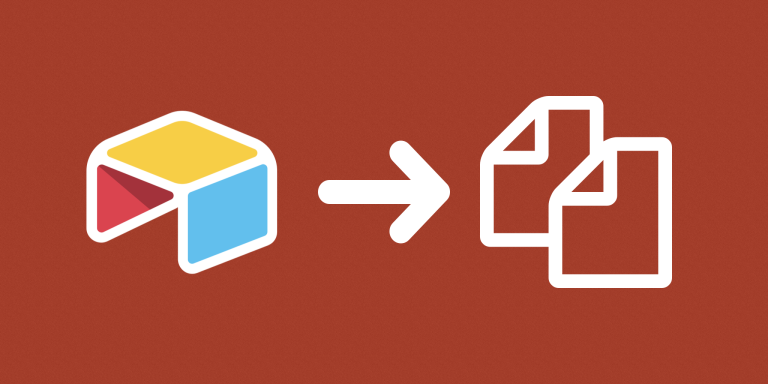The miniExtensions Form and Portal can be accessed using your own custom subdomain, e.g. forms.yourdomain.com. This is ideal if you want to not show any miniExtensions branding anywhere when accessing your Airtable data, not even in the URL. The custom domain can also be used to redirect to one of your extensions (or somewhere else) when accessed directly (i.e. without a link to a specific extension)!
This feature is only available on some plans. Please have a look at our pricing page for more information.