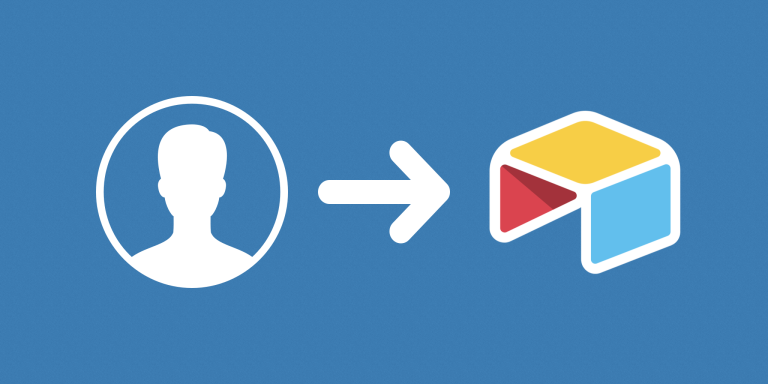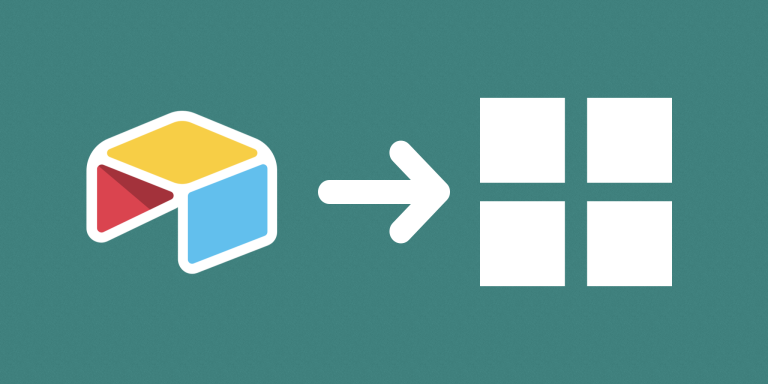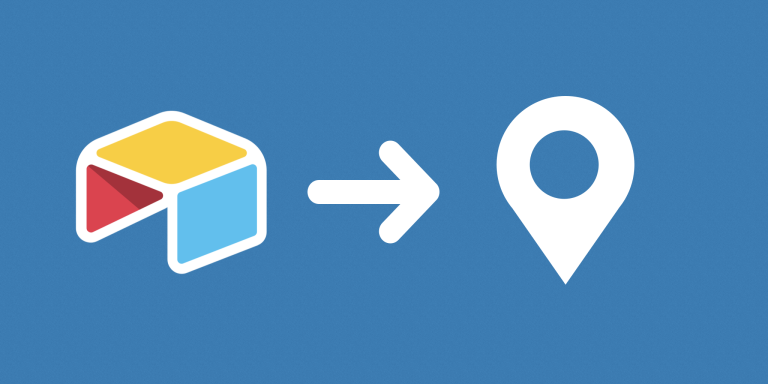With this extension, you can share an editor for an Airtable view. You can decide which fields are shown in the editor and share it with those you’d like to give access.
The grid interface extension displays your data in a familiar spreadsheet-style format, making it easy to view, sort, filter, and manipulate your data with ease. In the grid interface, each row represents a single record in your table, while each column represents a field in that record, and you can customize the grid to fit your needs with various formatting options. You can also sort, and filter your data using different criteria and view your data in different arrangements. Additionally, the grid interface provides various interactive functions, such as adding attachments and comments, and creating linked records, making it a versatile and powerful tool for managing data.
💡This extension is ideal for an employer who wants some employees to work on Airtable with limited access.


Demo
This extension can be used in 2 different ways:
1. Direct Link
Here’s a sample link of an editable interface that you can share with others.
2. Embed in your site
Here’s the same interface embedded inside this page as an example.
Features
- No limit on how many users.
- Field-level access control.
- Support having multiple Airtable views.
- Search function within the interface and filters.
- Optional feature to have the interface password protected.
- Supports editing records via the built-in form or directly on the grid.