One of the features of miniExtensions Form is the ability to let users quickly submit multiple records without reloading the form. After each submission, you can display a submit another form button to start from scratch or use the previous submission as a template. Perfect for repetitive tasks like logging transactions or adding inventory.
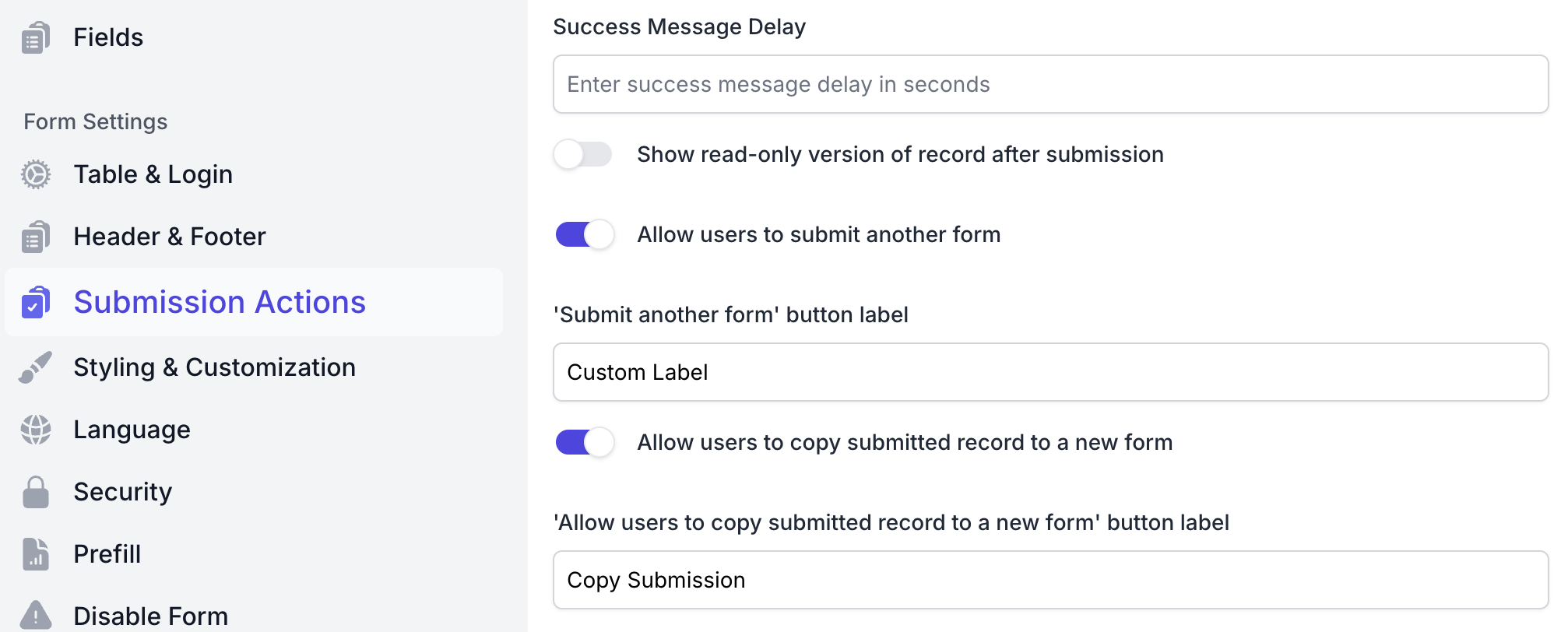
The labels of these buttons are customizable too.


