One of the features of miniExtensions Form is the ability to organize your form more efficiently by displaying fields side-by-side, creating a cleaner layout, and improving usability for users.
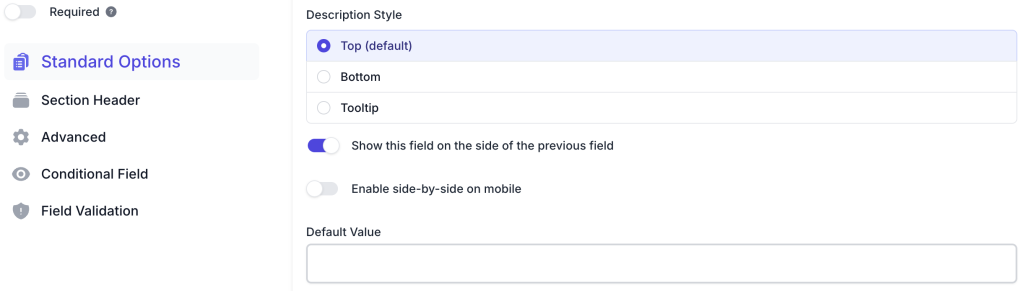
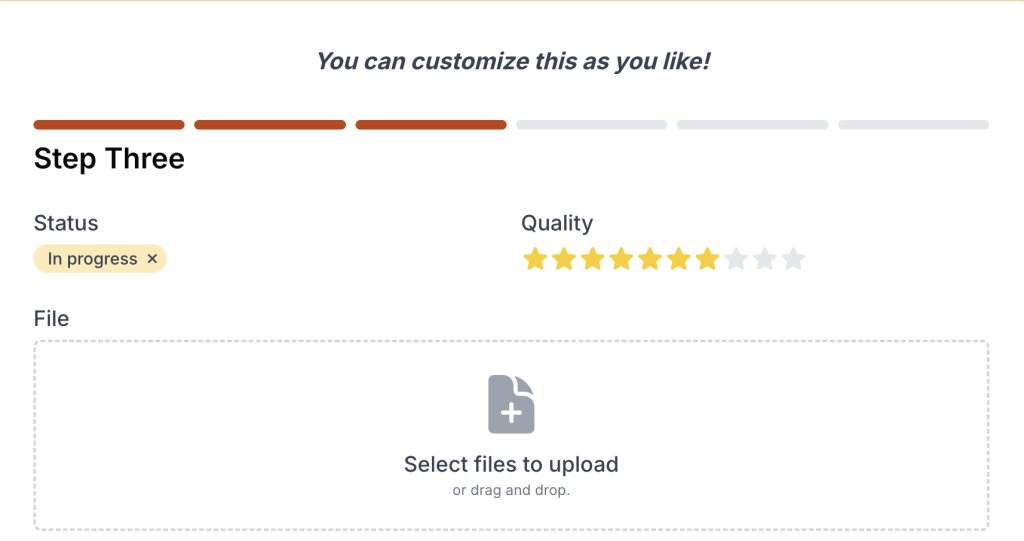
One of the features of miniExtensions Form is the ability to organize your form more efficiently by displaying fields side-by-side, creating a cleaner layout, and improving usability for users.
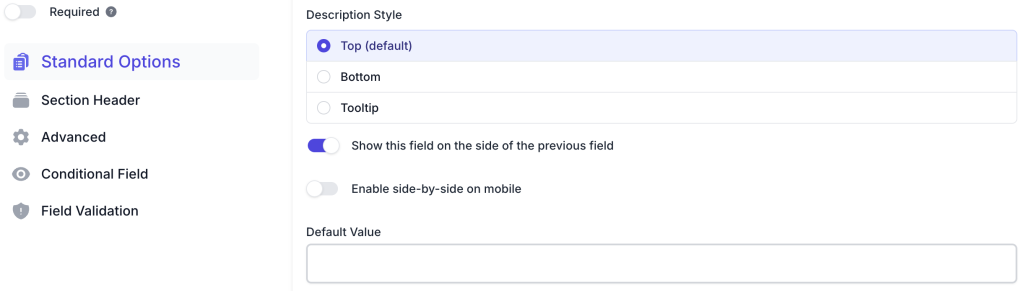
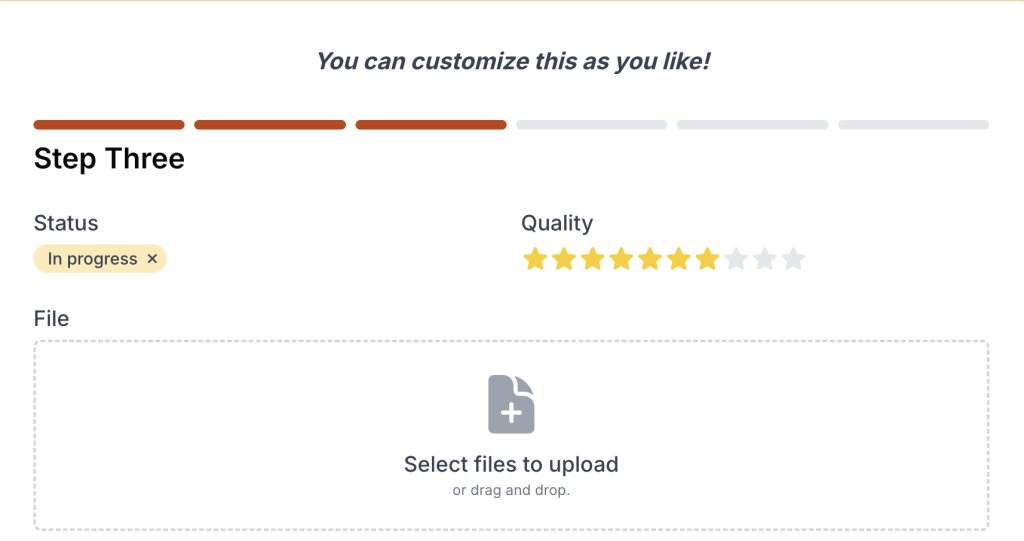
This feature can be useful in a lot of scenarios. You can use it for:
Released
Last Updated
Supported features
Third Party Integration

Add highly customizable descriptions to your form

Show linked record search results only for exact matches, enhancing privacy.
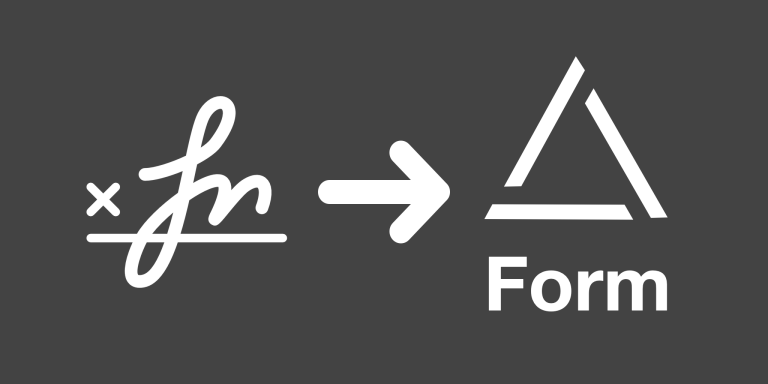
Allow your customers to sign your form.