One of the features of the miniExtensions Form is the ability to transform your Airtable forms into a multi-page layout, making it easier to organize large forms into sections and improve the user experience by reducing overwhelm.
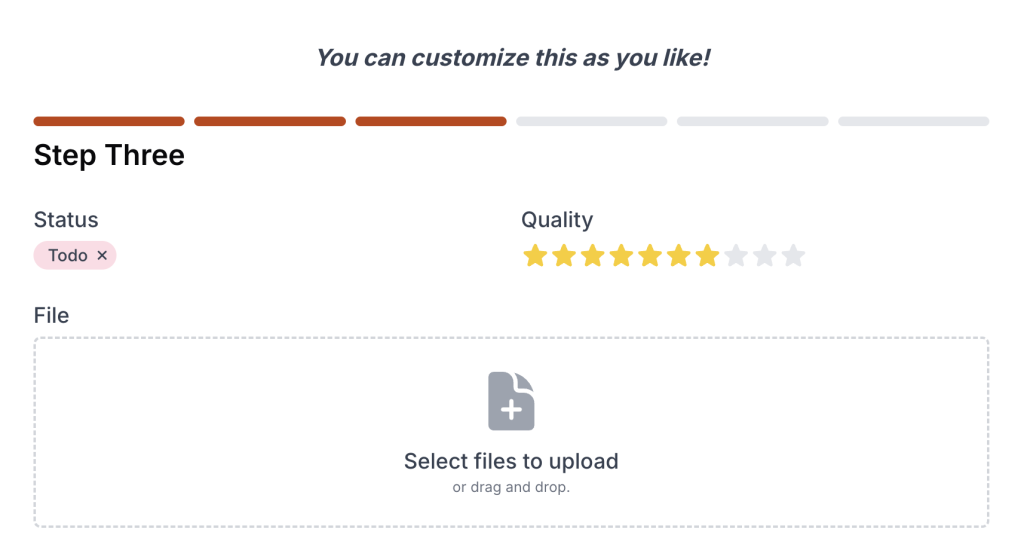
One of the features of the miniExtensions Form is the ability to transform your Airtable forms into a multi-page layout, making it easier to organize large forms into sections and improve the user experience by reducing overwhelm.
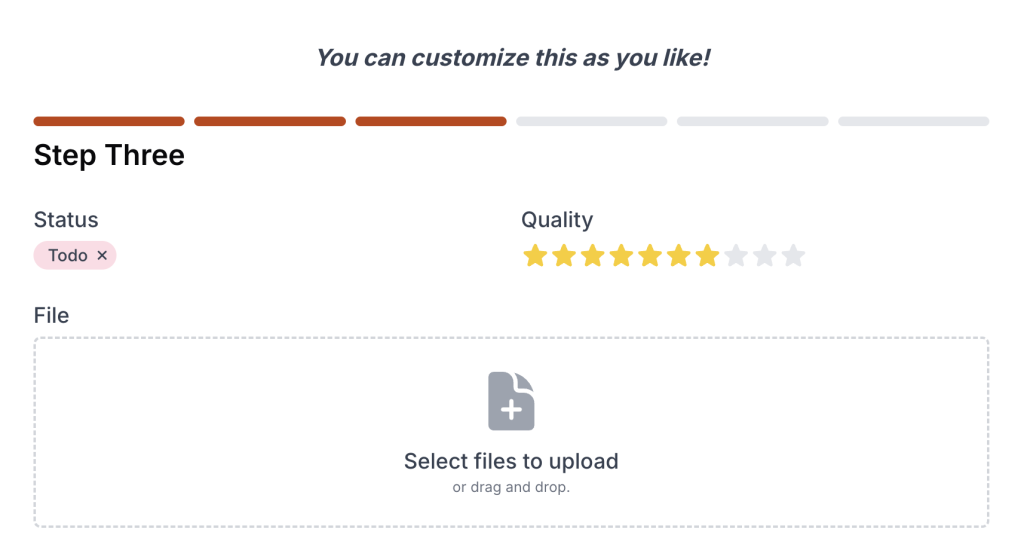
This feature can be useful in a lot of scenarios. You can use it for:
Released
Last Updated
Supported features
Third Party Integration

Display images and other files from Airtable on your form with ease!

Ensure proper formatting of numeric values by using the format most common in your region.

Use login page as a lookup by showing users the list of login values.