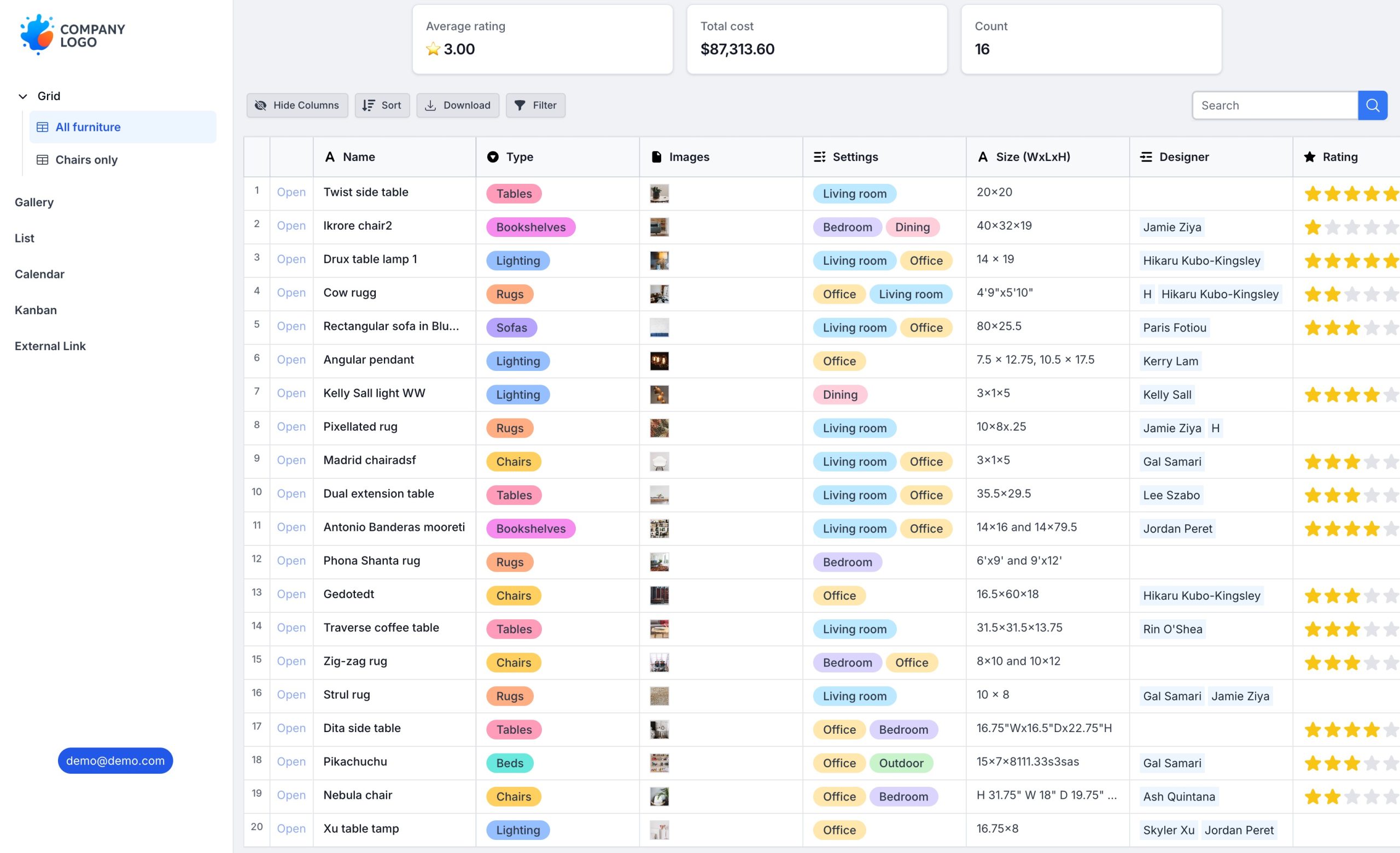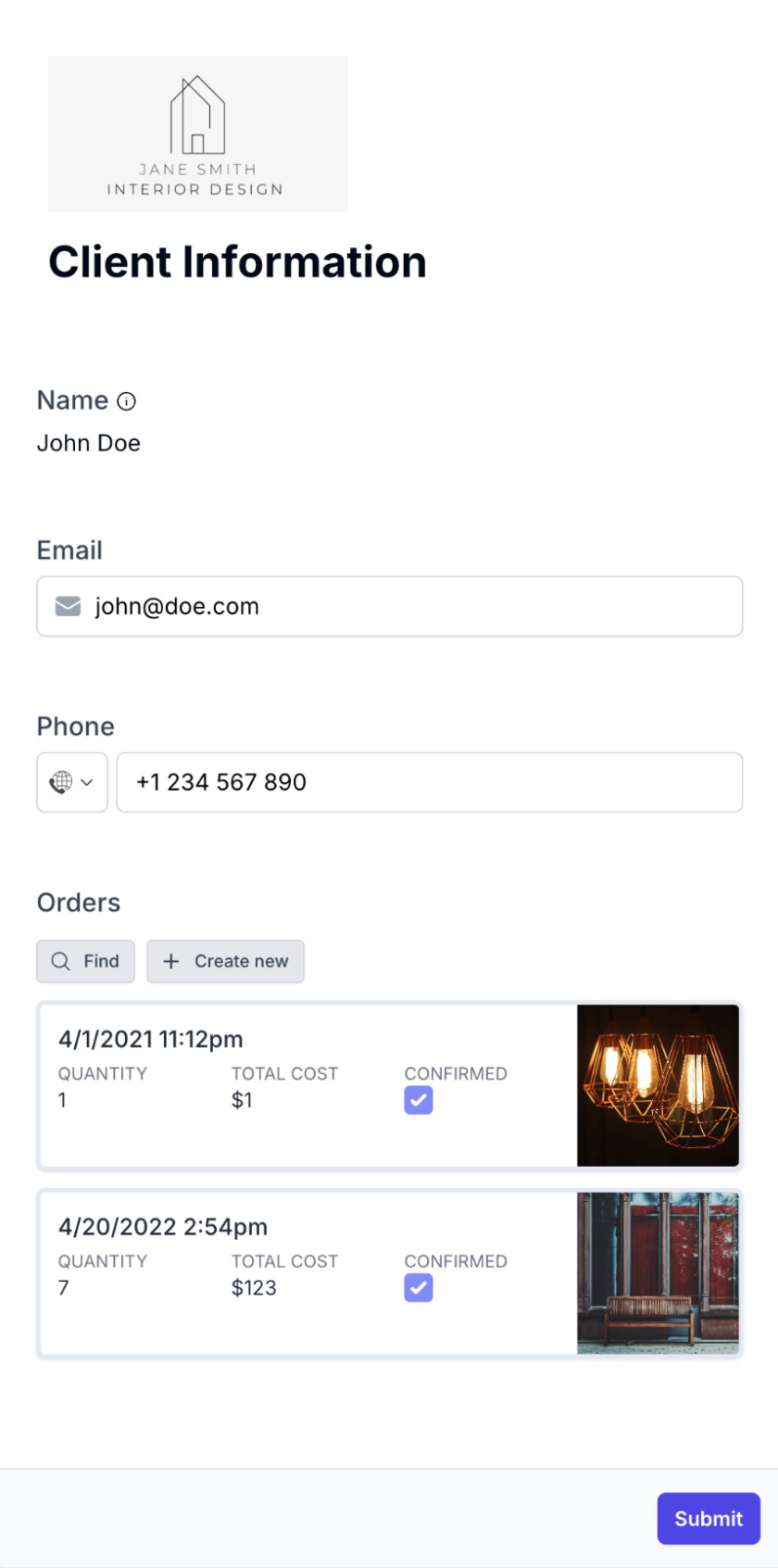The Most Powerful Form For Airtable
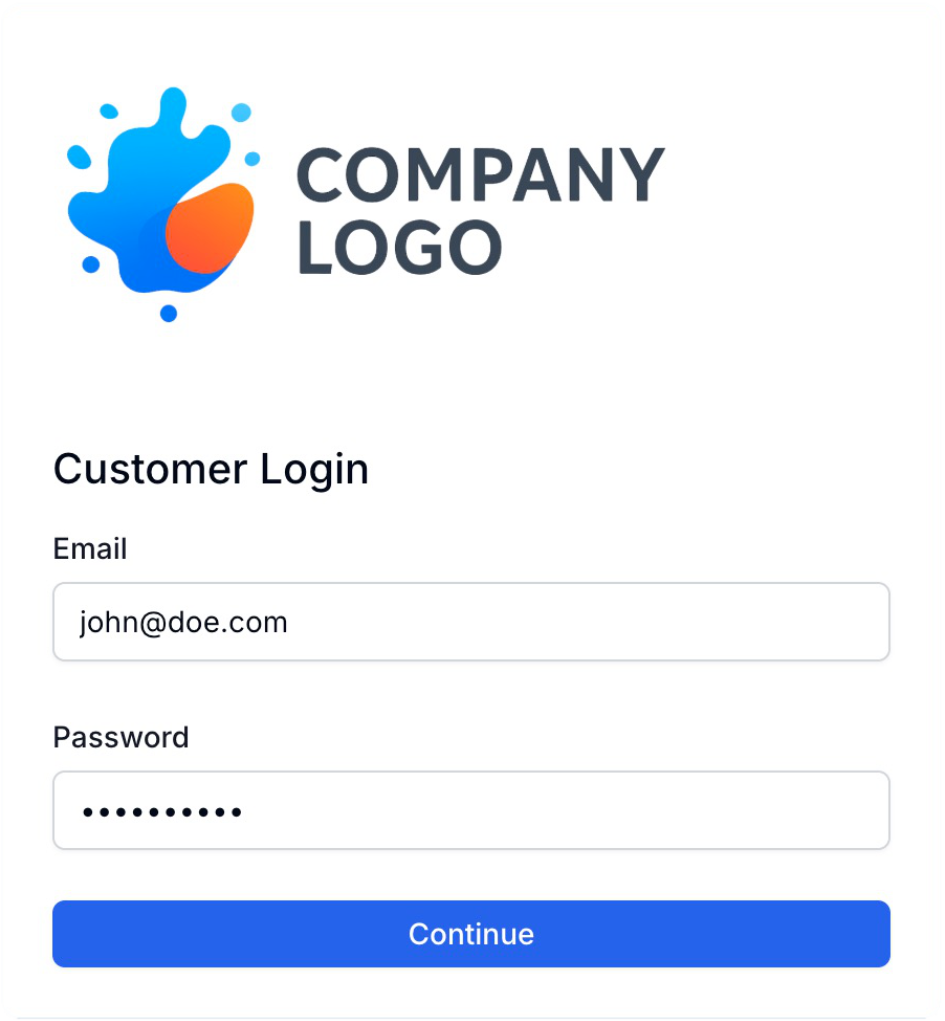
Log in to View, Update or Create Records
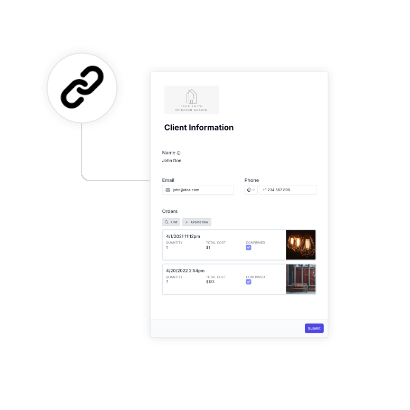
Share Direct Record Links
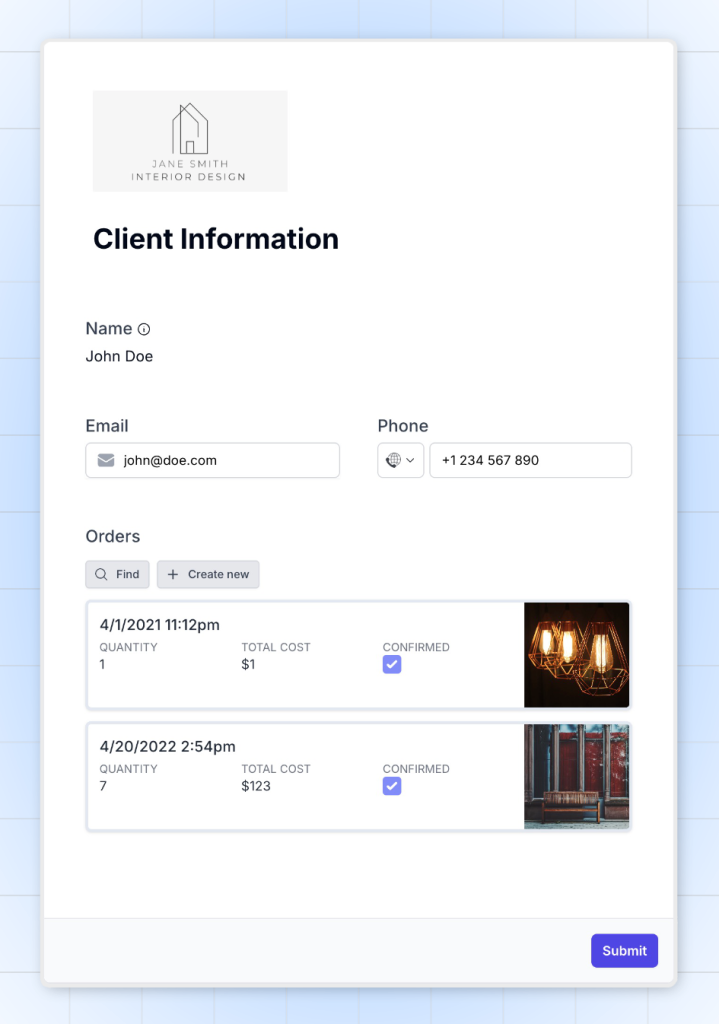
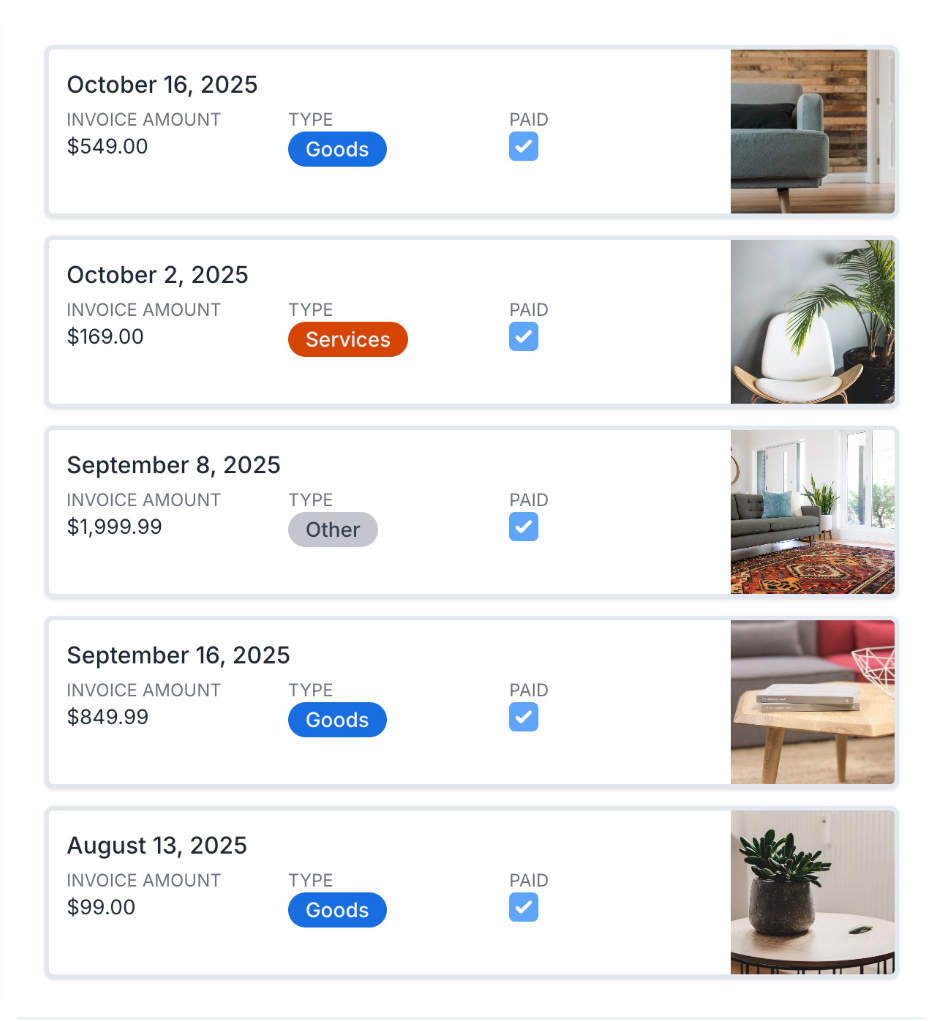
Create, View and Edit
Linked Records

Create, Update or Link Records using QR codes
Client Portal for Airtable
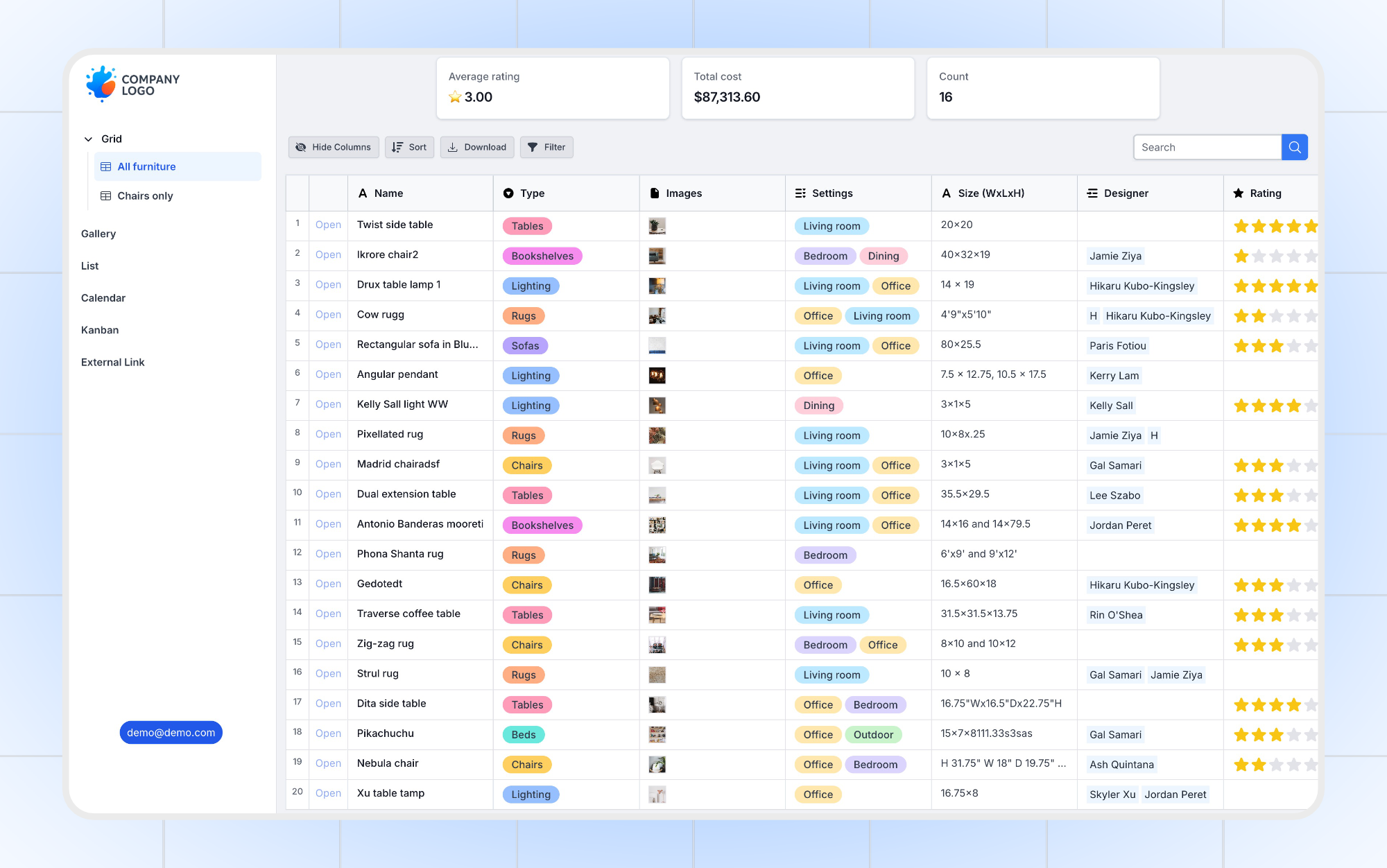
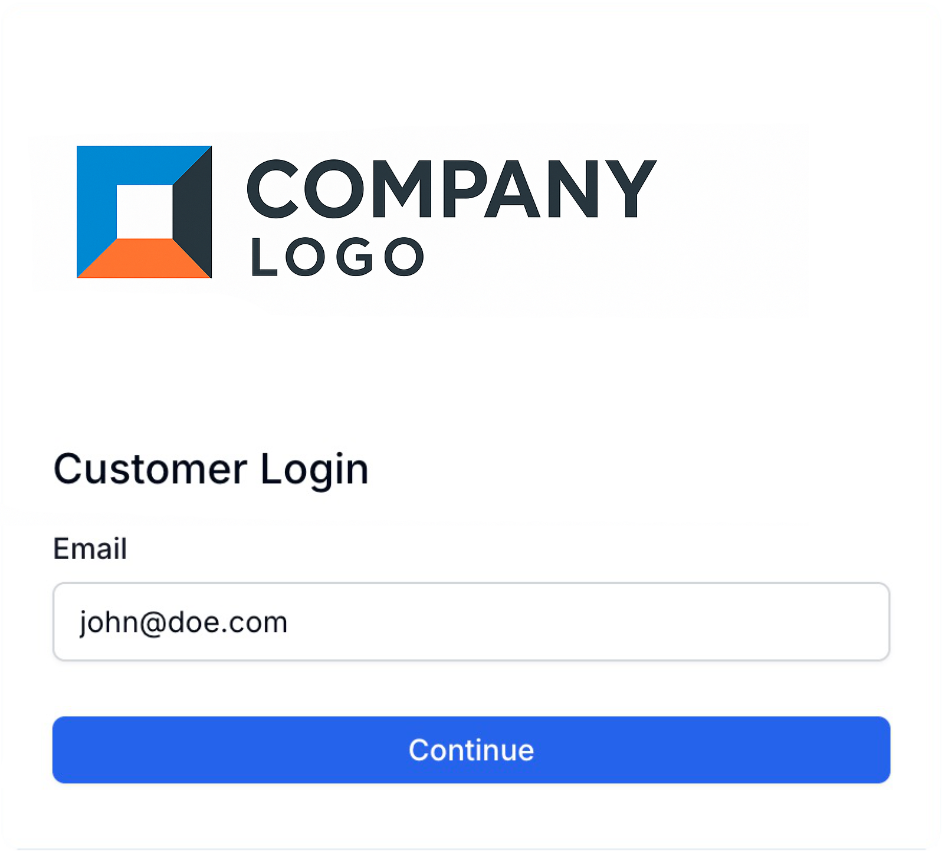
Secured by User Login

Unlimited Users
Automations
Automatically execute background processes, saving you time and reducing manual work. Perform mass updates behind the scenes with no user interaction required.
Bulk Download Attachments from Airtable
Permanent Public URLs for Attachments
Compress, Resize or Rotate Images
Integrate Airtable with other Services
Seamlessly connect your base with the industry’s leading tools.
Easy Steps to Get Started
Sign Up
Connect to Airtable
Start Building
Editable View for Airtable
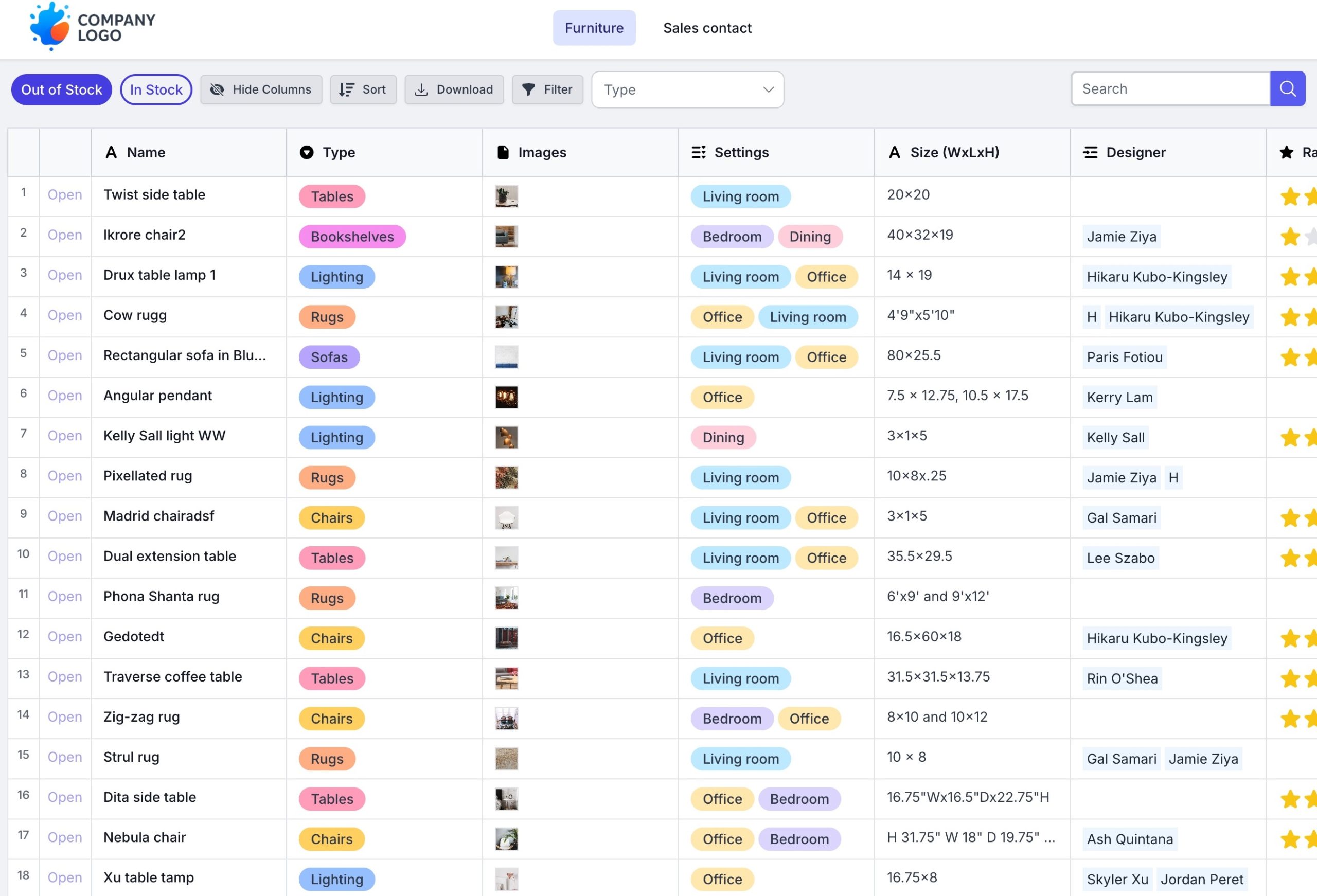
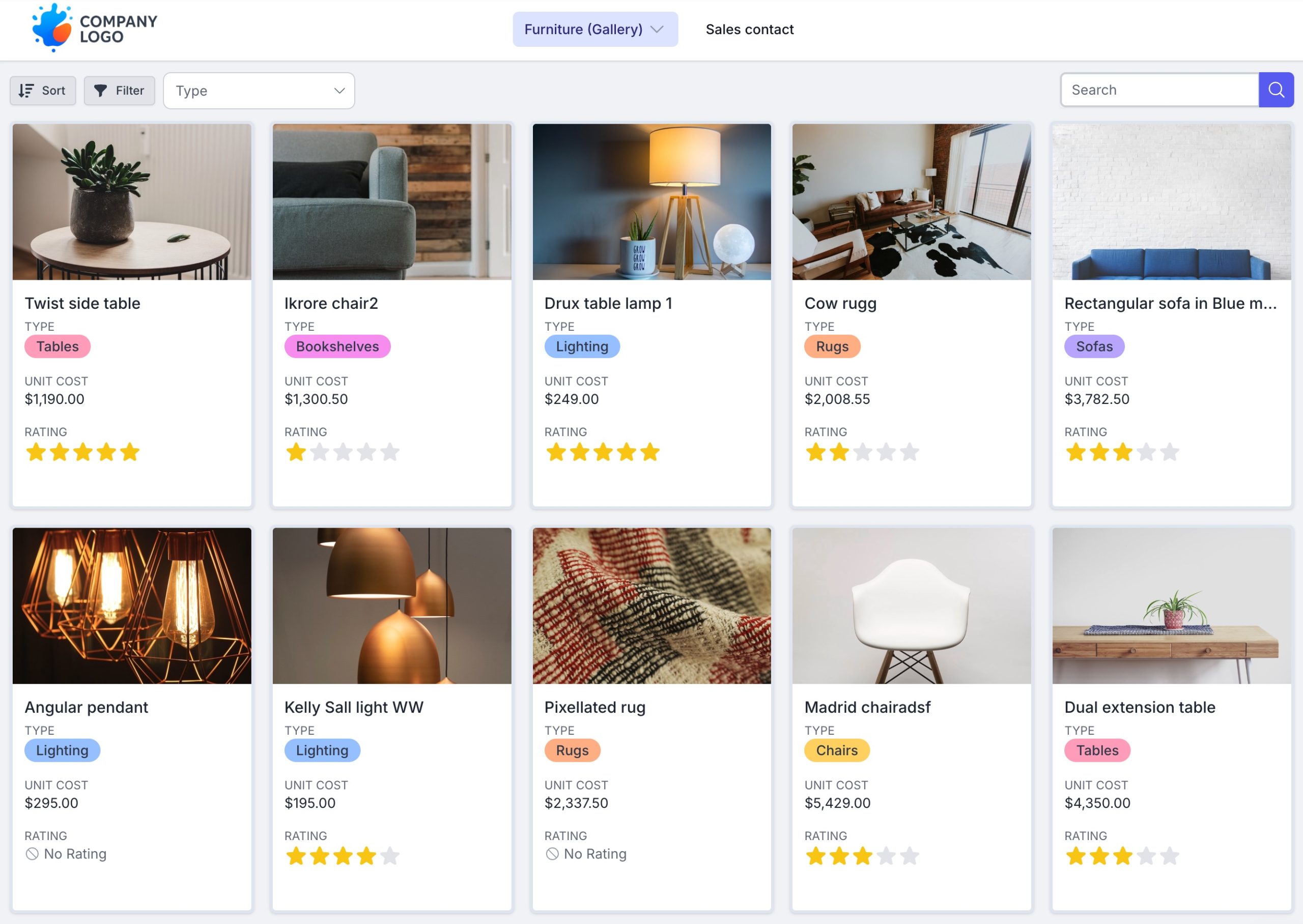
Custom Gallery View for Airtable
Success Stories From Our Clients
Trusted by over 100 thousand users around the world
Frequently Asked Questions
We know choosing the right software can raise a lot of questions. That’s why we’ve put together answers to the most common ones
How many Airtable bases does the subscription license cover?
There is no limit on how many bases you can install miniExtensions on.
How many Airtable records can I process?
Unlimited. To learn more about how our limits work, see this help article.
How can I install miniExtensions in Airtable?
We have instructional videos for how to use each one of our extensions on the product page. They guide you step-by-step of how to set them up.
Do you offer an annual subscription discount?
Yes! A discount is available for annual plans.
Can you add a feature that I need?
Submit your request here and we will get back to you as soon as we can.