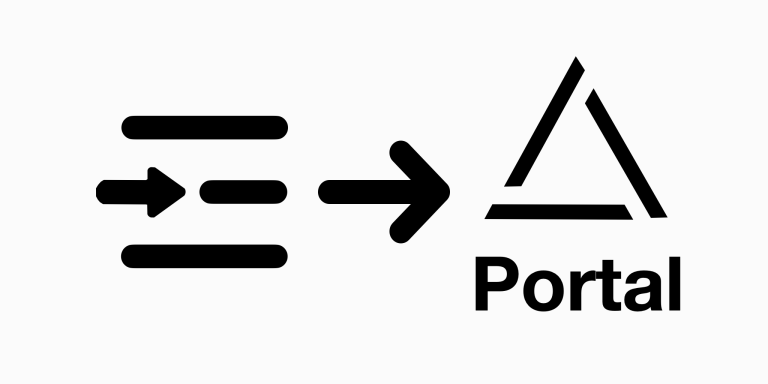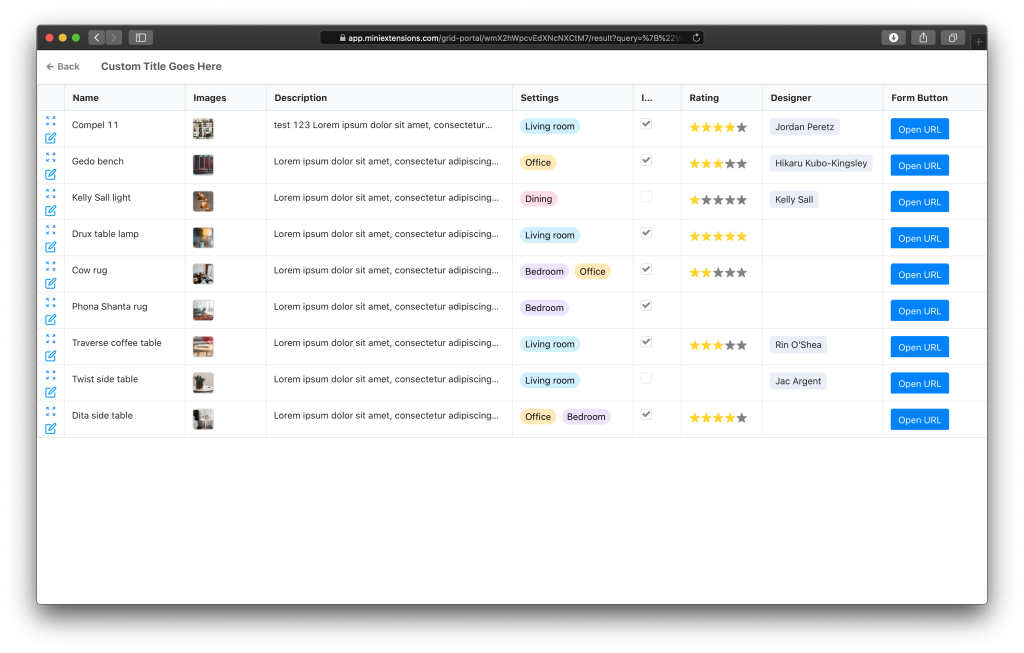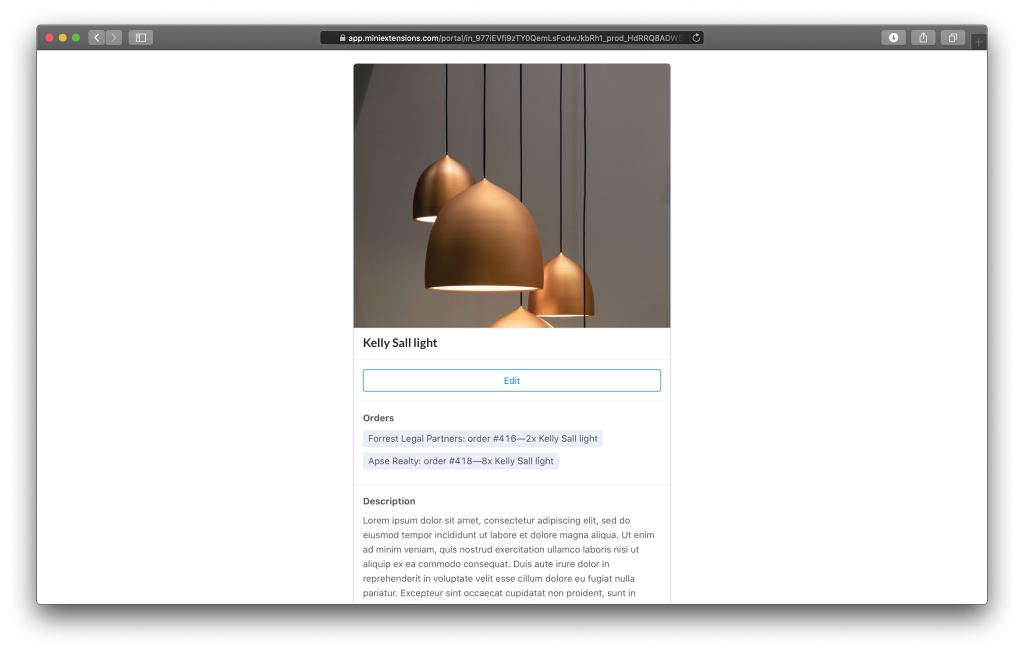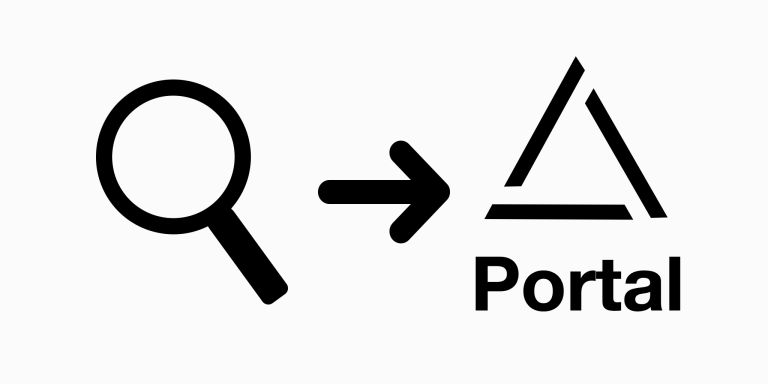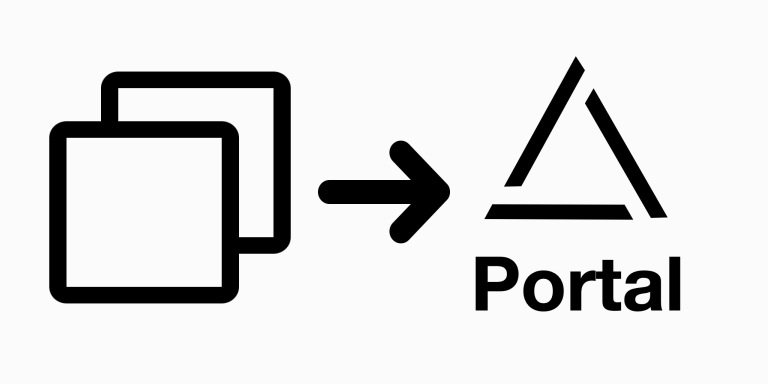One of the advanced features in miniExtensions Portal is the ability for users to link themselves to records in Airtable without using Record Finder or Prefill. This feature allows users to click on the save button of the child form to link the record to a portal user. You can use this in combination with conditional disabling of editing child form to set a limit of how many records can be ‘linked’ to the same record. For example, you can set a maximum number of seats or tickets.
Demo
Here’s a sample portal that utilizes this feature.
Below you can find the Airtable data source that was used for the demo above.