One of the features of miniExtensions Form is the ability to add a custom logo to your form, enhancing branding and creating a more professional appearance. You can upload a static logo or dynamically pull one from an Airtable field.
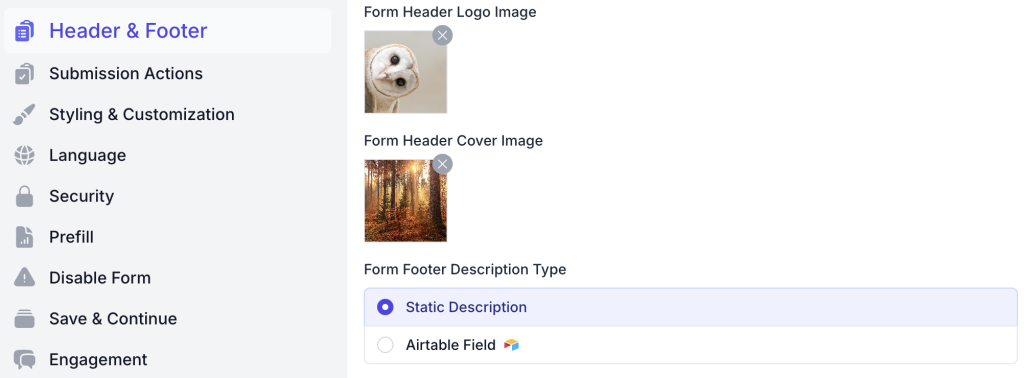
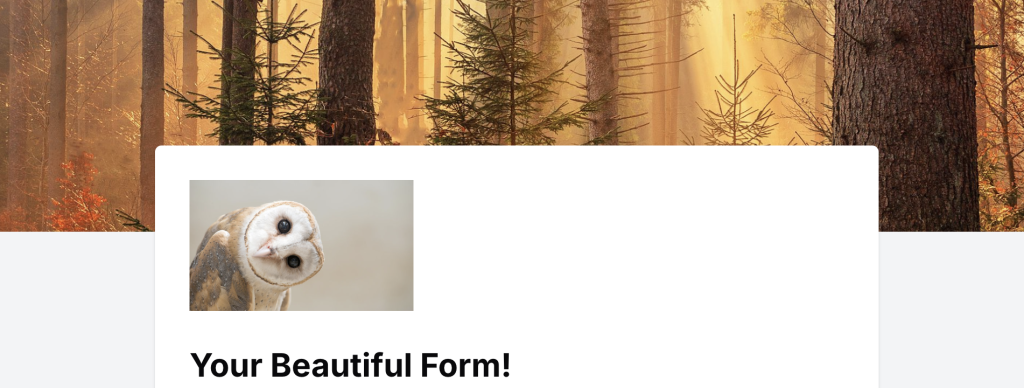
One of the features of miniExtensions Form is the ability to add a custom logo to your form, enhancing branding and creating a more professional appearance. You can upload a static logo or dynamically pull one from an Airtable field.
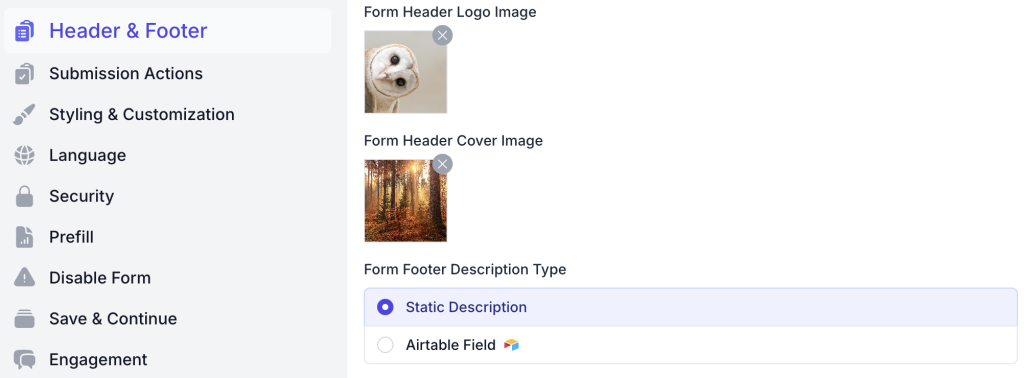
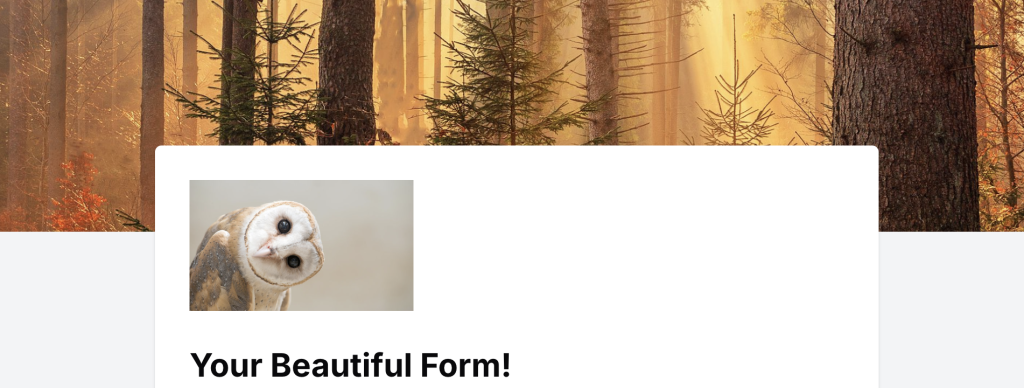
This feature can be useful in a lot of scenarios. You can use it for:
Released
Last Updated
Supported features
Third Party Integration

Require a minimum and maximum amount of records to select in a linked record field.

Allow your users to only link one record, or multiple in a linked record field.
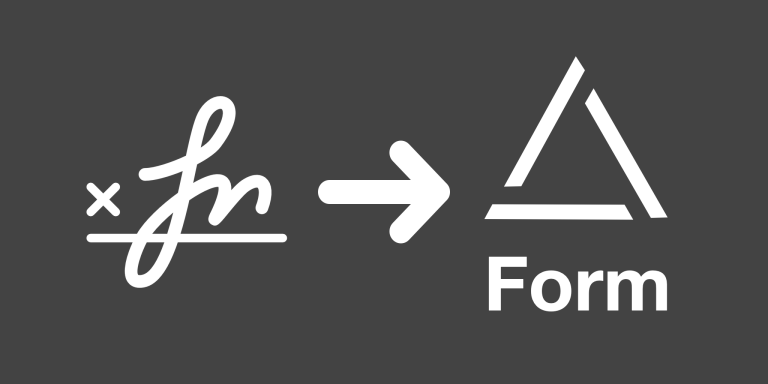
Allow your customers to sign your form.