The miniExtensions Form allows you to customize the style of Airtable checkbox fields. You can either pick between a regular checkbox, or a toggle switch style. This can provide a more intuitive user experience.
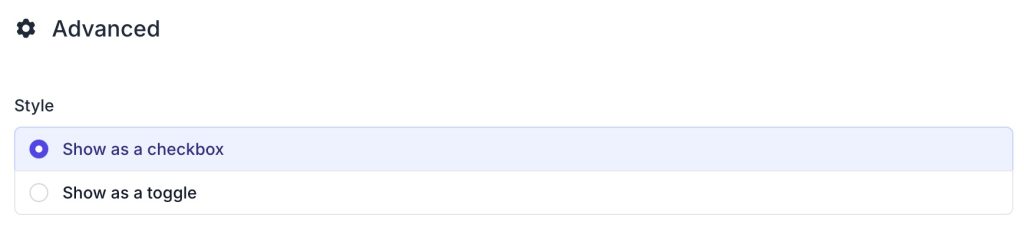
The miniExtensions Form allows you to customize the style of Airtable checkbox fields. You can either pick between a regular checkbox, or a toggle switch style. This can provide a more intuitive user experience.
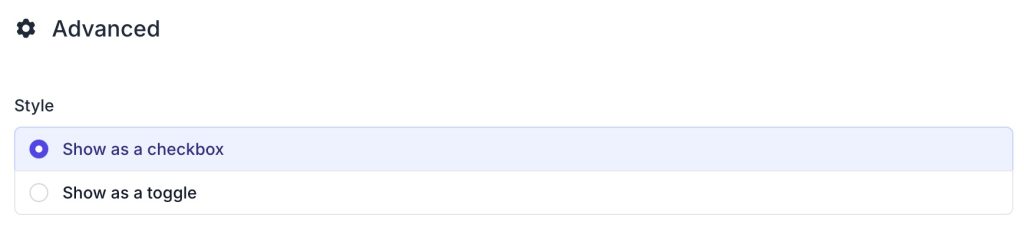
Released
Last Updated
Supported features
Third Party Integration

Hide a field when it is empty

Add images to the form fields
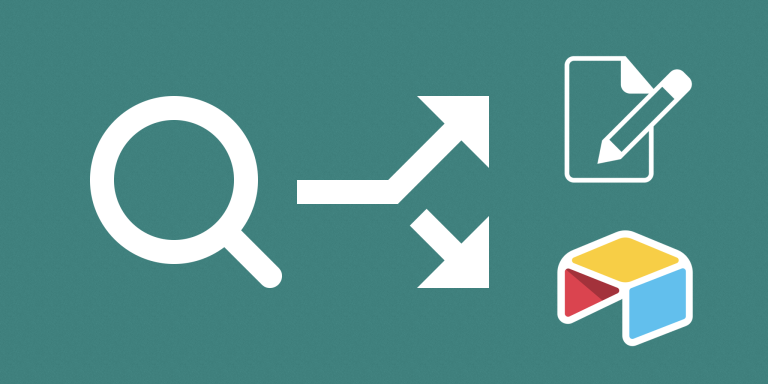
Allow people to update their profiles if they exist, or send them to a signup form if they don’t