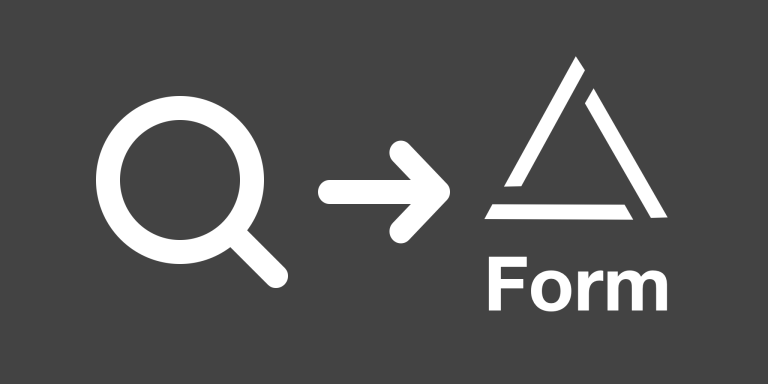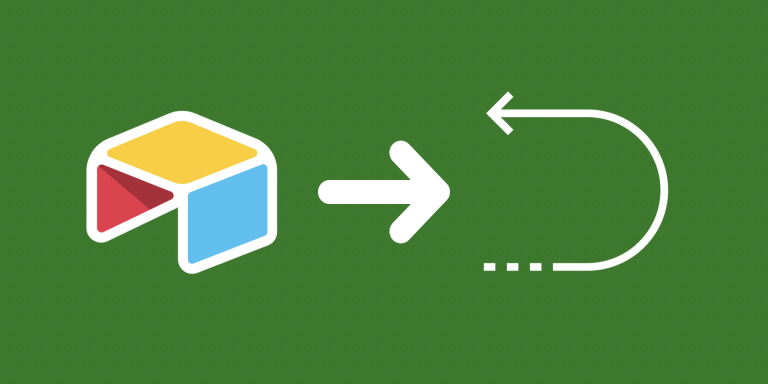This tool provides you with a barcode scanner that automatically creates new Airtable records every time a barcode or QR code is scanned. Also, you have an option to edit some fields after it is created.
This extension is the fastest way to check-in inventory or attendees by scanning many barcodes and QR codes rapidly. Each scan takes less than a second to complete. The camera gets relaunched automatically after each scan without pressing anything. This is ideal for continuous and rapid scanning.
Demo
Here’s an example of the generated webpage with a barcode scanner.
Features
- Supports scanning both barcodes and QR codes.
- Your device’s camera will be auto-relaunched after each scan for continuous scanning.
- The scanner field can be of any type, not just barcodes.
- Linked records field types are supported as a ‘scanner field’ for auto-linking purposes.
- An option to enter item quantity after every scan.
- An optional feature for updating records after scanning.
- Supports creating multiple scanners (even in different tables).
- No limit on how many scans.
If you click on the sample view below, you’ll see the table that’s used for the demo above.