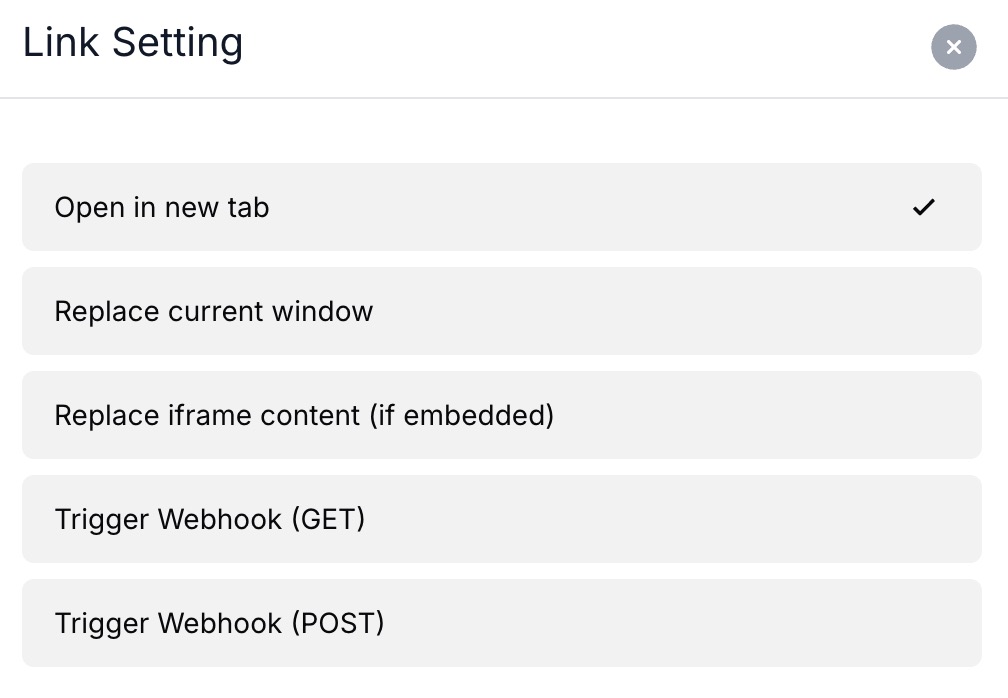The miniExtensions Form supports all Airtable field types, including button fields! However, button fields are essentially formulas, so they can only be shown when editing existing records, or when using Save & Continue mode for creating new records. Buttons can be set up to open links in the same, or a new tab, as well as to trigger a webhook.