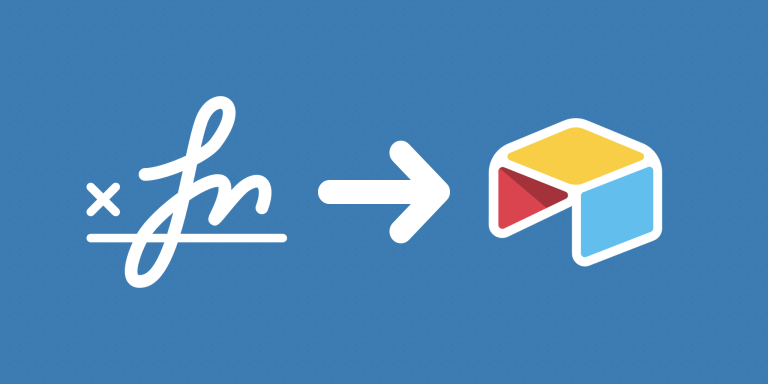This is the easiest way to create a master form that fills data into multiple Airtable tables. If you’ve ever used an alternative tool, you’ll know what we’re talking about.
Features
- Split form data and auto-populate it in multiple tables.
- Easy field mapping from the form to each individual table. Do it all inside Airtable itself.
- Add new fields in Airtable and they’ll be mapped (linked) automatically.
- No limit on how many forms you can set this up with.