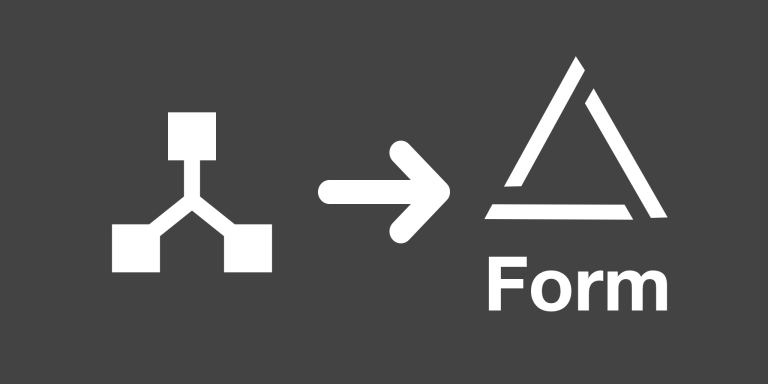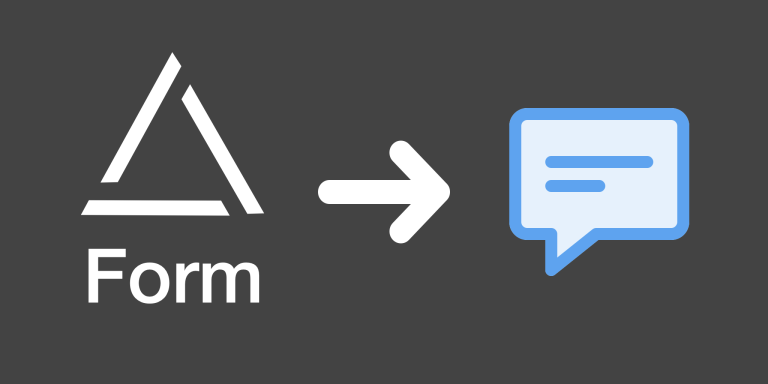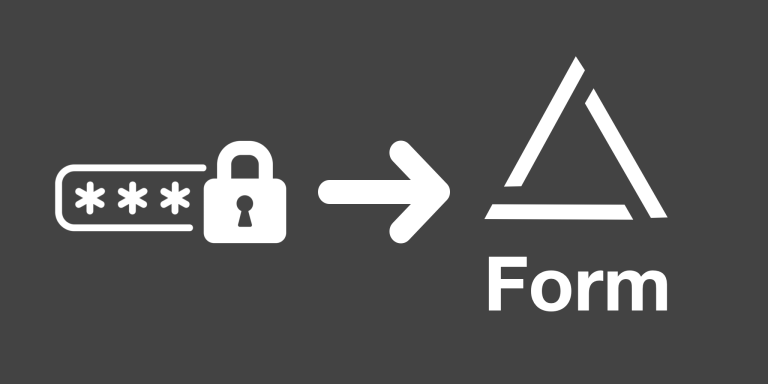Similar to how they work in Airtable, miniExtensions Form supports having fields with visibility conditions. You can choose to show certain fields in your form only when certain requirements are met.
Features
- Helps in making the form look shorter to avoid overwhelming the user, especially on long forms.
- Show relevant fields only when the time is right.
- Hide irrelevant fields completely.
- This feature is part of our powerful miniExtensions Form.
Demo
This form would show the ‘next field’ only when the ‘previous field’ is filled:
If you click on the sample view below, you’ll see the table that’s used for the demo above.