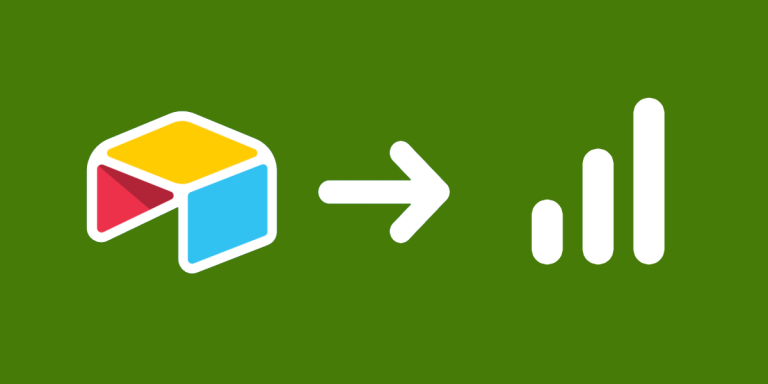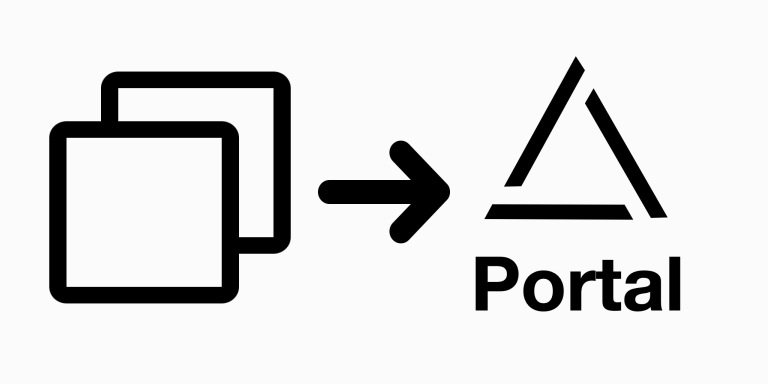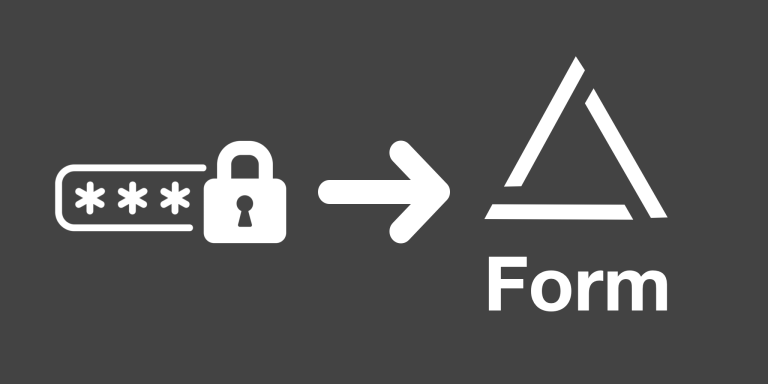This extension generates a chart view of Airtable records. It can be customized using various sorting and filtering options and you can allow your users to create new records straight from the view! This extension is perfect for visualizing data trends or presenting statistical information.
The chart view extension allows you to visually organize and display your data in a chart-based format. With this feature, you can easily create and share a chart view of your data with your team or clients, making it easier to understand and analyze your information.
One of the key features of the chart view is its filtering capabilities. You can filter your data based on any field in your table, allowing you to focus on specific datasets or trends. You can also save your filters for easy access in the future. For an example of this, have a look at the ‘2024 only’ view in the demo below.
Overall, the chart view is a powerful feature that makes it easy to visualize your data. Whether you’re analyzing sales trends, monitoring project progress, or presenting statistical reports, the chart view can help you gain insights and make data-driven decisions.
Demo
1. Link
This extension can be displayed as a full webpage:
2. Embed on your site
The following is a live demo of this extension embedded in this webpage.
Features
- The ability to create multiple different charts.
- The chart updates as you add more info in Airtable.
- Filter buttons based on views.
- Search function within the view.
If you click on the sample view below, you’ll see the table that generated the demo above.