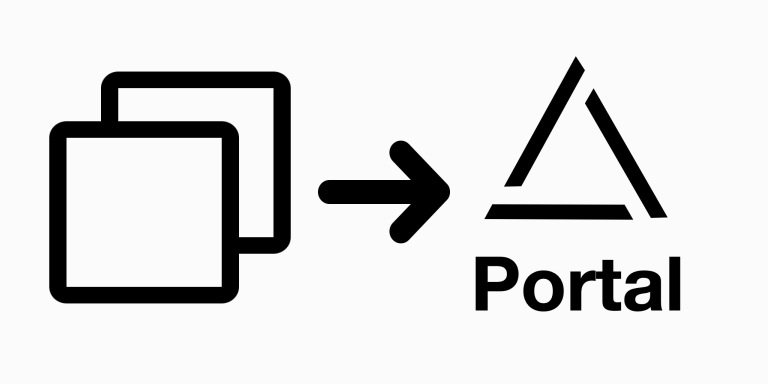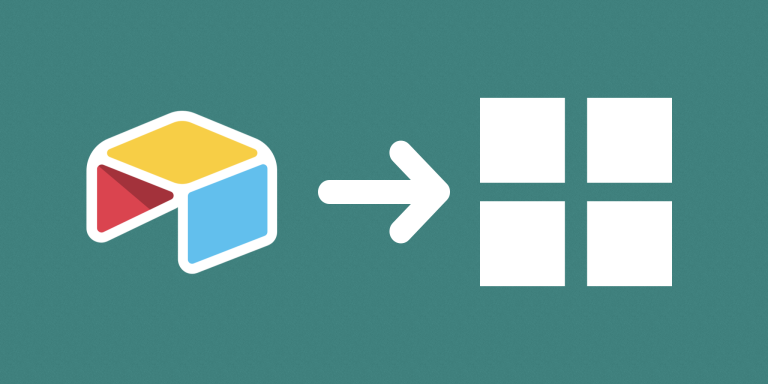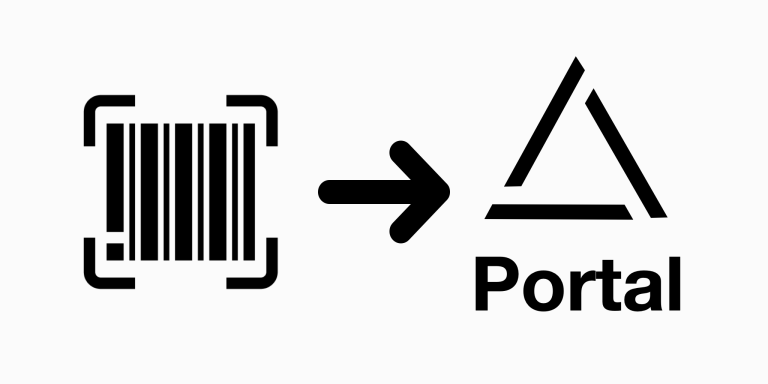Managing multiple records is a critical aspect of the miniExtensions Client Portal. Handling a large volume of data in a single view can be overwhelming and counterproductive. That’s where the Custom View feature comes to the rescue!
Custom View is a game-changing feature crafted with your needs in mind. Its primary goal is to give you the power to personalize your Client Portal experience. Instead of dealing with a cluttered and confusing interface, Custom View allows you to create distinct views tailored to your specific requirements. Each custom view can have its own layout.
Demo
This is an example of a portal with custom views. In this demo, the first custom view is in List layout while the second one is in Calendar layout.
Below you can find the Airtable data source that was used for the demo above.