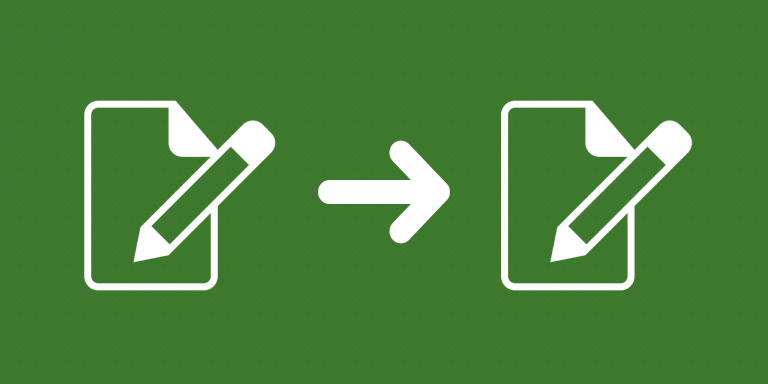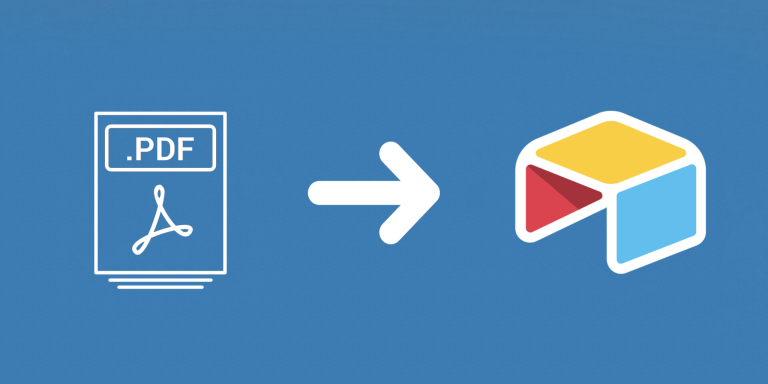⚠️ Update
This extension is now replaced with our Advanced Form. It has a feature that allows users to copy their answers to another form.
This extension can be used to make creating a lot of form submissions easier. You’ll be able to forward a subset (or all) of the fields to the next form, instead of re-entering the same values every time.
For example: when you use Airtable Forms to create line-item records, you’d probably need to select the same linked record over and over again. This extension saves you time by pre-filling those linked records for you (or whatever fields you need to pre-fill). It copies over the field value(s) from the previous form to the next one.
In this demo, the value of the ‘invoice’ field will be forwarded to the next form after the redirect.
Features
- Supports forwarding single or multiple values.
- Supports any field type (except for attachment).
If you click on the sample view below, you’ll see the table that was generated from the demo above.