The miniExtensions Form allows you to render HTML code generated by Airtable formula fields. This can help you create more engaging forms by taking advantage of HTML features and formatting.
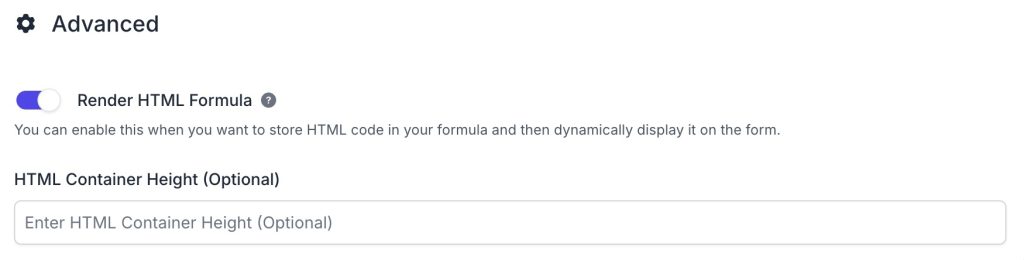
The miniExtensions Form allows you to render HTML code generated by Airtable formula fields. This can help you create more engaging forms by taking advantage of HTML features and formatting.
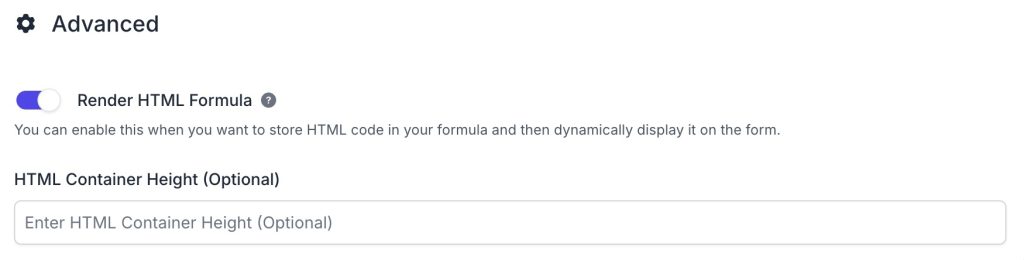
Released
Last Updated
Supported features
Third Party Integration

Streamline your users’ login experience by providing them with a direct link to their record.

Decide exactly how attachments are displayed on your form.

Limit which select options your users can choose from, either in general, or based on certain conditions!