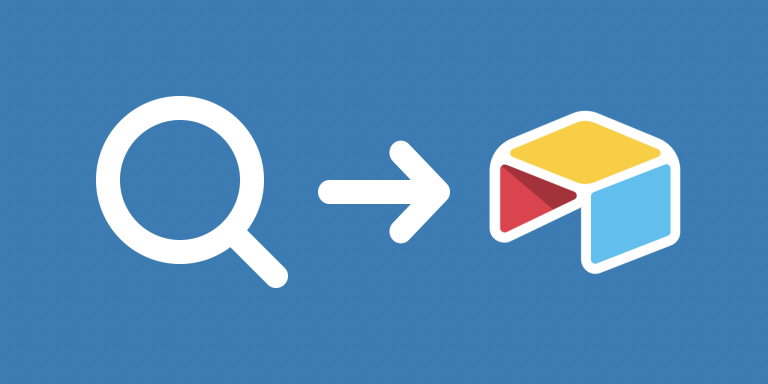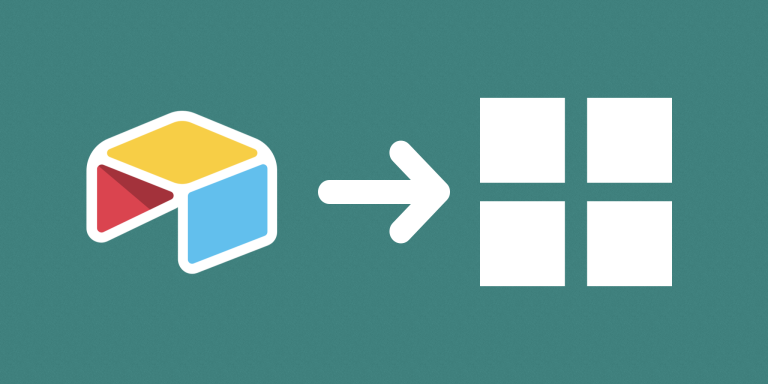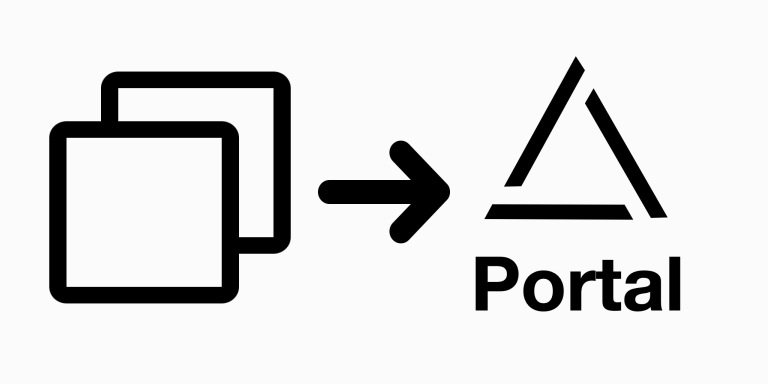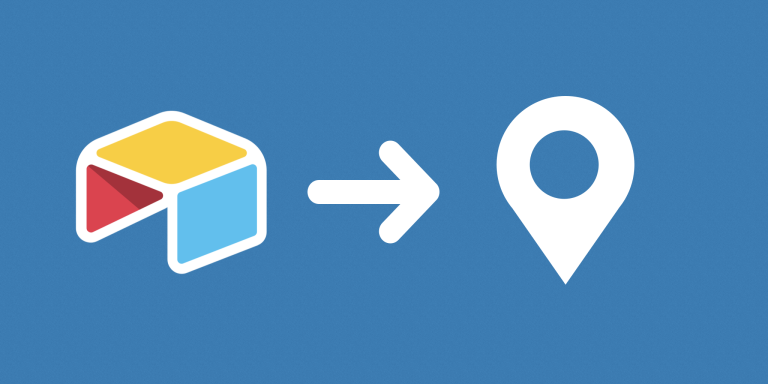With the search page functionality, which is built into our powerful Interface extension, you can share a web page that allows people to search a table in your Airtable base. You can decide which field can be searched and which fields are shown in search results. It generates a unique search page URL for you that you can share with those you’d like to give access to.
💡This feature is ideal for allowing clients to lookup data in Airtable without having to create an Airtable view for each client.
Optional Features
- You can allow users to edit records via the built-in form.
- You can allow users to download records as CSV.
- Supports direct in-line editing for all field types in the grid view.
- Optionally you can allow users to add new records.
Automatic View Generator
Another use case for this feature is to generate dynamic views. It allows direct access to the view URL (results page), skipping the search page. Instead of manually creating a view for each client or employee, you can use this extension to share their data with very minimal effort. Just decide which field(s) they can access. Then you can share the results page URL with them and they’ll skip the search or login page, and be taken directly to the generated view.