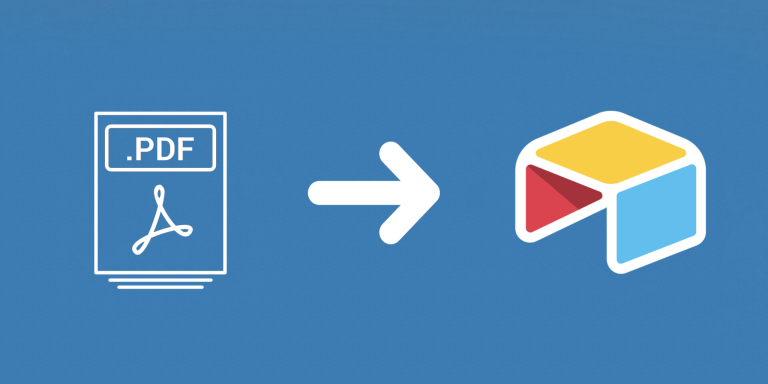With this automation, you can automatically delete records in an Airtable View. This automation can be scheduled to run regularly and supports webhooks. Every time the automation is re-run, we look to see if there are any new records in the view. If there are, we delete them.
You can set up a view filter(s) with any criteria that you like and when matching records are detected, they will automatically get deleted. To minimize accidents, you can add an extra layer of protection with your view filter. For instance, only deleting records after a certain amount of time has passed.
Troubleshooting
What if some records got deleted by mistake?
You can restore them from the base trash in Airtable.
How can I prevent accidental deletes?
To minimize accidents, you can add an extra layer of protection with your view filter. Like for instance, only deleting records after a certain amount of time has passed.