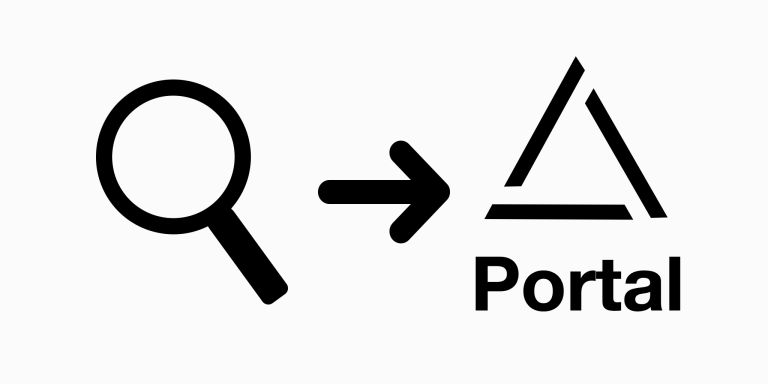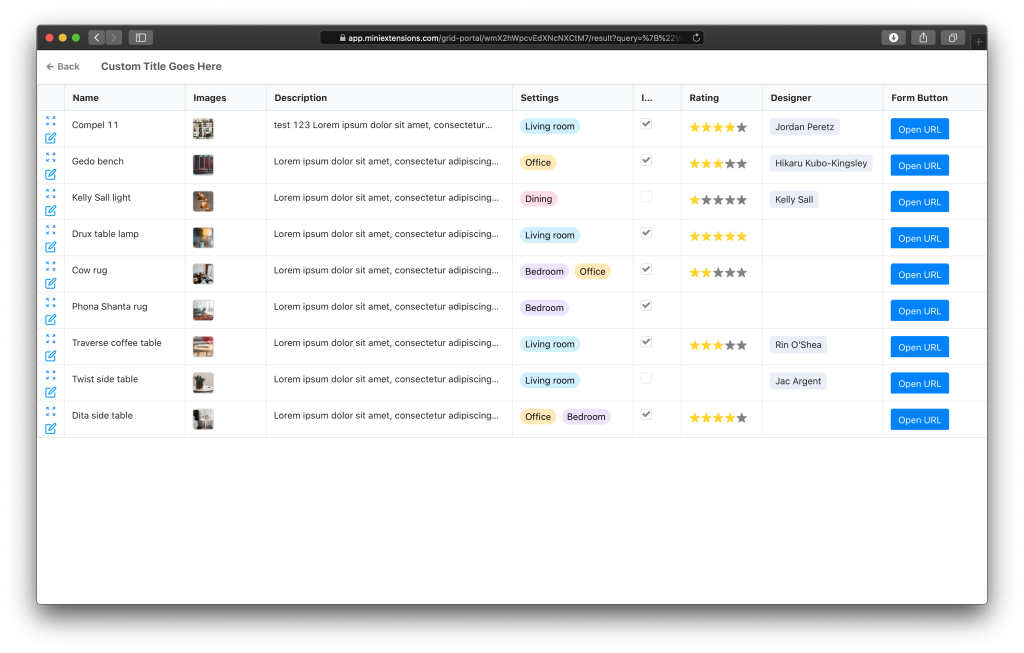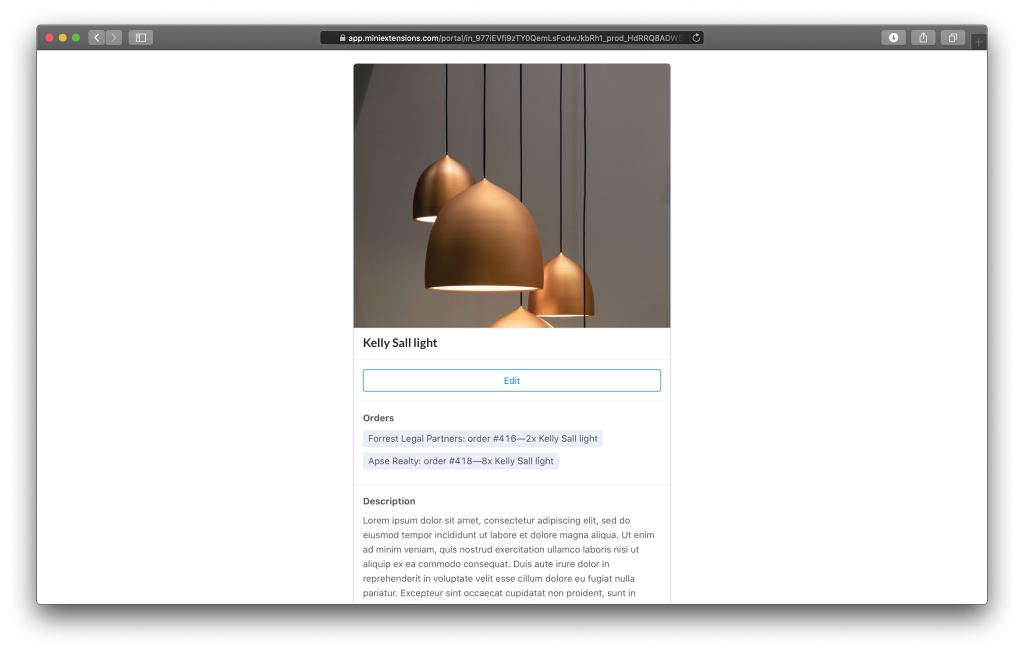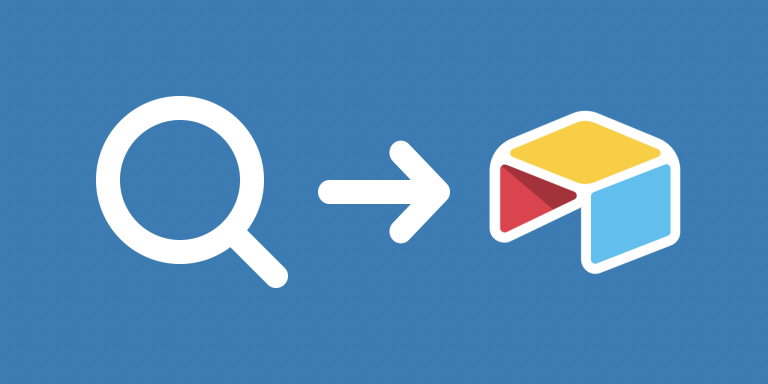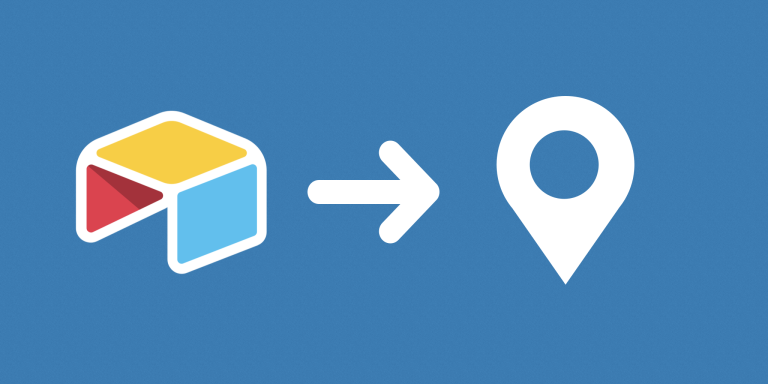By default, the miniExtensions Client Portal shows the logged-in user the Airtable records that they are linked to, but one of the features of the portal is the ability to show the user all the records in the table as well in a separate tab. Allowing them to browse and explore more records.
Below you can find the Airtable data source that was used for the demo above.