Editable Interface for Airtable
Share data with users that don’t have access to your base and allow them to view, update and create records.
Create a custom Shared View or a Client Portal to give external users access to their data. Securely share records with the ability to make updates as well.
Share data with users that don’t have access to your base and allow them to view, update and create records.

Keep track of extension views with Google Analytics!
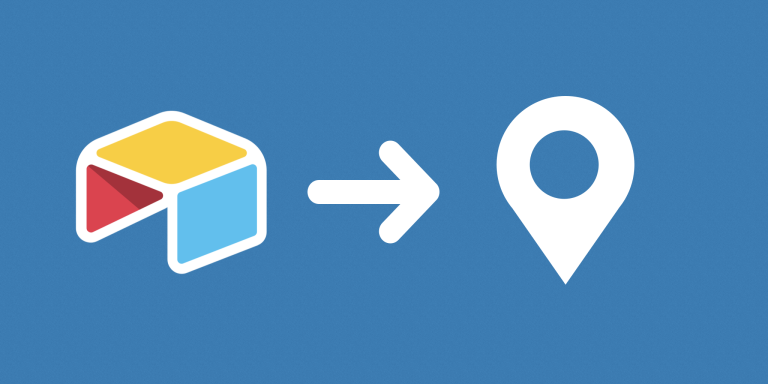
Display data points on a geographical map, ideal for location-based information or asset tracking.
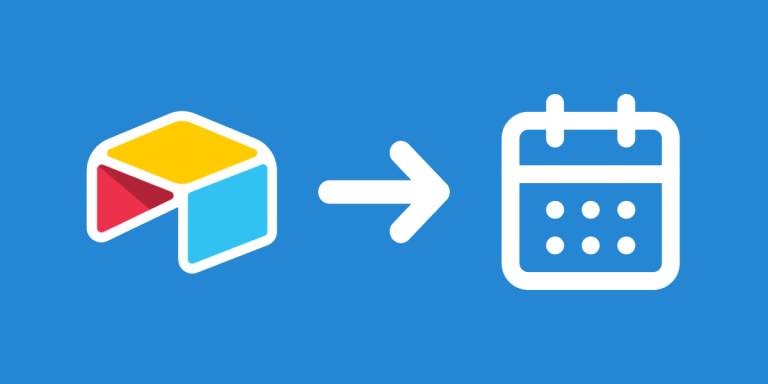
Arrange items on a calendar interface, suitable for scheduling events or deadlines.
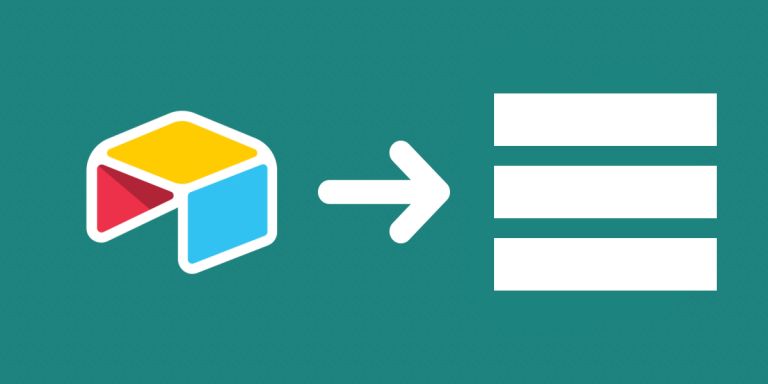
Present information in a vertical list, suitable for viewing items sequentially such as tasks or contacts.
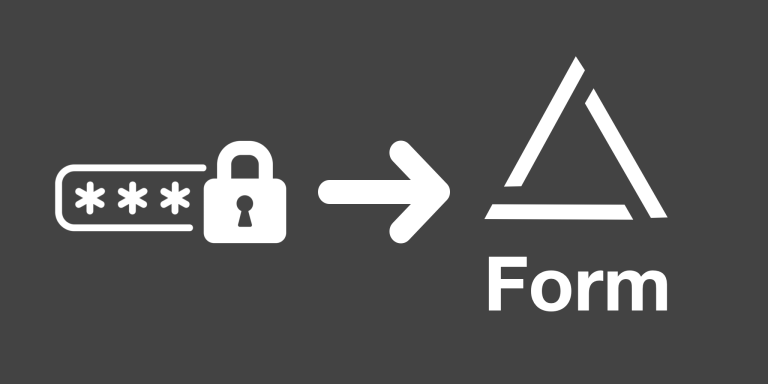
Use login page as a lookup by showing users the list of login values.
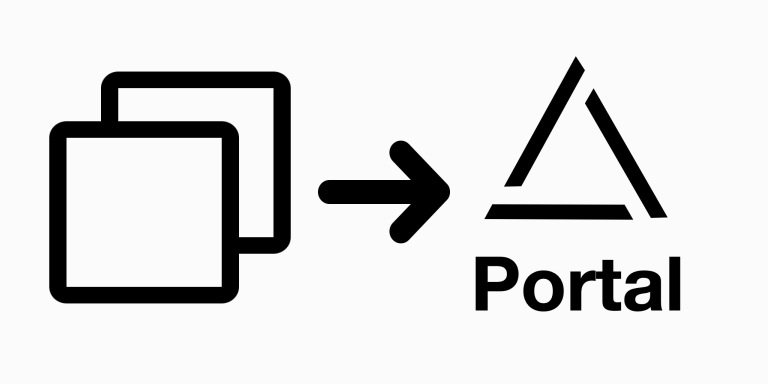
Create distinct views tailored to your specific requirements.
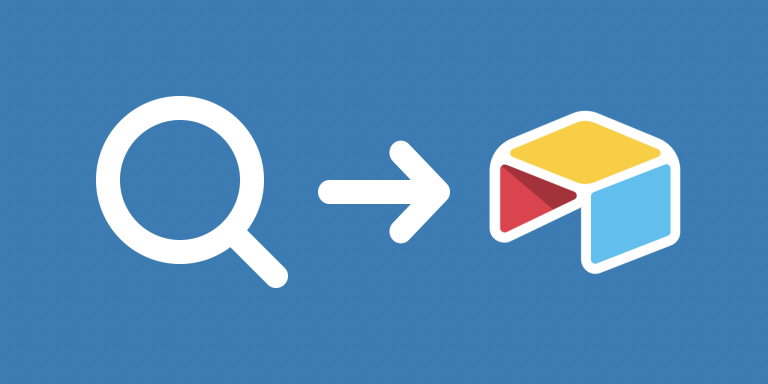
Let anyone lookup records without giving them access to Airtable
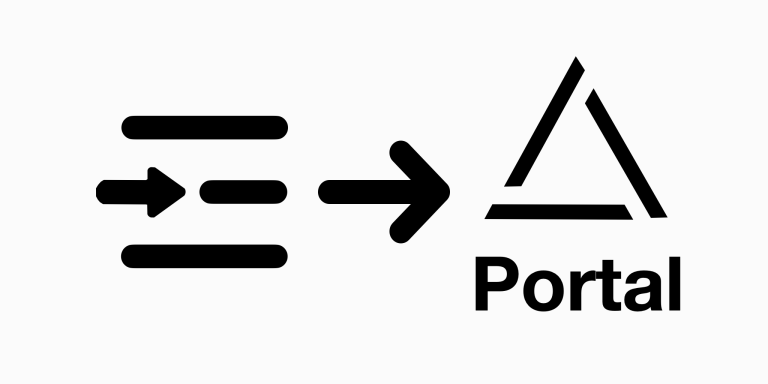
Allow your users to book an appointment or sign up for a class with 1-click!
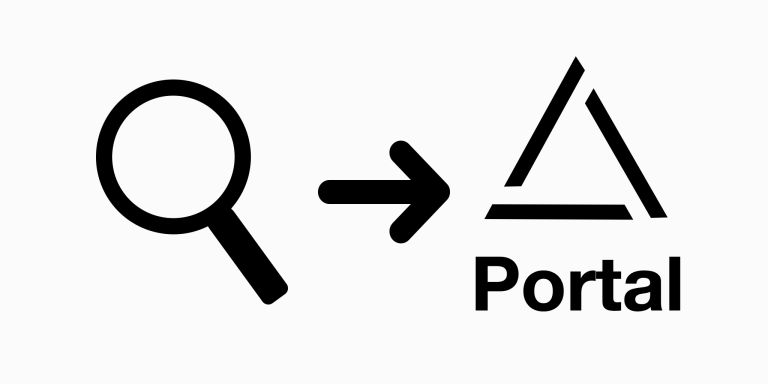
Add a section where users can see all the records, not just the ones they are linked to.
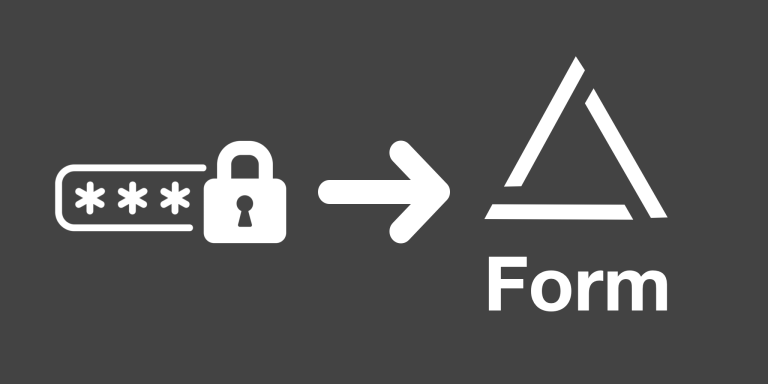
Let your users look up their own records in your Airtable base without a need for them to create an account anywhere.
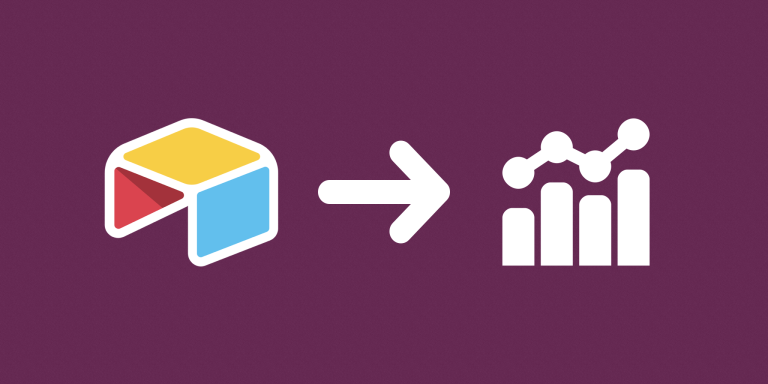
Show dynamic charts on your site
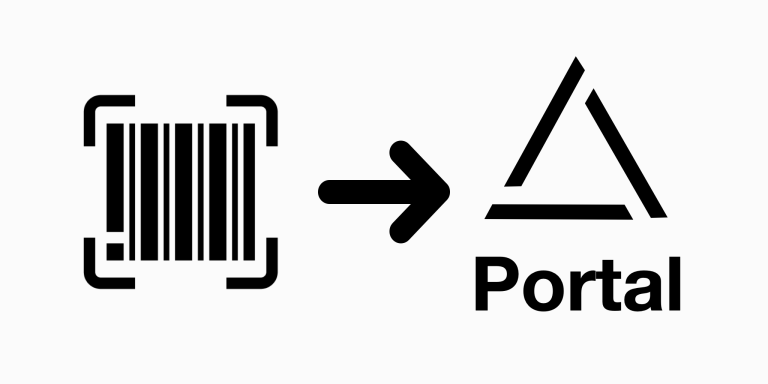
Find records by scanning their barcodes/QR codes.
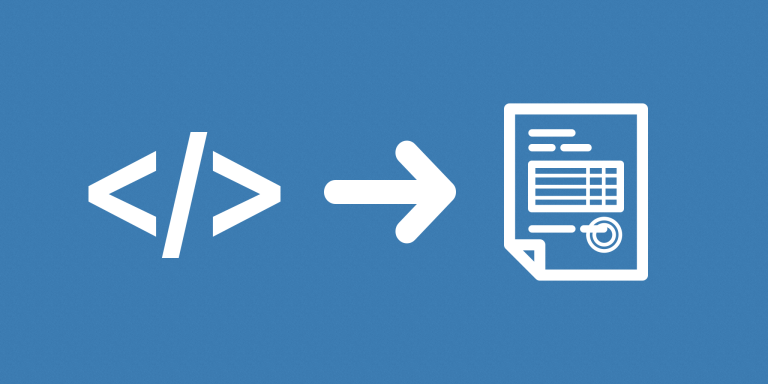
Allow customers to view/print invoices or let employees to generate proposals from Airtable

Allow people to update some parts of existing records without giving them full access to Airtable
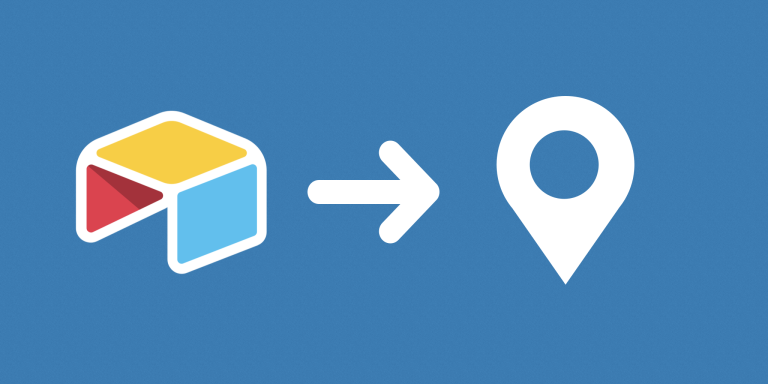
Show your records on a map and share it
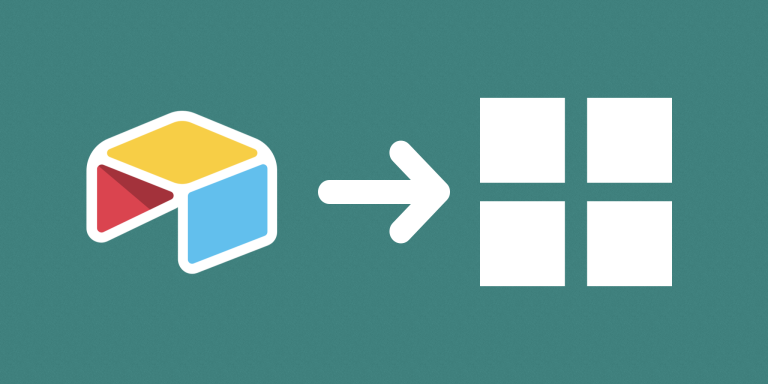
A customizable interface that visually organizes data in a card format, allowing for easy sorting, filtering, and editing of records.
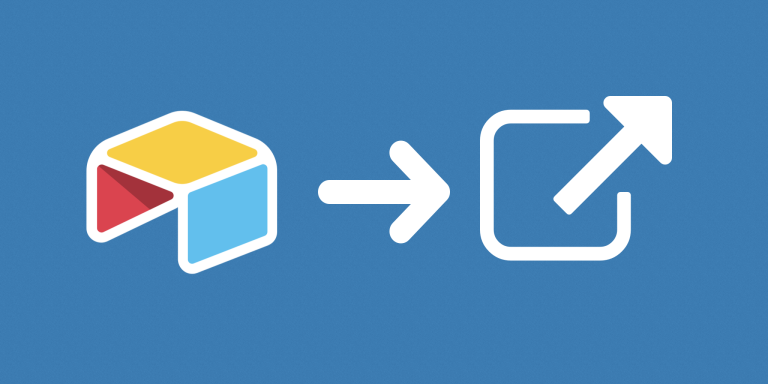
Send a single record to whoever needs to see it with a unique URL for that specific record
Use an Airtable Form to edit existing records. A simple solution that doesn’t require a complex workflow.
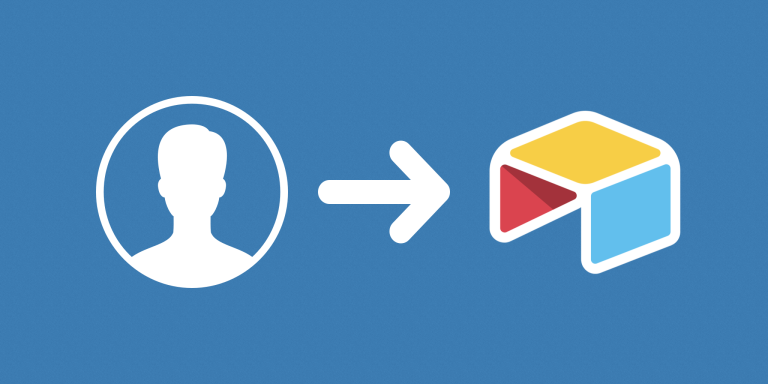
Share records with external users. Limit them to only seeing their records and allow them to update specific fields
Give others access to your data in a table format. Control which fields can be edited. Ideal for large datasets like inventory