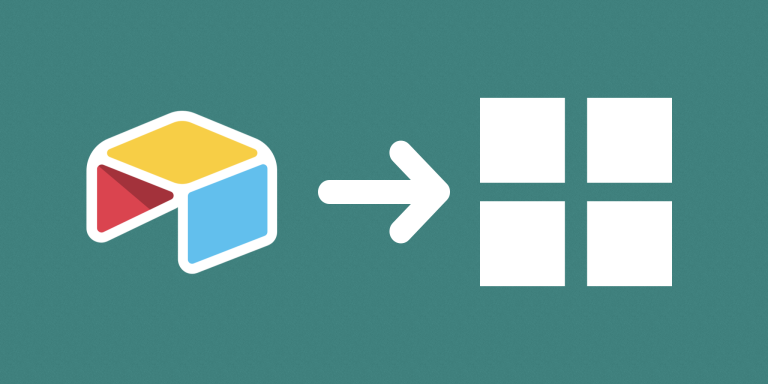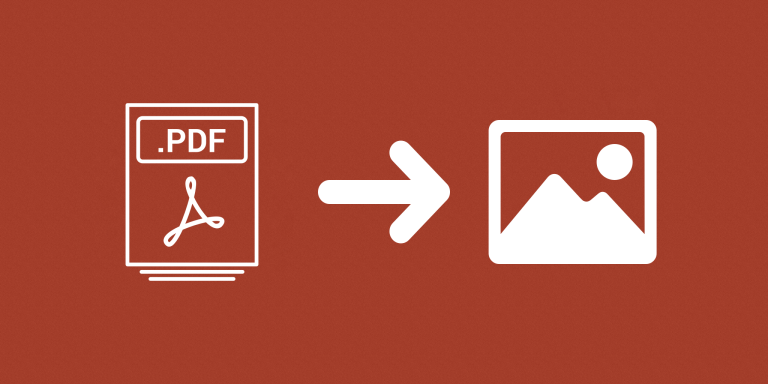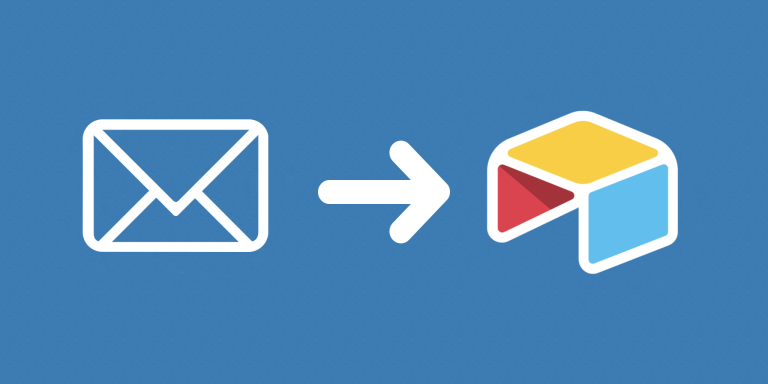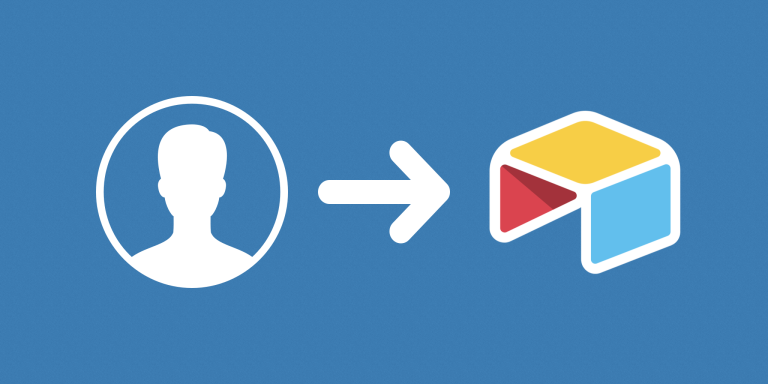This extension generates a gallery interface of Airtable records. It can be customized in many ways. You can choose to allow users to update parts of the records. This extension is perfect for sharing graphic designs or portfolios.
The gallery interface extension allows you to visually organize and display your data in a highly customizable, gallery-style format. With this feature, you can easily create and share a gallery interface of your data with your team or clients, making it easier to understand and navigate your data. The gallery interface allows you to see your data as a series of cards, each representing a single record in your table. You can customize the way the cards look. You can also choose which fields are displayed on the card, making it easy to see the most important information at a glance.
One of the key features of the gallery interface is its filtering capabilities. You can filter your cards based on any field in your table, allowing you to quickly find the information you need. You can also save your filters for easy access in the future. The gallery interface is fully interactive, allowing you to click on a card to view and edit the record it represents. You can also add new records directly from the gallery interface, making it easy to update your data on the fly.
Overall, the gallery interface is a powerful and flexible feature that makes it easy to visualize and interact with your data. Whether you’re managing a project, tracking inventory, or organizing customer information, the gallery interface can help you stay on top of your data.
Demo
1. Link
This extension can be displayed as a full webpage:
2. Embed on your site
The following is a live demo of this extension embedded in this webpage.
Features
- The ability to create multiple different galleries.
- The ability to hide empty fields.
- Supports editing records via the built-in form.
- The gallery updates as you add more info in Airtable.
- Filter buttons based on views.
- Search function within the interface.
- Supports playing video attachments.
- Supports rendering HTML content in a formula field.
- Show or hide field titles
- Conditional visibility logic: hide certain fields if certain conditions were met.
- Expand records: show more fields only after the user clicks on the record.
If you click on the sample view below, you’ll see the table that generated the demo gallery above.