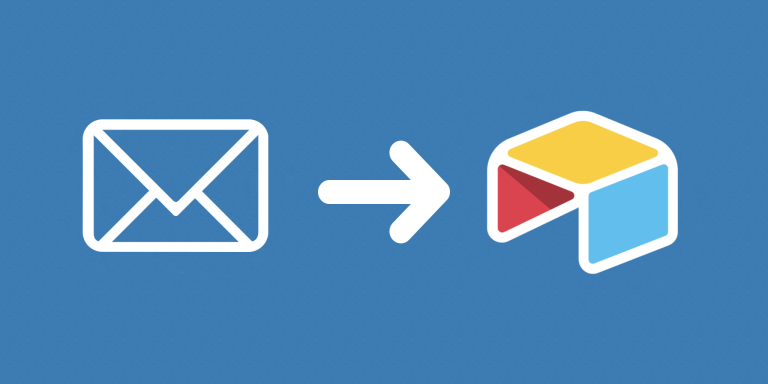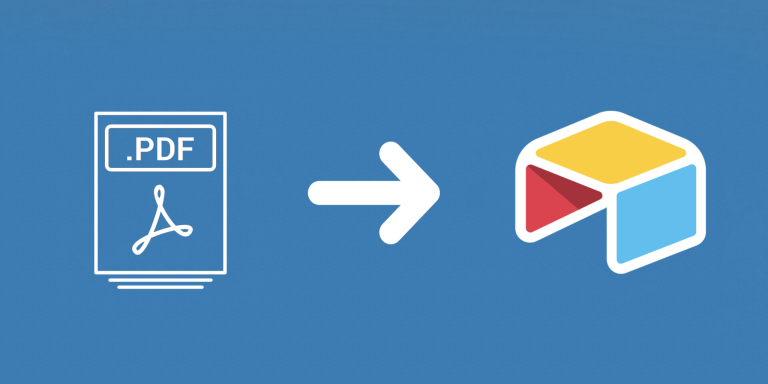This automation allows you to dynamically update and customize the file name of attachments in your Airtable records using a field in Airtable, providing more organization and clarity to your files. Easily manage file names based on record data, improving the efficiency and structure of your database.
Convert Markdown and Rich Text to HTML on Airtable
Turn your Airtable rich text into HTML code with this automation