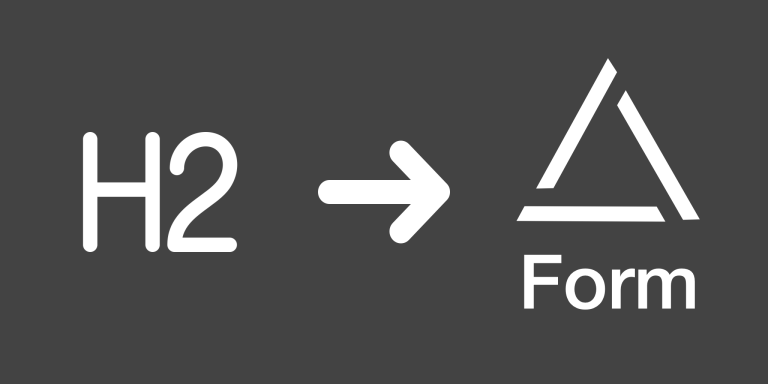This feature allows you to break down your miniExtensions form for Airtable into sections or pages. Each section has its own header and group of fields. This doesn’t just make it easier for users to navigate and scan your form quickly, but also allows you to set advanced conditional logic to skip certain pages automatically.
Demo
Here’s an embedded form that’s divided into different categories.
If you click on the sample view below, you’ll see the table that’s used for the demo above.