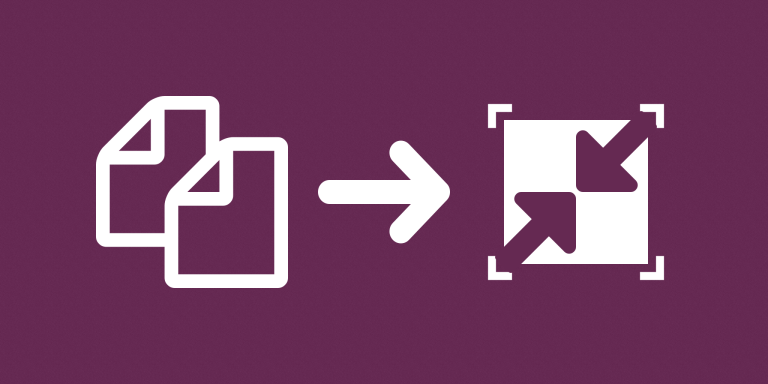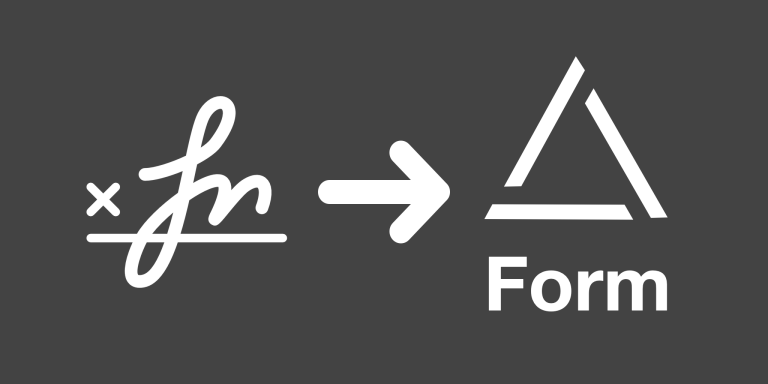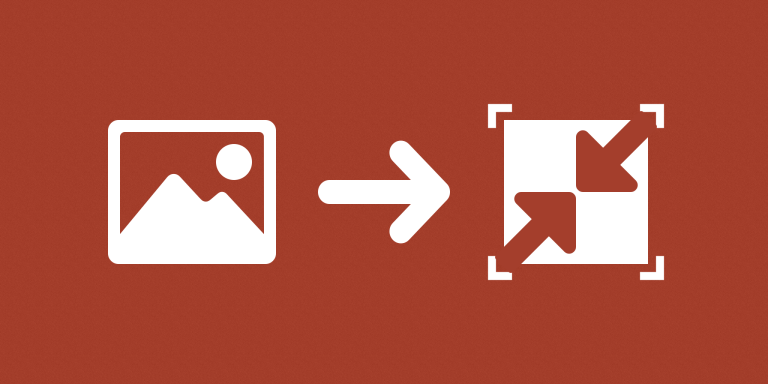This automation compresses, resizes, or rotates images on Airtable. You just need to select the field where the images are stored and it will process the images and upload them to a new field. You can also set it up to automatically process any new records going forward by using and Airtable automation or running the automation on a schedule.
Works with standard file types: JPEG, JPG, HEIC and PNG
⚠️ This automation, when used for compression, eliminates Exif metadata while preserving the image dimensions, solely reducing the file size.
Troubleshooting
My new images are showing as gray icons, why?
These placeholders mean that Airtable is still working on generating your thumbnails. This process takes time. Just wait!
When I click on an attachment, I see this!
This is also Airtable processing your files. It could take hours and will resolve on its own. Don’t worry!
Some of my images have not been compressed, why?
Because their file type is not supported. Like GIF.
My attachment field contains non-image files, what will happen to them?
Any non-supported file will be copied over in its original state. Example: docs, videos, etc.
Will my image dimensions change when only doing compression?
No, this automation only makes the file size smaller.