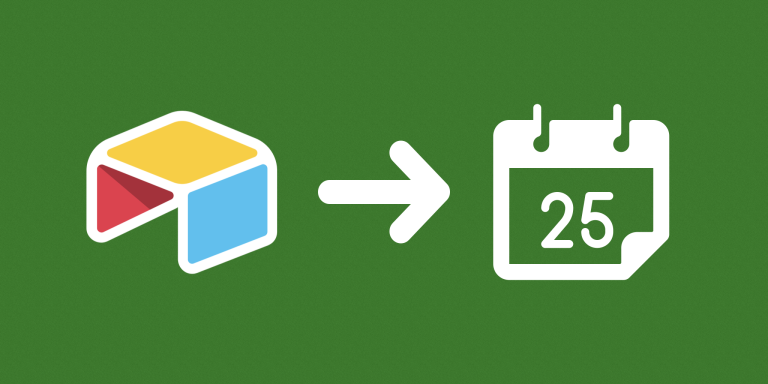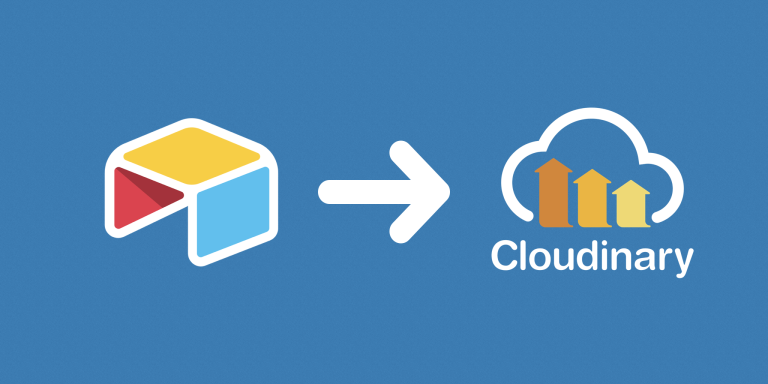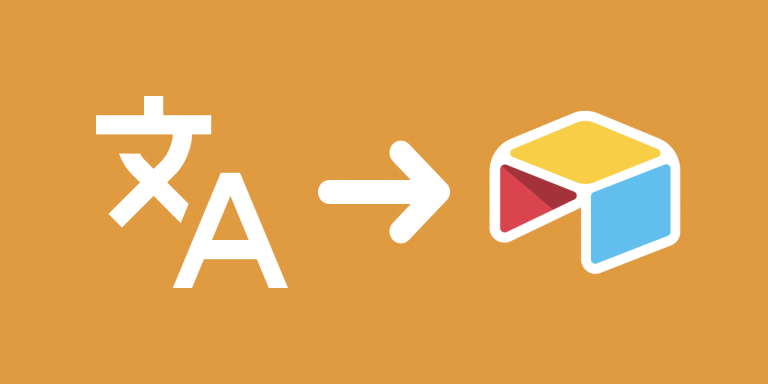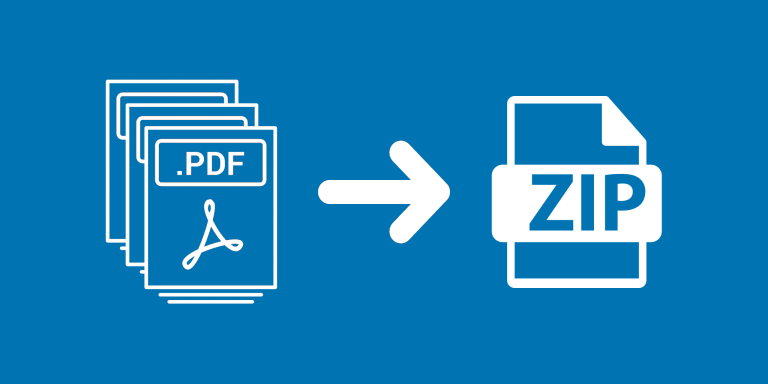Airtable allows you to create an iCal subscription link for a view, but the feed only provides the date/time as well as the single Primary Field in a record. This automation allows you to select a few other fields to include: the Event Title, Location, or Notes of a calendar entry.
Demo
Here is an example iCal feed that’s generated out of the sample view below:
💡You should copy the link above to import it in your Calendar app (Mac, Outlook, Google Calendar, etc)
Features
- Can have multiple calendars.
- The ICS feed is always live when you refresh your calendar.
- Supports 8 different event field types:
- Start Date
- End Date
- Summary
- Description
- Location
- URL
- Organizer Name
- Organizer Email
If you click on the sample view below, you’ll see the table that’s used for the demo above.