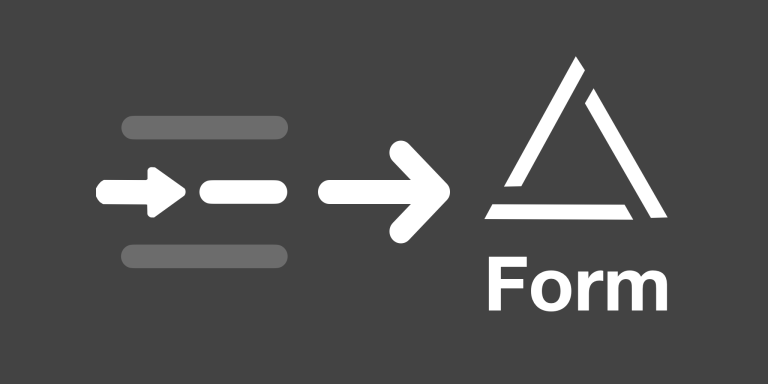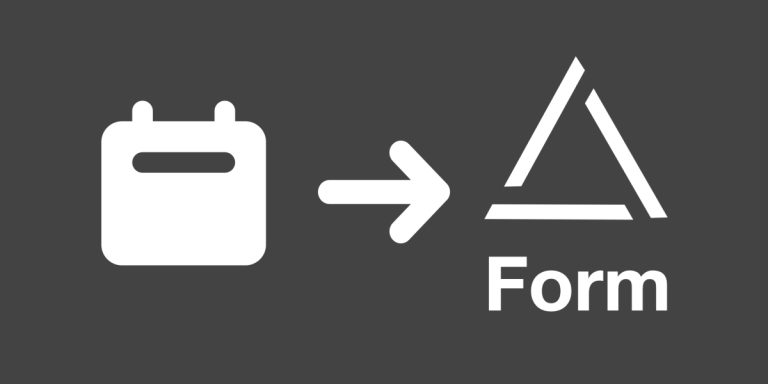When editing records using the miniExtensions Form, linked record fields by default show all Airtable records that have already been linked. In some situations, this may not be desirable and instead you might want to allow your users to link further records in the field without also seeing the ones that are already linked. This can be set up with what we call “add-only mode”.
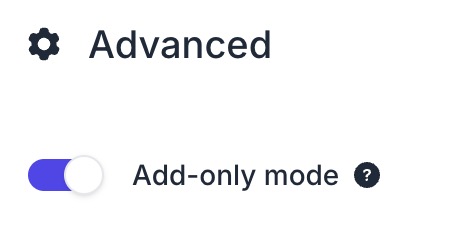
If you click on the sample view below, you’ll see the table that’s used for the demo above.