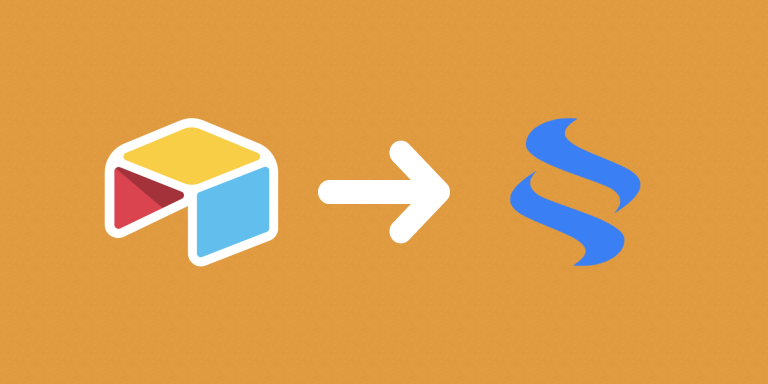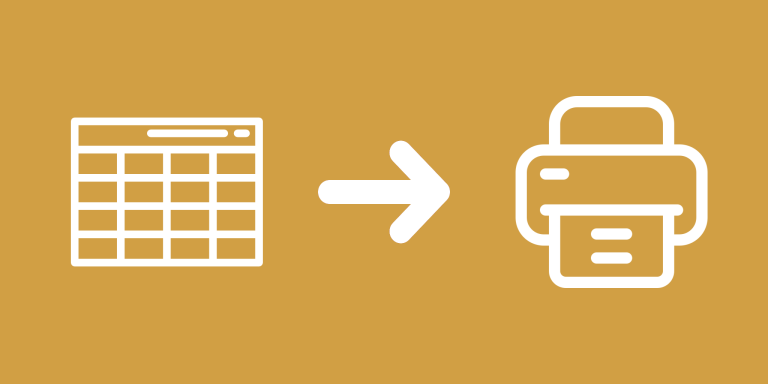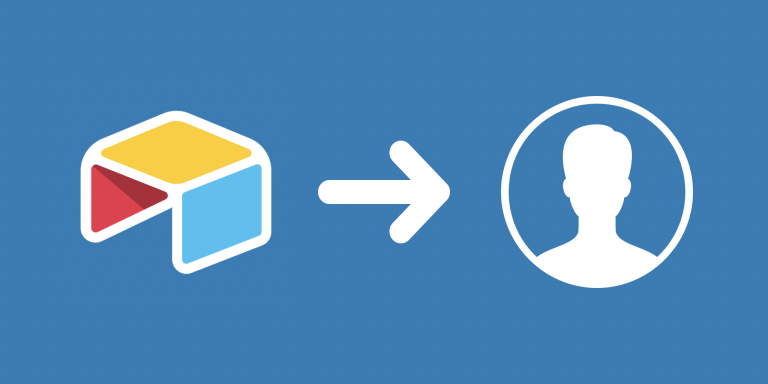If you would like to generate legal documents out of Airtable records and send them to clients to sign, this automation handles all of that for you. Just add the automation’s formula to your table and it will generate a special ‘contract URL’ for every record.
Features
- Create a document template in eSignatures.io.
- Add variables in your document to be auto-filled with Airtable data.
- Fill out the contract’s information in Airtable (e.g. customer name, email, date, amount, etc.)
- Send the customer their own auto-generated URL to sign.
- Once they sign it, a signed PDF will be automatically uploaded as an attachment to their record in Airtable.
- Use hand signatures as explained here.
DEMO: go to the sample view below. Click ‘URL to Sign’, then you’ll see the signing page.