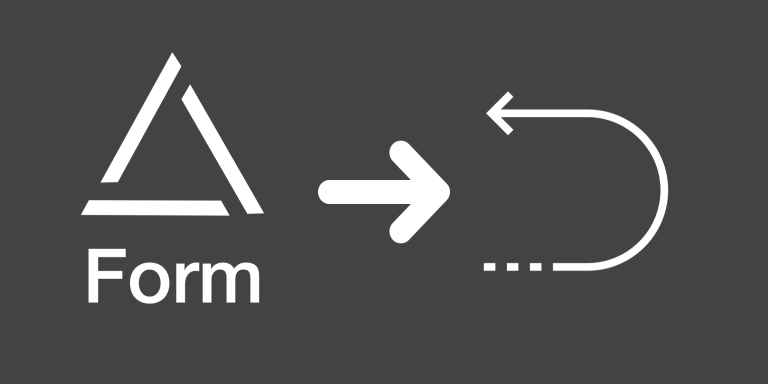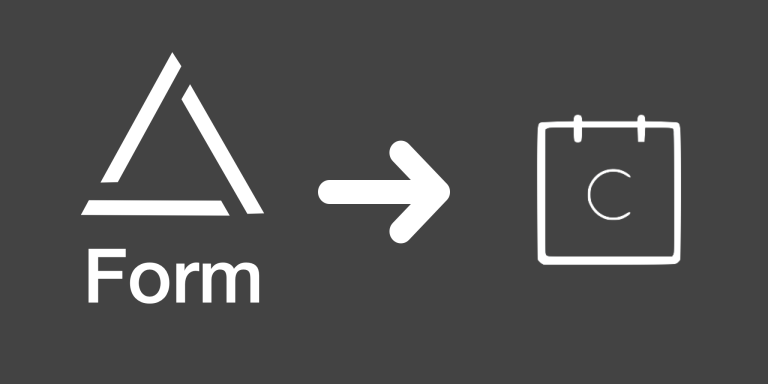Let users skip certain steps (hide pages) or go straight to the final page based on their answers.
Options
There are 2 choices for implementing conditional logic for workflows.
1. Conditional Sections or Pages
Switch the form to multi-page mode and set a condition rule on the section (page) level.
2. Redirect to Airtable Field after form submission
Also, one of the most powerful features in miniExtensions Form is the ability to redirect users to a URL in an Airtable field. That field could be a formula that produces a custom URL specifically made for each user.
Demo
Here is an example. After you save the form, you’ll be redirected to different pages based on your answer:
If you click on the sample view below, you’ll see the table that’s used for the demo above.