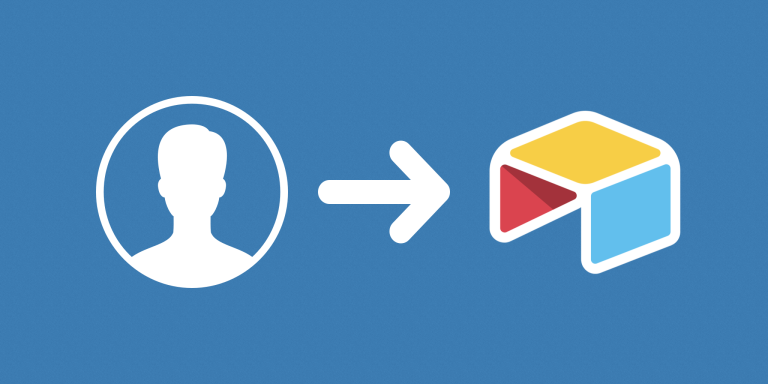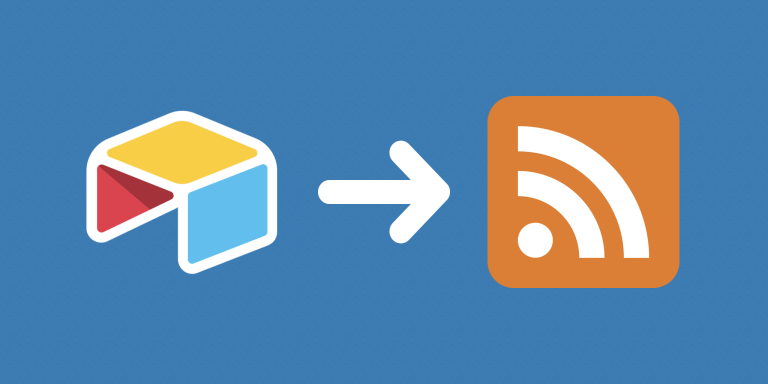OpenAI’s Responses API is a great way to set up a GPT-powered worker for a specific task you need help with.
With this automation, you can use data from attachment fields in Airtable as input data for a model that then produces an output in a text field.
This automation needs an OpenAI API key to be set in your workspace settings!
Automation Features
- Powered by OpenAI’s GPT
- Provide your own instructions to get the exact output you want
- Analyze data contained in attachments
- Select which model to use
- Customize model parameters
AI Benefits
1. Automated Tasks > Increased Productivity
Automate routine jobs to save time and reduce manual errors. AI can handle repetitive and tedious tasks seamlessly.
2. Enhanced Data Insights
Utilize natural language processing to extract summaries and generate analysis reports.
3. Better Collaboration
Share your pre-trained AI agents across your team. The user-friendly process integrates smoothly with Airtable.
4. Customizable AI Responses
The Responses API allows for customized instructions, enabling tasks that are unique to your business workflows.
5. Integration with Advanced Options
Code Interpreter, File Search, and Function Calling enable retrieving relevant information and complex data manipulations.