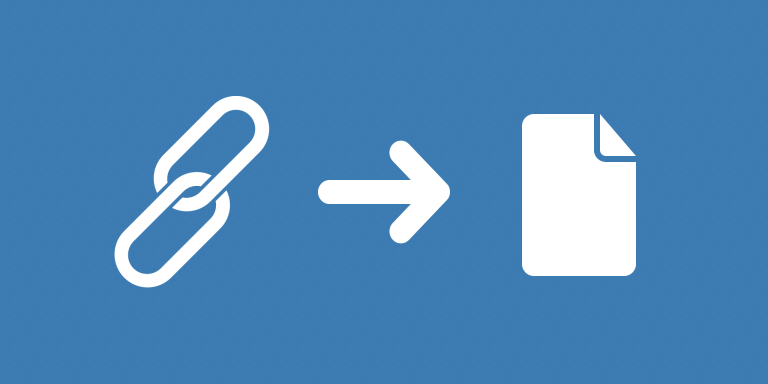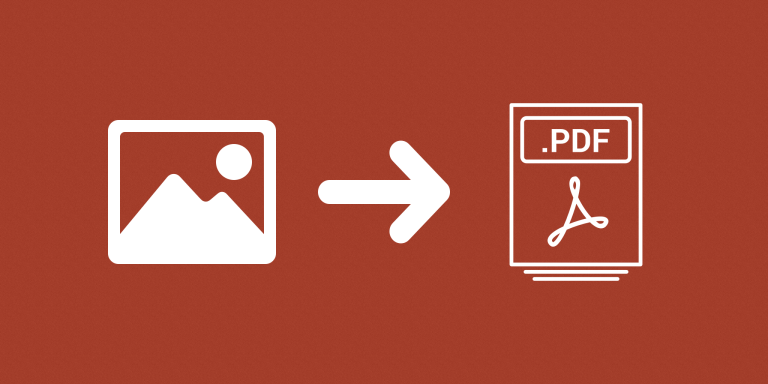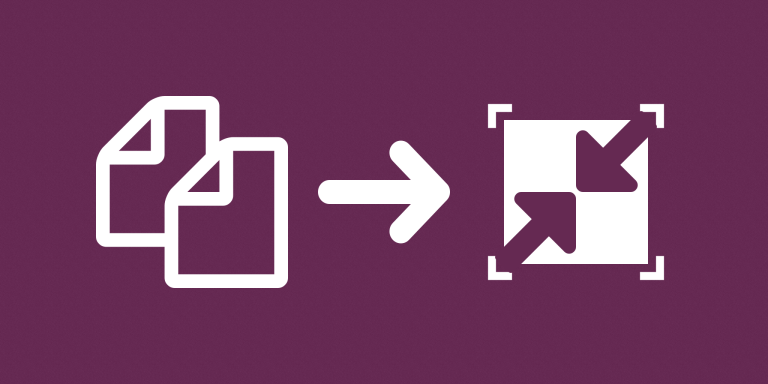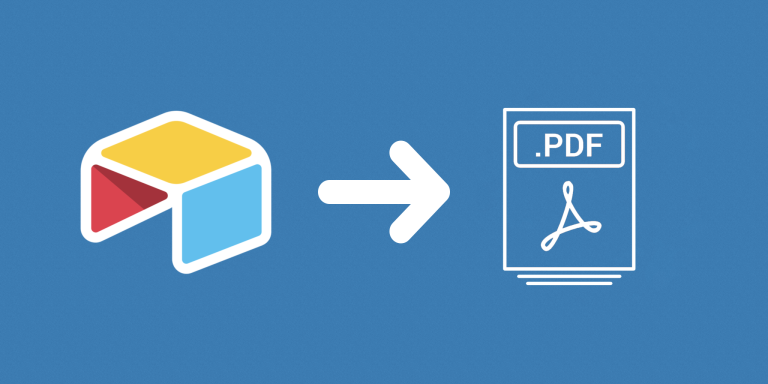For those who have a list of file URLs that would like to turn into Airtable attachments. Instead of uploading attachments one by one, you can use this automation to upload all of them at once. Whether you have single or multiple URLs in a record, all of them will be uploaded and imported in their assigned field.
Supported Features
- Processing multiple URLs (different fields or comma separated)
- Dropbox share URLs. Example: https://www.dropbox.com/s/a1b2c3d4ef5gh6/example.docx?dl=0
- Google Drive share URLs. (only public ones, not private!)
Example: https://drive.google.com/file/d/1kazyfB4JHoZSmczN-FBVXB4C8qN5b46G/view?usp=sharing
Troubleshooting
My new attachment thumbnails are showing as gray icons, why?
These placeholders mean that Airtable is still working on generating your thumbnails. This process takes time. Just wait!
When I click on an attachment, I see this!
This is also Airtable processing your files. It could take hours and will resolve on its own. Don’t worry!
Some of my URLs have not been converted, why?
Make sure those are publicly accessible -not protected- files (example: they end with a file format like .jpg, .png, .pdf, etc).
Dropbox URL has not been converted, why?
First make sure the link is still working by opening it in your browser. Then make sure it is public, not private.
Google Drive URL has not been converted, why?
Shared file has to be public on the web. Any other choice won’t work.