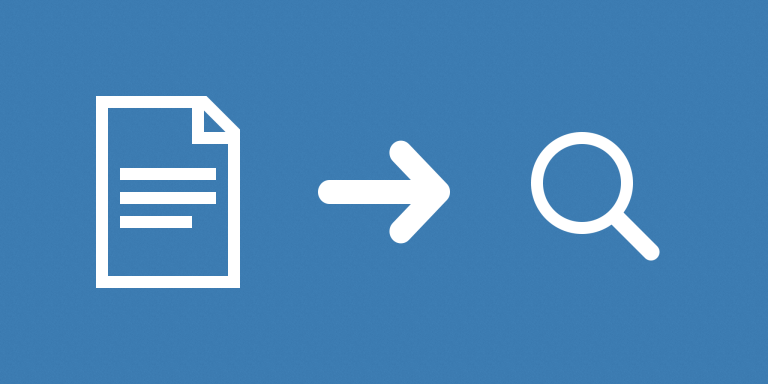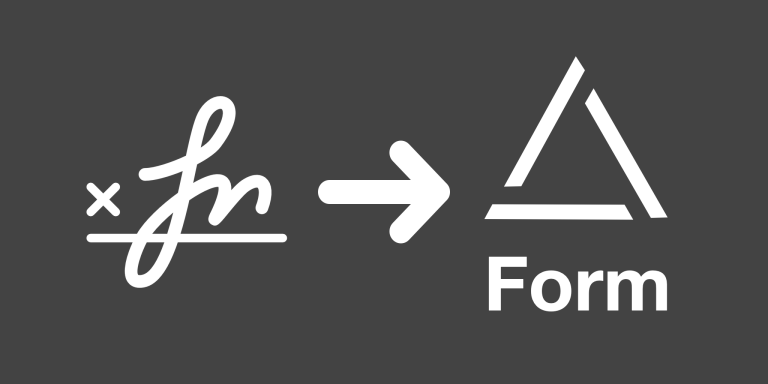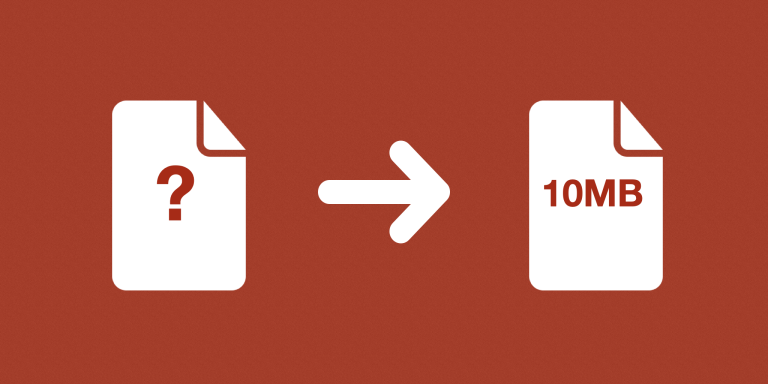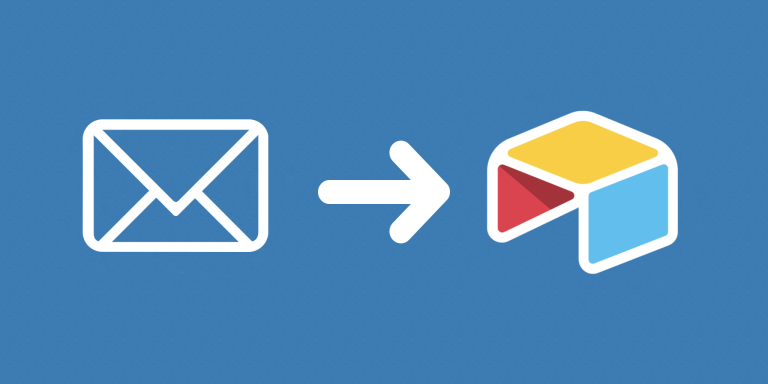💡Update
Airtable has introduced native support for RegEx, eliminating the need for an automation for this functionality. Nonetheless, if you wish to validate field values, consider this form feature.
Run Regular Expression to find part(s) of text. In the example above, we used regular expression to extract an email address from a paragraph of text. The regular expression used in the above example is:
[A-Za-z0-9._%+-]+@[A-Za-z0-9.-]+\.[A-Za-z]{2,63}
Example use cases: extract or validate email addresses, phone numbers, URLs..etc.