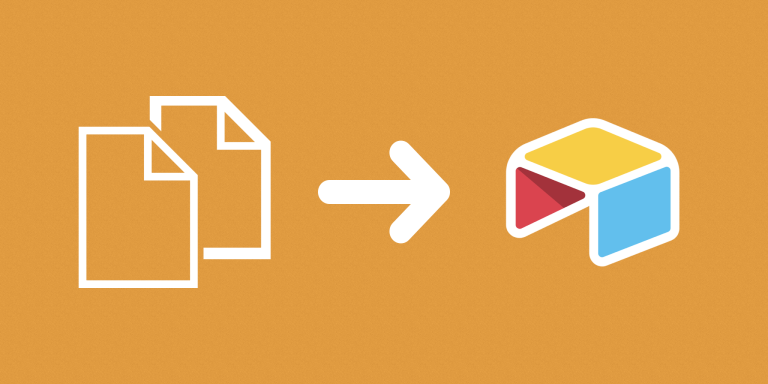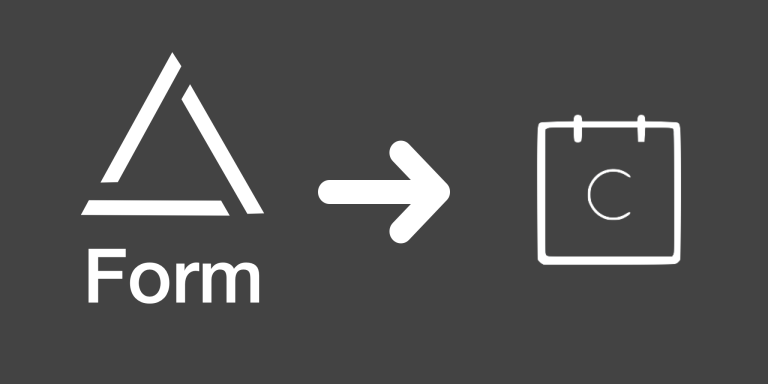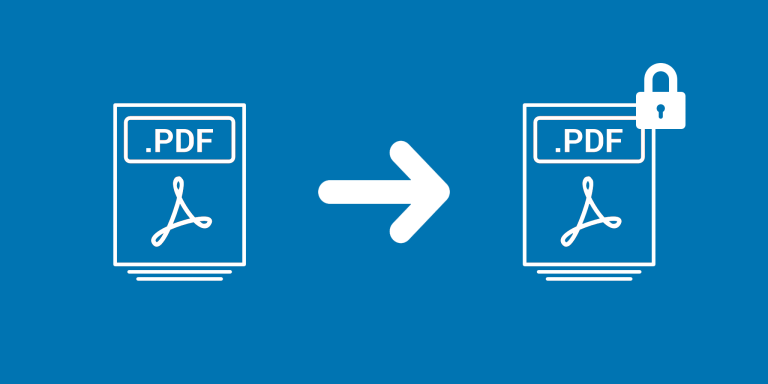This automation lets you copy Airtable records to another table automatically by checking a checkbox or selecting a dropdown option.
Whenever you need to have some records live in 2 different tables, this automation is for you. Whether you use these copies as standard templates or use them as backups, this automation will save you from doing this work manually.
Features
- When a record gets added to a specific view, it’s automatically copied to another table.
- After the record is successfully copied to another table, the original record gets a checkmark added automatically to indicate that it has been copied.
- The job can be scheduled to run regularly or triggered by a Webhook.