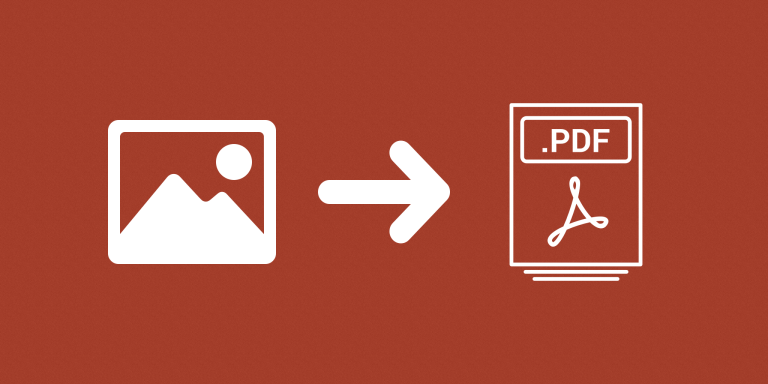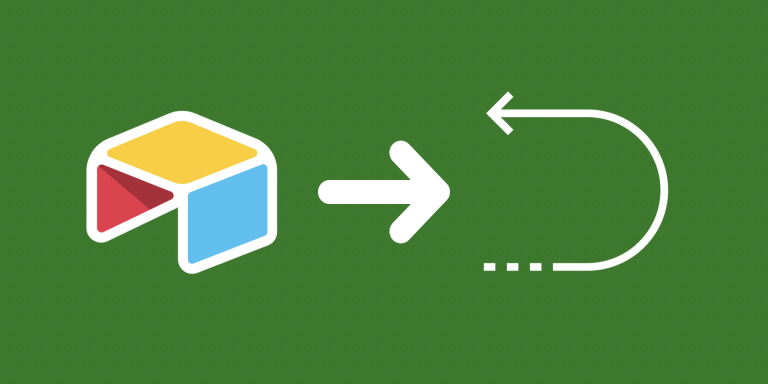Instead of downloading Airtable attachments one record at a time, compile and export all attachments from multiple records from a set of fields into a single zip file. You can also limit it to only export attachments from a specific Airtable view. ⚠️ Tested with thousands of records and multiple GB.
Features
- Export all attachments with 1-click.
- Download from a single or multiple attachment fields at once
- Download files using public links
- Password protect public links
- Limit downloads to a specific Airtable view.
- Preserve original filenames or rename files according to a value in another Airtable field (e.g. formula)
- Organize downloaded files into folders (per record, or per category).
- Download all attachments for individual records.
Troubleshooting
I clicked run and nothing immediately happened, why?
Compiling and zipping take time. It might be a while before downloading starts. Especially if you have many records. Be patient!
Can I download attachments from a single record only rather than downloading every attachment in a field?
Yes, the automation gives you an option to copy a formula that triggers the download for an individual record. Paste that formula into a formula or button field in Airtable and click it to start the download.