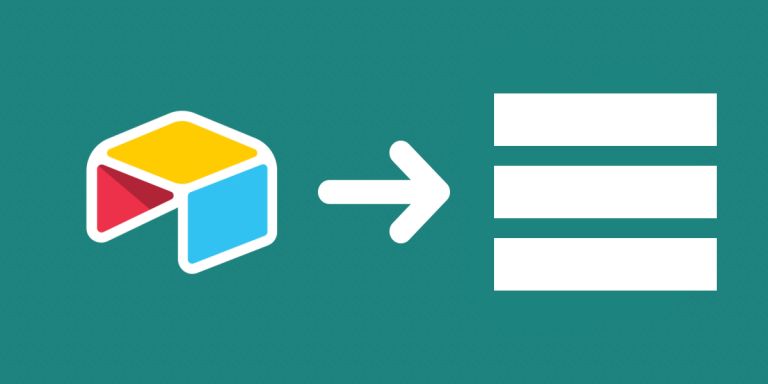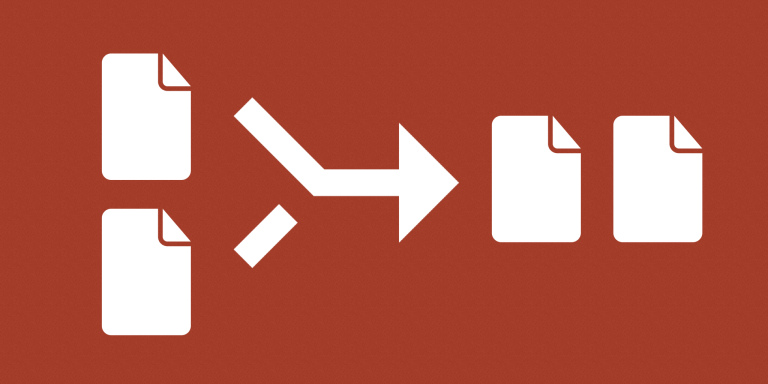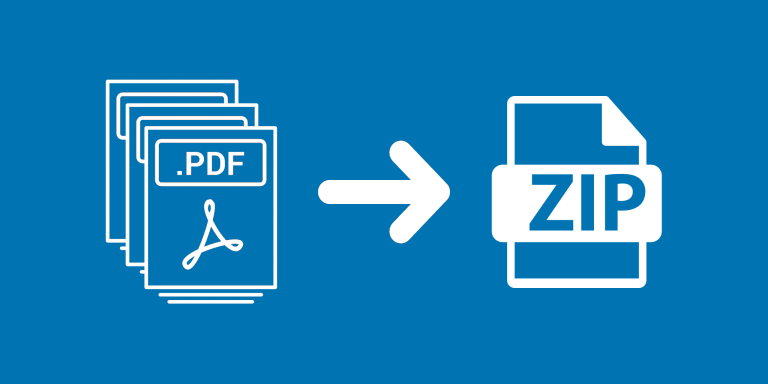Airtable comments are not part of the records schema. Therefore, you’ll come across some limitations. For example, comments are hidden. You have to click on each record to see its comments. You can’t quickly scroll and read all the comments. This automation solves these limitations by storing the comments directly in the table.
By copying the metadata comments from each Airtable record into a long text field, you’re making them part of your actual data. You can easily access and analyze the comment history within your Airtable database. Whether you need to review discussions, extract insights, or maintain a comprehensive record of interactions, this automation provides a seamless solution for exporting comments in Airtable.
Why this matters:
🔍 Enable full-text search – Comments become searchable like any other field. e.g. use the filter function.
🔽 Custom Sorting – Prioritizing records with the newest comment first.
📤 Include in exports & reports – Turn comments into structured data or download as CSV.
📚 Compliance & audit trails – Useful for backups, documentation, and internal reviews.
✅ Preserve context – Keep discussions tied to the record, even if comments get deleted.
⚡ Use with automations – Once comments are in a field, you can sync to other tools, or trigger an email or other workflows.
If you click on the sample view below, you’ll see text that was extracted using this extension.