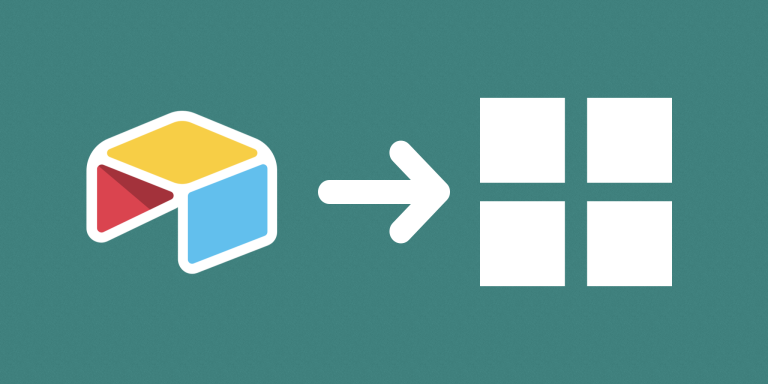Generate thousands of PDF files in bulk for Airtable records by integrating with Docupilot. Use this to export custom reports, invoices, etc.
The PDF generator can be triggered it in 3 different ways:
- Schedule it to run regularly. e.g. hourly. (ideal if the task nature is not time sensitive)
- Trigger it by Webhook URL after Airtable Form redirect. (ideal if you fill out records with Airtable Form)
- Trigger it by manually clicking the Webhook URL. You can add the URL to Airtable as a formula for example. (ideal if you fill out records in Airtable grid)
Features
- Supports line items. Here’s a video that showcase how to use line items (aka tables).
- Can be limited to run only on records inside specific Airtable views.
- Can create various types of documents using formula fields.