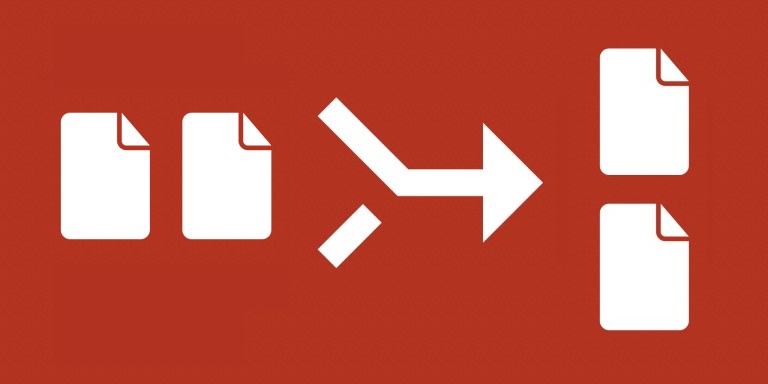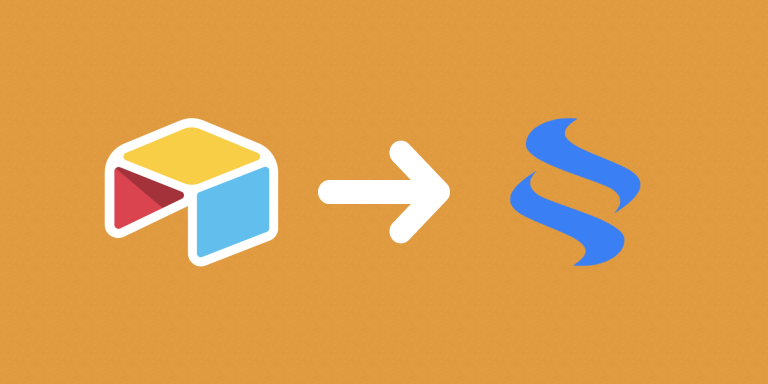With this automation, you can automatically upload your Airtable attachments to Dropbox! This automation can be scheduled to run regularly and supports webhooks. If you have multiple attachments for a given row, this automation will upload all of them!
Features
- Automatically generates a new folder for every record.
- Folders can be named after a specific field (e.g. formula).
- All attachments in each each record gets uploaded to its own folder.
Limitations
- If a table contains lots of records (+500), the automation might timeout and would need a manual re-run.
- If a record contains lots of attachments (+10), the automation might timeout and would need a manual re-run.