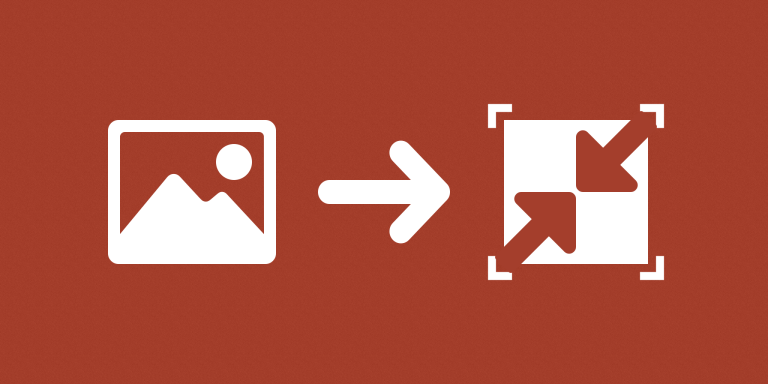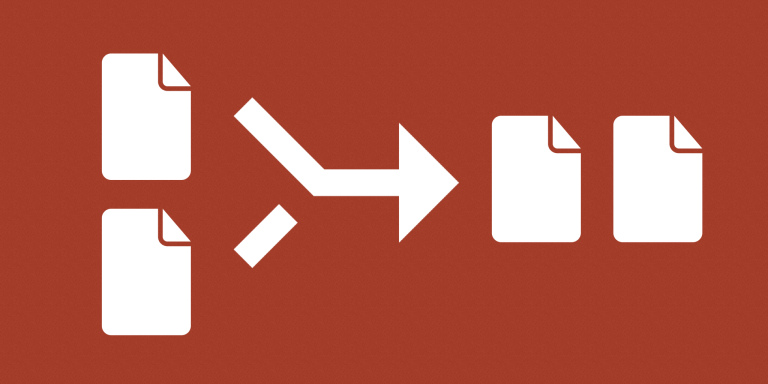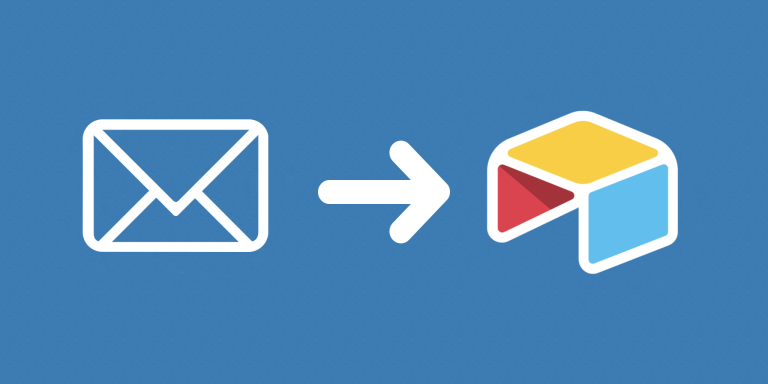This automation resizes images directly on Airtable. You just need to name the field where the images are stored and it will resize their dimensions + upload them to a new field. You can also set it up to automatically process any new records going forward.
Works with standard file types: JPEG, JPG, PNG.
Troubleshooting
If I have small images, will they get upscaled?
No. Only downscaled.
What will happen to my non-image files?
They will be copied over to the new field in their original format (example: videos, docs, pdfs, etc).
I checked it to convert to JPG, but it is still saving as HEIC?
Resizing the HEIC format is not supported in this automation.