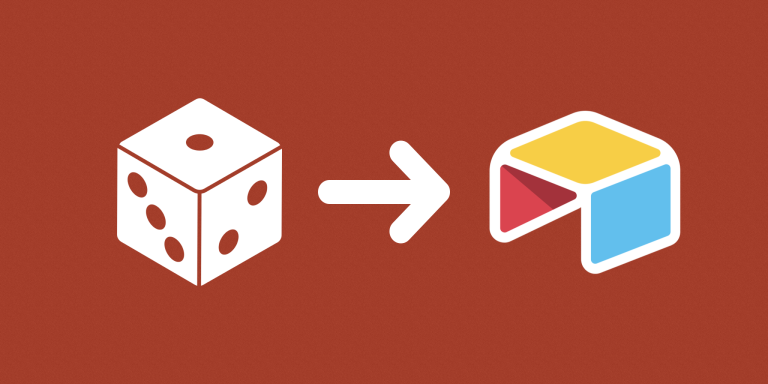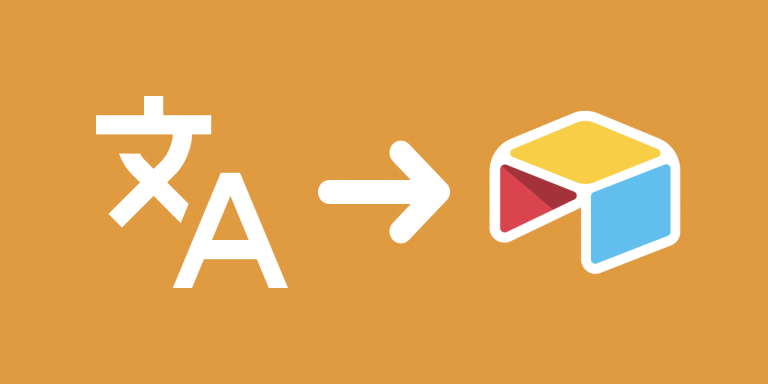This automation for Airtable generates a random number or alphanumeric ID based on settings that you define, such as: how many characters and whether or not to include letters.
💡For people coming from Excel: this tool is not quite a replacement for “RANDBETWEEN” and “RND”, but it might be good enough in a lot of use cases.