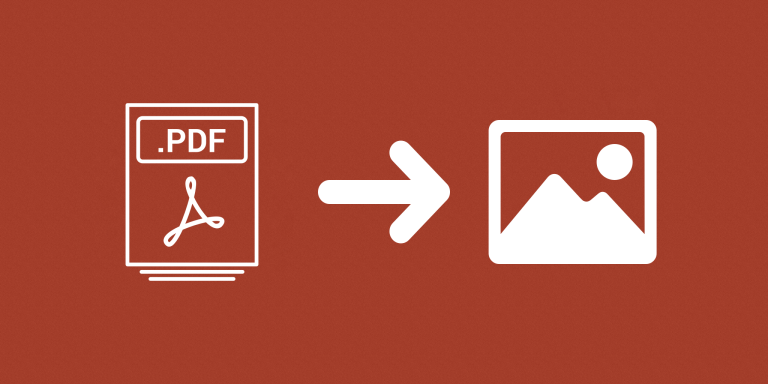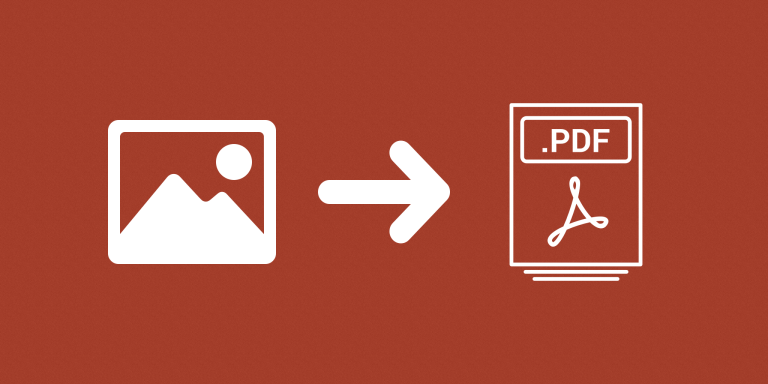Convert URLs -or anything- to QR code images and automatically upload them as attachments in Airtable. Process the entire table all at once instead of generating them one by one.
Input examples: URL text email phone number contact card event..etc.
💡This automation works perfectly when used together with a miniExtensions Form edit URL, as described here.