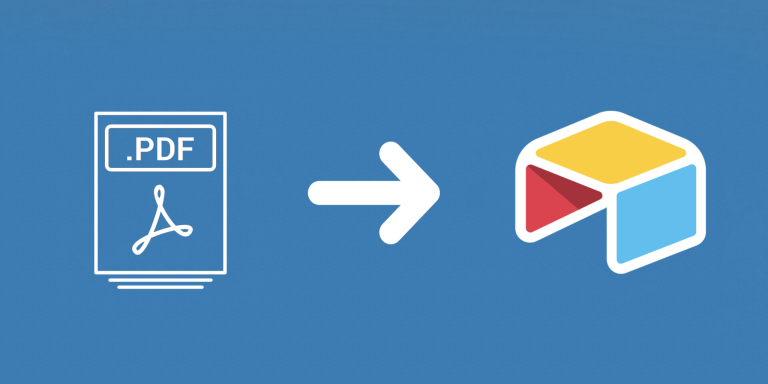
Save filled out PDF Forms to Airtable
Let users fill out PDF forms online and save the completed PDFs to Airtable.
Manipulate images inside Airtable without having to download them. Resize and compress files, merge multiple fields, extract text from PDFs, EXIF data.
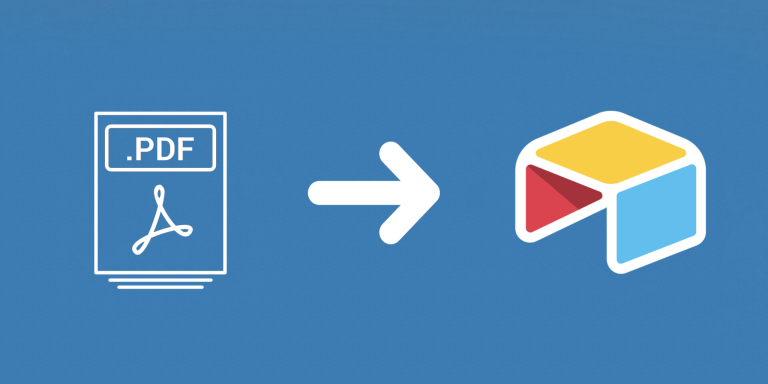
Let users fill out PDF forms online and save the completed PDFs to Airtable.
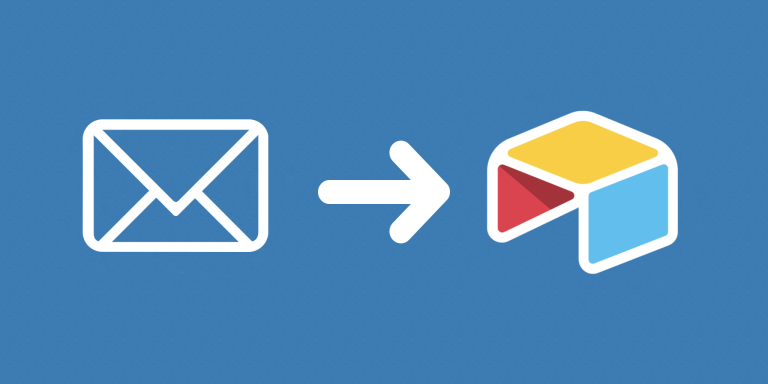
Automatically save received emails to Airtable.
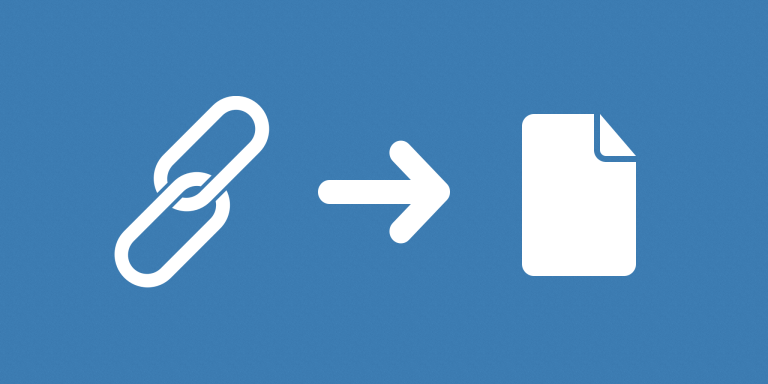
Automatically save screenshots of websites to Airtable.
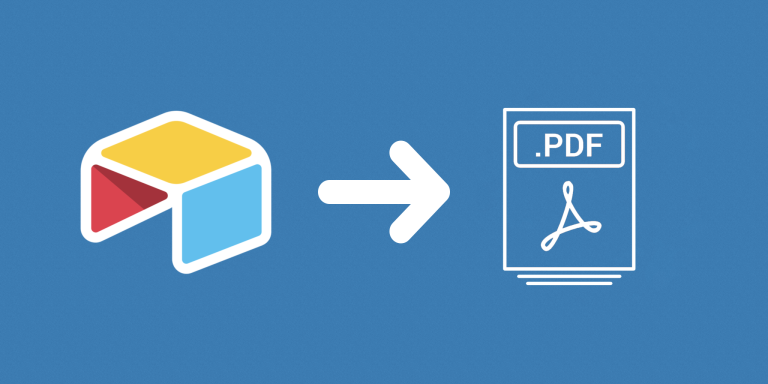
Automatically generate PDF files using a template and data from your Airtable records.
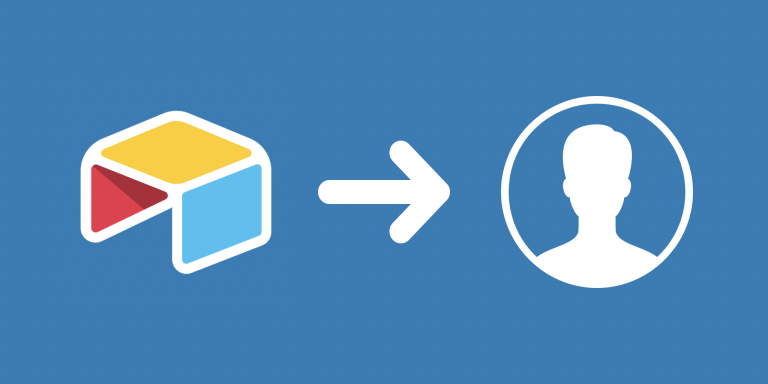
Generate contact cards for your records in bulk with just one click!
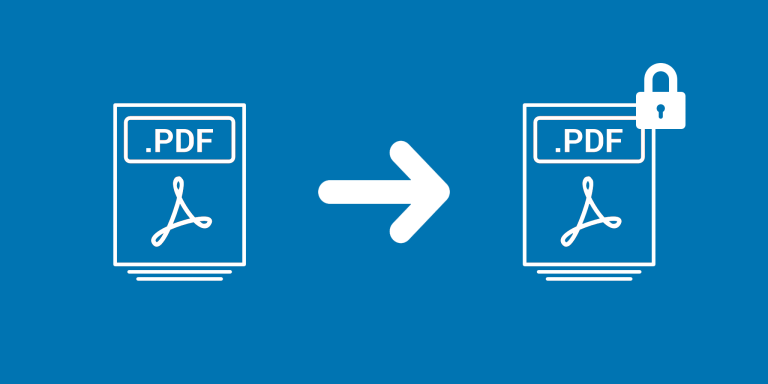
Password protect PDFs in bulk or attempt to remove existing passwords from files.
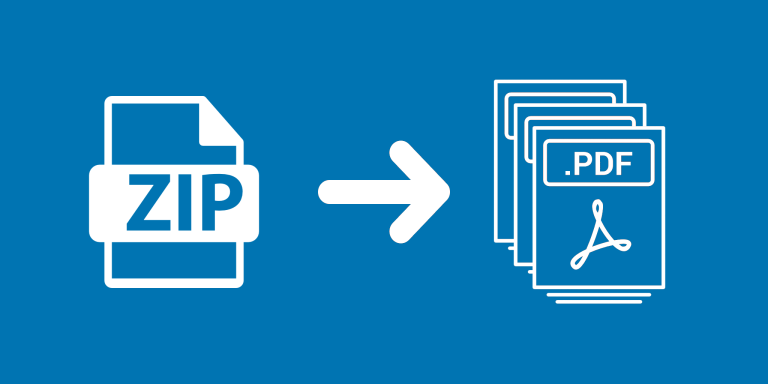
Extract individual attachments from a ZIP archive without leaving Airtable.
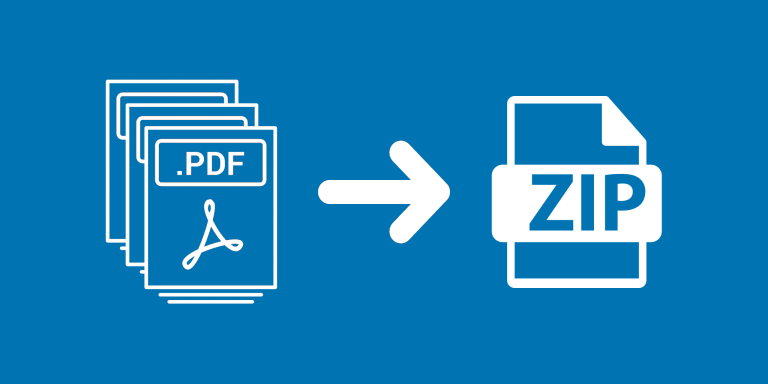
Compress multiple attachments into a single ZIP file without leaving Airtable.

Merge PDFs in bulk. Directly on Airtable.
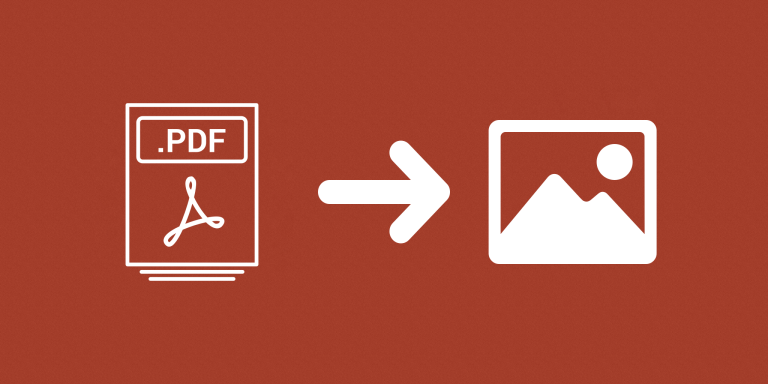
Convert PDF to images in bulk. Directly on Airtable.
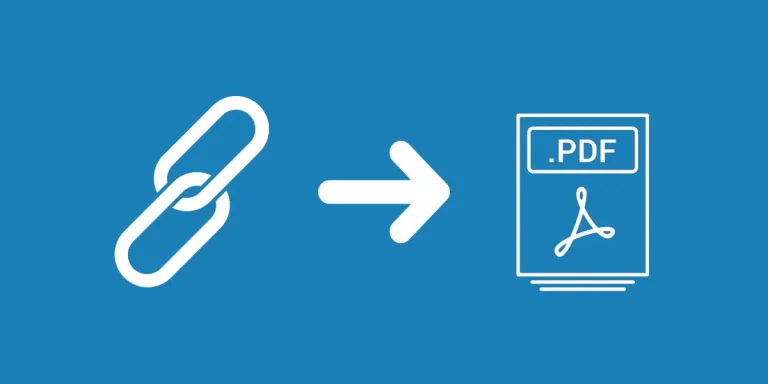
Generate PDFs from webpages in bulk and store them in your Airtable base.
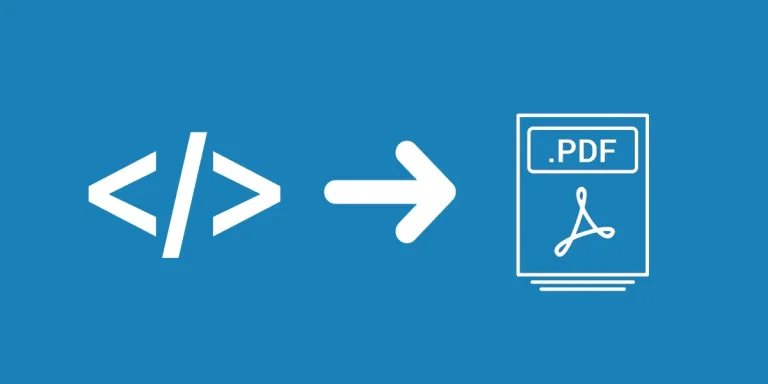
Generate PDFs from Airtable data in bulk using HTML formatting.
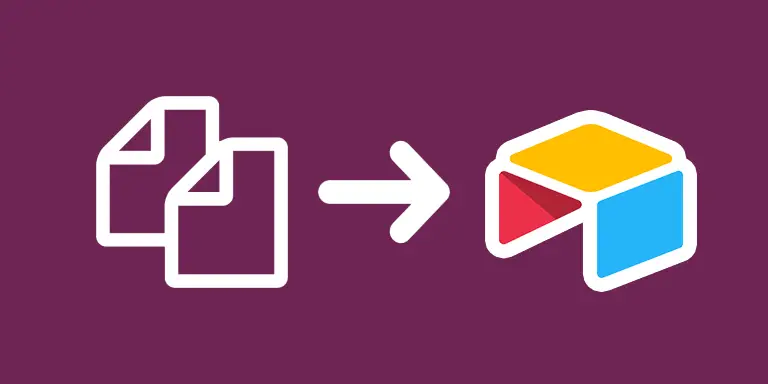
Upload hundreds of files and automatically match them to records.
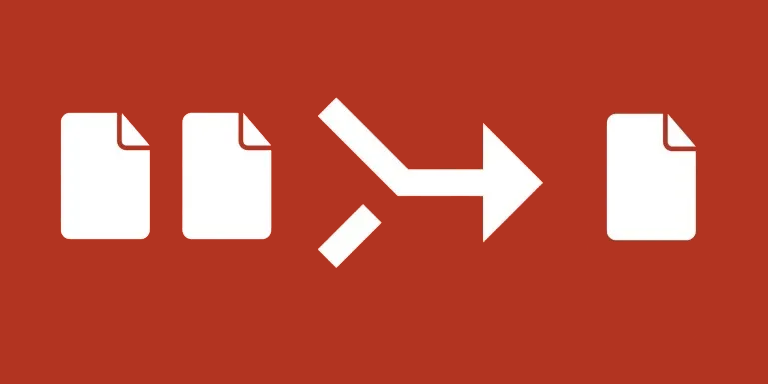
Focus on what matters by copying only unique attachments.
Generate images in bulk based on your records using AI.
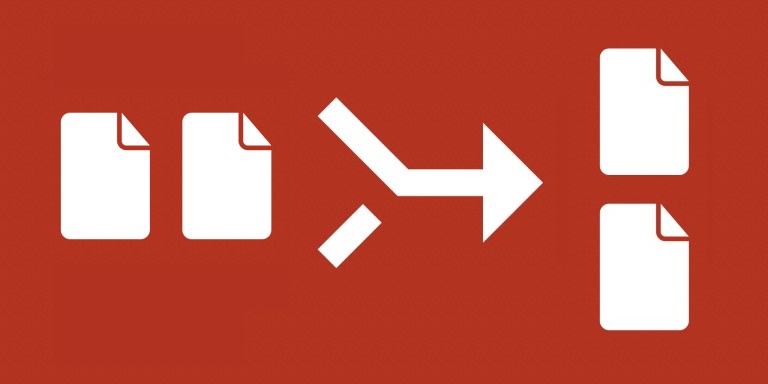
Split and organize attachments into individual Airtable fields
Formula fields are highly dynamic and responsive to changes in
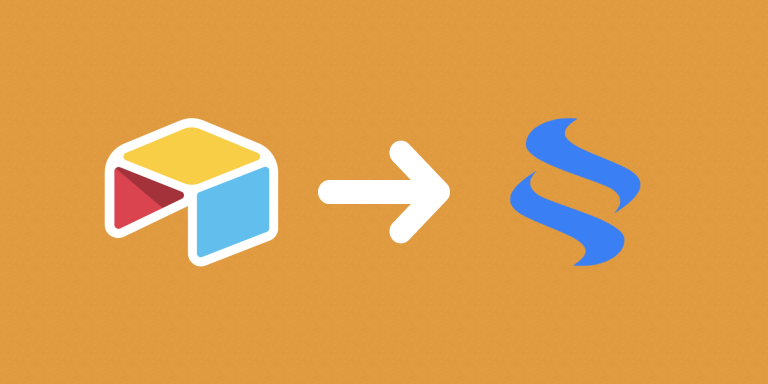
Send a legal document, get it signed and archive it automatically
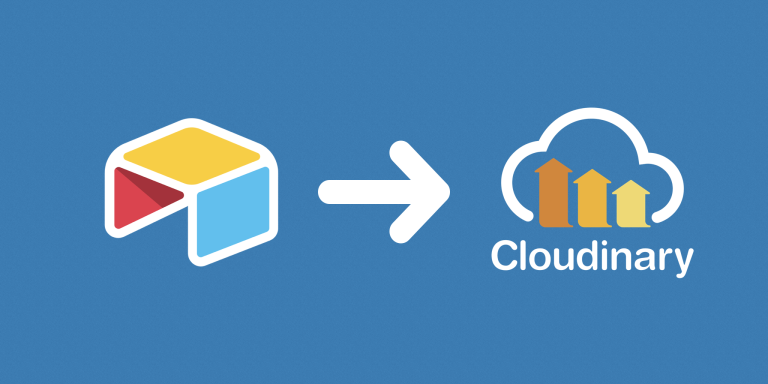
Manipulate images in every way possible
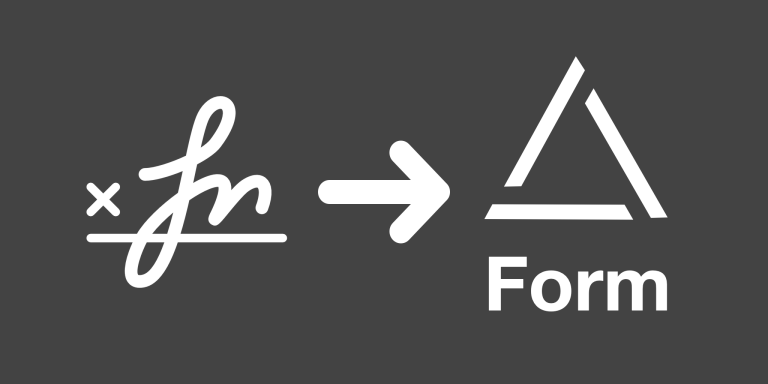
Allow your customers to sign your form.
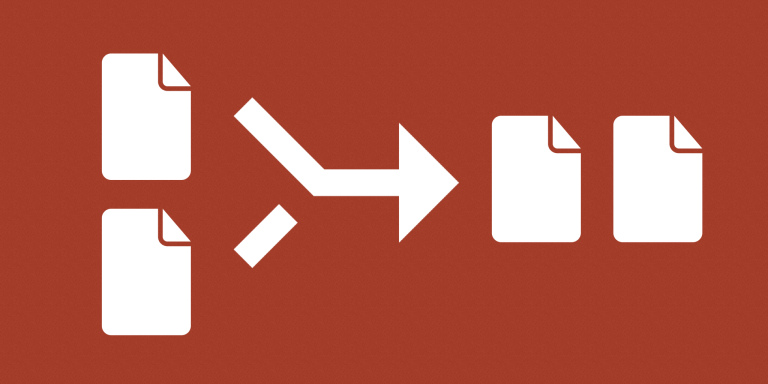
Select which fields to grab files from and which field they need to be sent to.
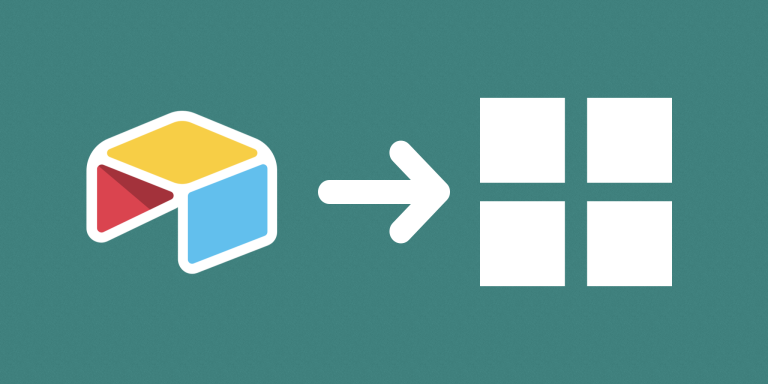
A customizable interface that visually organizes data in a card format, allowing for easy sorting, filtering, and editing of records.
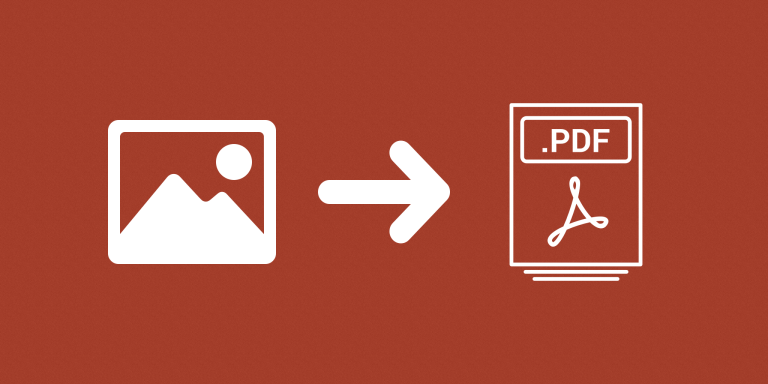
Convert images to PDF in bulk. Directly on Airtable.
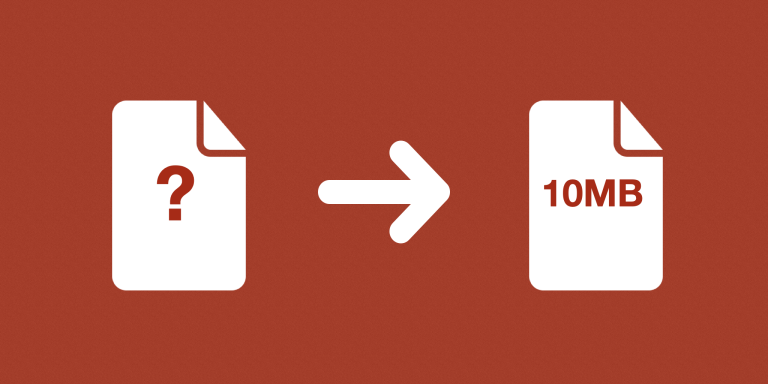
Identify records that are taking up the most storage space
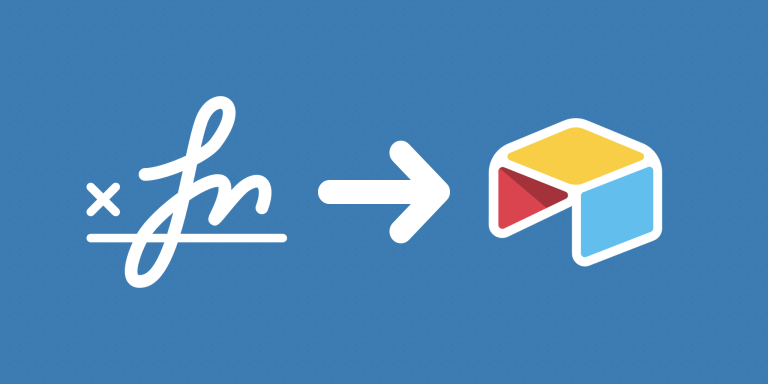
Allow your customers to add their signature to Airtable form
Search through documents by using filters. No need to download attachments
Auto extract the primary color and add its Hex code into Airtable
Extract latitude/longitude coordinates and other metadata from image attachments and add them to Airtable.
Auto import new records from a CSV file URL. This automation supports scheduling to run regularly.
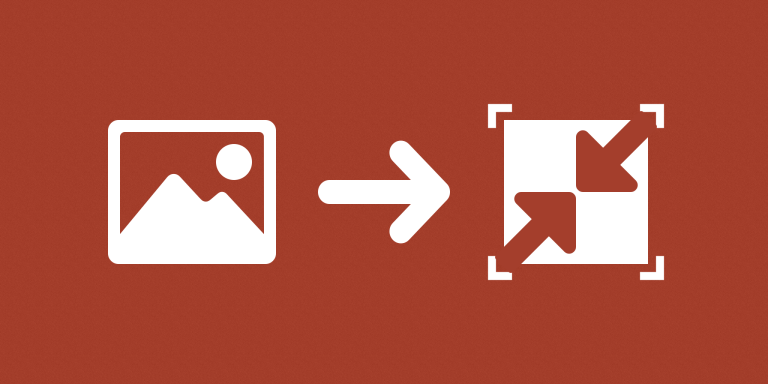
Resize images on Airtable to save attachments storage space
Remove Backgrounds of Images in Bulk
Generate persistent URLs for attachments
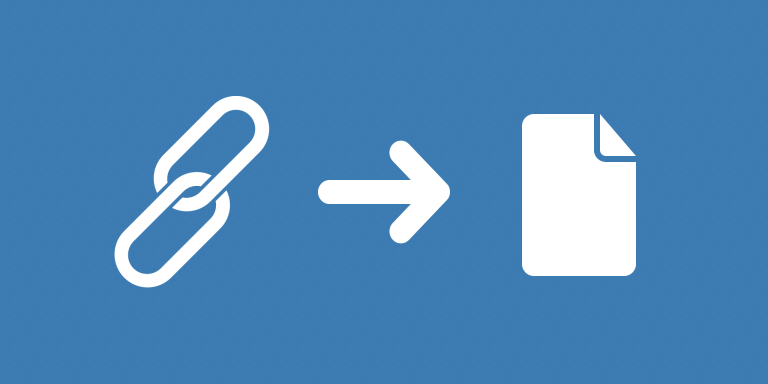
Turn existing links into attachments
Mass export Airtable attachments with 1-click!
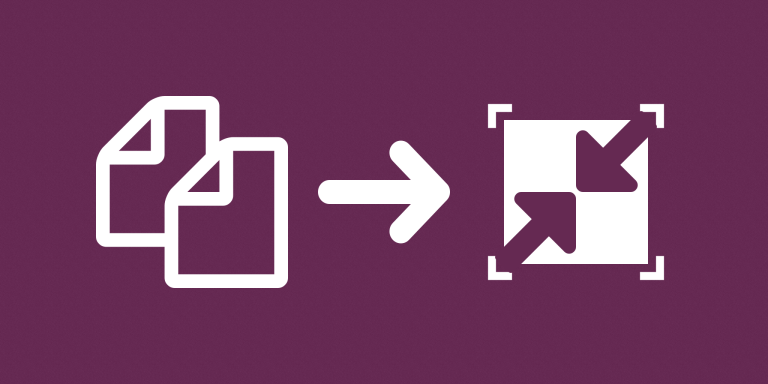
Modify your images and save attachments storage space automatically