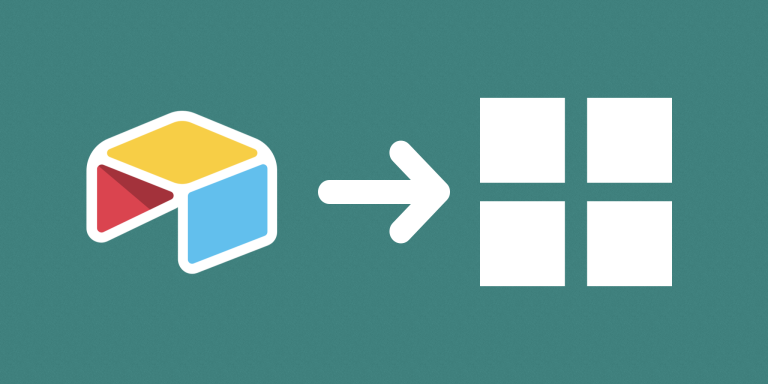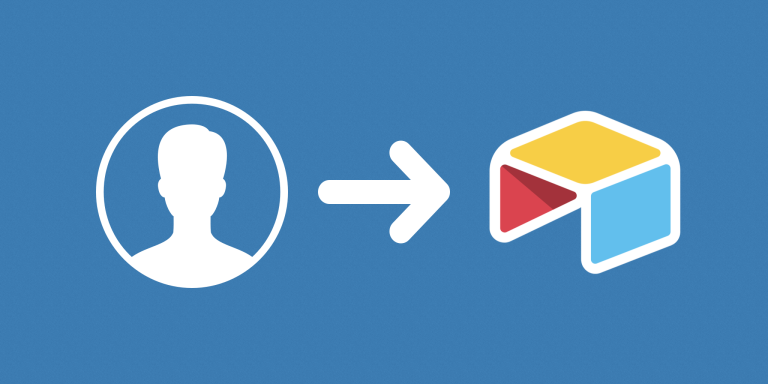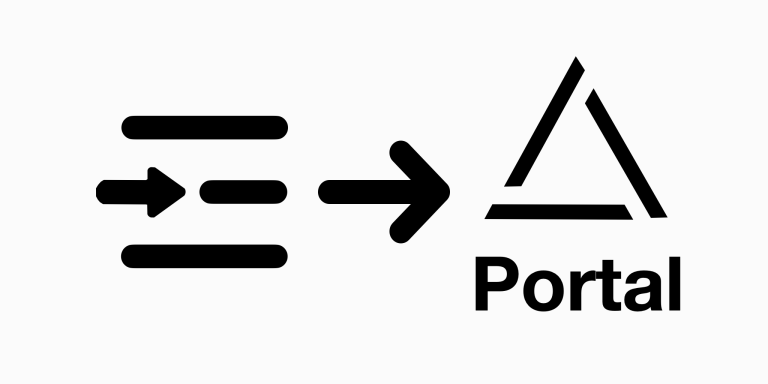Allow users to create or edit specific records directly via unique, shareable links. For example, send a URL to update order details.
While the Airtable Form is great for simple tasks, it does not allow you to edit existing records. Our Starter Form fixes that! The Starter Form offers almost all features of the Airtable Form, but also gives you the ability to edit records. If you’re looking for even more functionality, check out our Advanced Form, which offers over 100 additional features that cover just about any use case!
How do people access their records?
You can generate a Direct Link for every record in your table, using a formula field. When those URLs are accessed, the form will be loaded with the data that exists in Airtable for that particular record. Once the person saves their changes on our form, the Airtable record is instantly updated to reflect those changes.
Starter Form Features
The Starter Form is a simpler version of our powerful Advanced Form for Airtable designed for simpler use cases, like an event registration or signup form.
- Create new records in Airtable
- View or update existing records
- Drag and drop reordering of fields
- Custom Field Titles: customize the titles of your form fields.
- Conditional Fields: show some fields or sections only when certain requirements are met.
- Prefill Fields: form can be pre-filled using
prefill_parameters (including prefilling hidden fields) - Image option: you can add an image in any field.
- Custom Field Description: add static descriptions to your fields with support for Markdown formatting and images.
- Custom Form Header Description: add a static description with support for Markdown formatting and images.
- Footer Section: add custom notes to the bottom.
- Custom Styling: an option to customize the cover image, logo, buttons, etc.
- Custom Confirmation Page: choose a custom success message (a thank you screen with markdown support) or redirect to a URL.
- Password Protection: forms can optionally be password-protected.
- Limit form submission: prevent users to create records multiple times
- Close the Form after a Successful Submission: close the form page after displaying a success message.
- Create another record: after form submission, you have the option to add another record from scratch (with optional delay)
- Field Type Support: all field types are supported.
- Embeddable: forms can be embedded in any webpage.
- Custom Favicon: customize your form with a favicon of your choosing
- Limit available Airtable users in “User” fields